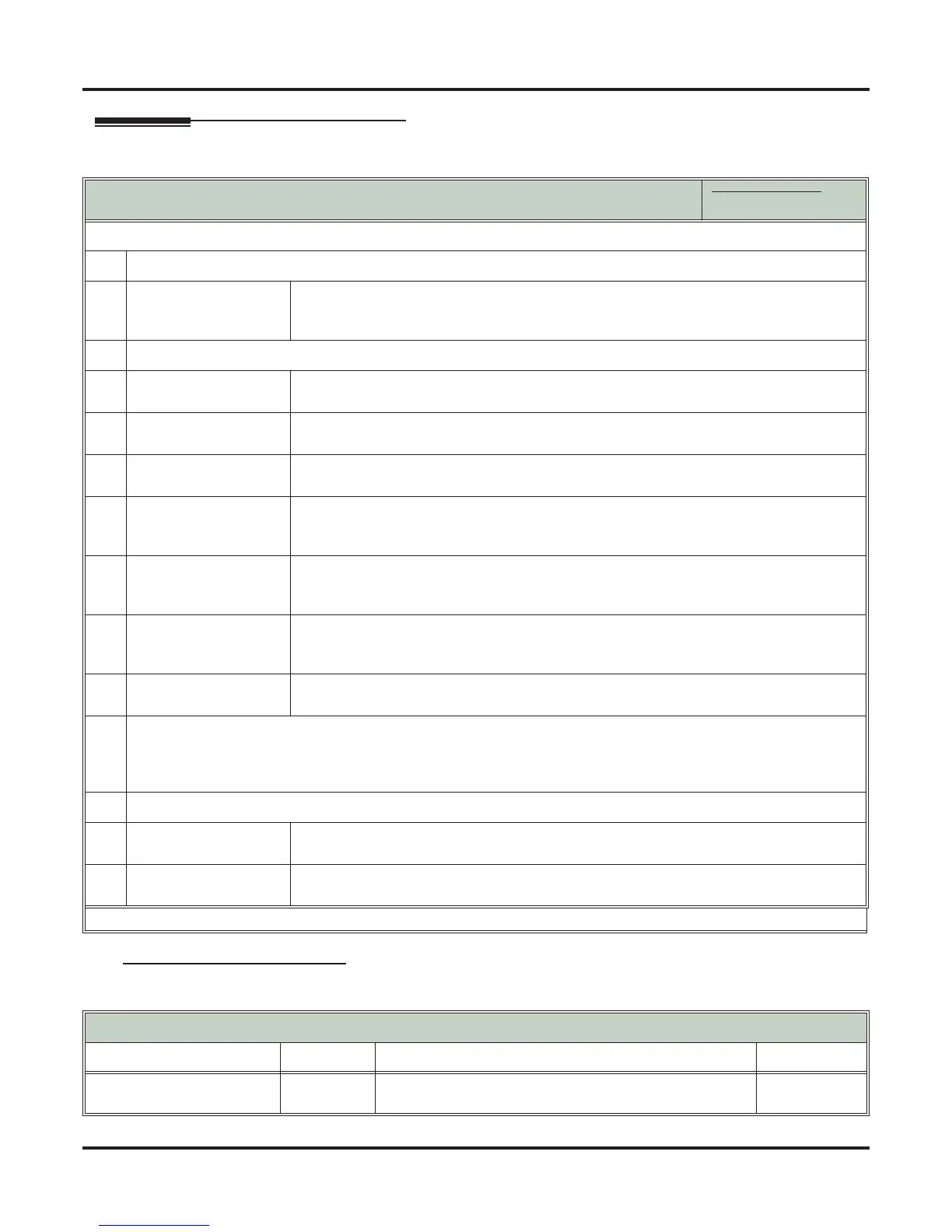Call Forwarding
50 ◆ Features DSX Software Manual
Operation
User Programmable Feature
Activating or Canceling Call Forwarding
In these instructions:
[Super Display Soft Key]
[Keyset Soft Key]
To activate Call Forwarding:
1.
Select the Call Forwarding options.
[Menu + Call Forward]
[Menu + Cfwd]
Alternately do one of the following:
• Press INTERCOM and dial *3.
• Press your Call Forwarding Feature Key.
2.
Select or cancel a Call Forwarding type.
[Immediate]
[Immed]
Select Call Forwarding Immediate.
• Alternately dial 4.
[Ring/No Ans]
[RNA]
Select Call Forwarding when Not Answered.
1
• Alternately dial 6.
[Busy/No Ans]
[BNA]
Select Call Forwarding when Busy or Not Answered.
1
• Alternately dial 2.
[Off-Premise]
[MORE + OFFP]
Select Call Forwarding Off Premises.
• Alternately dial 3.
• Turn to Call Forwarding Off Premises (page 51) for more.
[Ans Machine]
[MORE + AME]
Select Personal Answering Machine Emulation.
• Alternately dial 7.
• Skip to Personal Answering Machine Emulation (page 373) for more.
[Message]
[MORE + MSG]
Select Selectable Display Messaging.
• Alternately dial 8.
• Skip to Selectable Display Messaging (page 300) for more.
[None]
[MORE + MORE + NONE]
Select to cancel Call Forwarding.
• Alternately dial 0.
3.
Select the Call Forwarding destination:
• An extension number or UCD Group master number.
• 0 for the operator.
• V-MAIL for voice mail.
4.
Select the Call Forwarding mode.
[All]
[All]
Select forwarding all calls.
• Alternately dial
2.
[Line Only]
[Line]
Select forwarding outside calls only.
• Alternately dial
8.
1
Option will not forward voice-announced Intercom calls.
Canceling All Call Forwards System-Wide
Feature Mnemonic Operation Access Level
Call Forwarding Clear All
#CC (#22)
#CC
+ Y to clear (cancel) forwarding or N to exit without
clearing + SPEAKER to hang up.
4 and 5