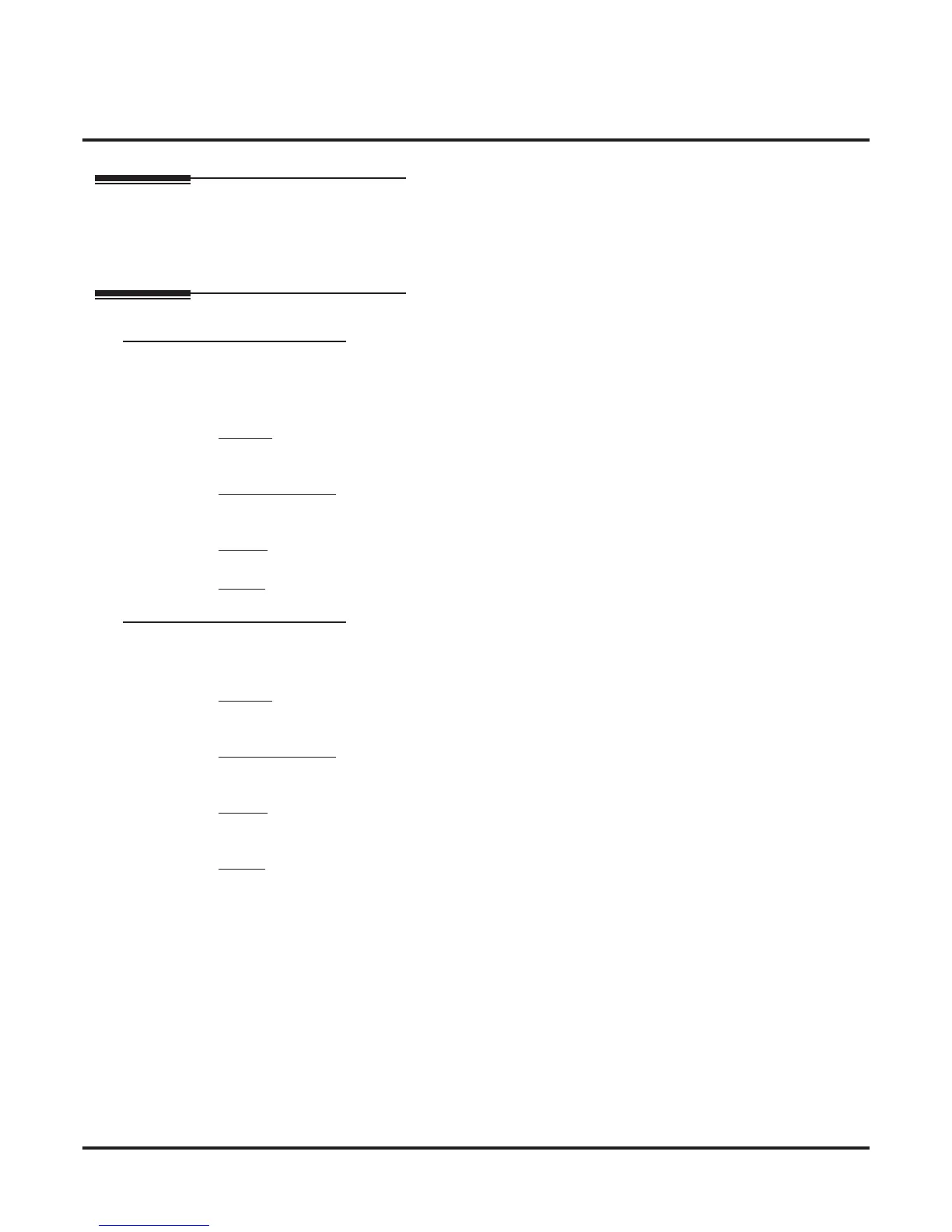21xx-Configuration
211x-Options
2113-Groups
738 ◆ Station Options: 2101-2501 DSX Software Manual
2113-Groups
Description
Use this program to assign the various groups to which the station (extension) belongs.
If programming multiple extensions, you may find 9021-Station Copy (page 921) a handy time-saving tool.
Options
2113-01: Dial 9 Group
(Dial 9 Group)
Assign the line group (90-98) the extension accesses when the user dials 9 for an outside line or presses a
Switched Loop key.
Features
• Central Office Calls, Placing (page 78)
• Line Group Routing (page 223)
IntraMail Features
• None
Options
• 90-98 for Line Groups 90-98
Default
• 90
2113-02: Ring Group
(Ring Group)
Use this option to designate to which Ring Group the extension or Door Box belongs.
Features
• Door Box (page 147)
• Group Ring (page 189)
IntraMail Features
• Group Mailbox (page 497)
Options
• 1-8 (Ring Groups 1-8)
• 0 (none)
Default
• 0
