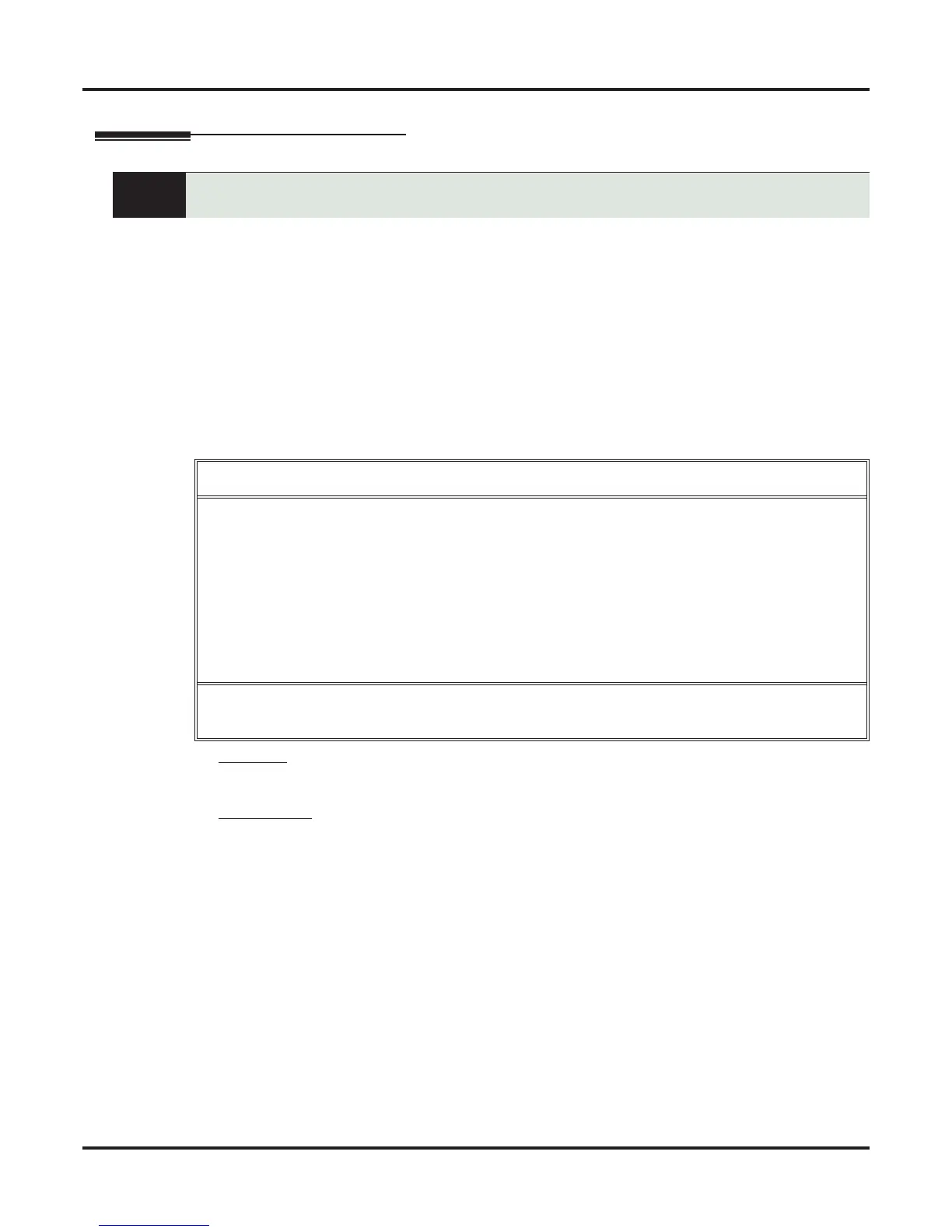Call Waiting / Camp-On
58 ◆ Features DSX Software Manual
Call Waiting / Camp-On
Description
With Call Waiting, an extension user may call a busy extension and wait in line (Camp-On) without hanging
up. When the user Camps-On (by dialing 2), the system signals the busy extension with two beeps indicating
the first waiting call. (The busy extension can be on a handset or Handsfree call.) The call goes through when
the extension becomes free.
If an extension has more than one caller waiting, they queue on a first-in/first-out basis (FIFO). The exten-
sion will not hear Camp-On beeps for additional waiting calls.
Off-Hook Signaling also alerts the user when unanswered calls are waiting to get through. Turn to Off-Hook
Signaling (page 255) for more.
The following chart shows when the two types of Off-Hook Signaling occur. Note that Camp-On tones occur
for an extension when they are the exclusive recipient of the call (such as a DIL).
Conditions
• A system reset or power failure cancels all Camp-Ons system wide.
• While busy on a call, Camp-On tones occur only for the first incoming call and do not repeat.
Default Setting
• Call Waiting tones enabled.
Call Waiting helps busy extension users know when they have additional waiting calls. It also
lets callers wait in line for a busy extension without being forgotten.
Off-Hook Ringing
1
Camp-On Tones
2
Key Ring Yes No
Transferred Outside Call Yes Yes
Direct Inward Line Yes Yes
Transfer from voice mail (UTRF) Yes Yes
Call Coverage Key Yes No
Group Call Pickup Key Yes No
1
For Off-Hook ringing, 2116-03: Off Hook Signaling for Incoming Outside Calls (page 750) = 2.
2
For Camp-On tones, 2116-03: Off Hook Signaling for Incoming Outside Calls (page 750) = 1.
