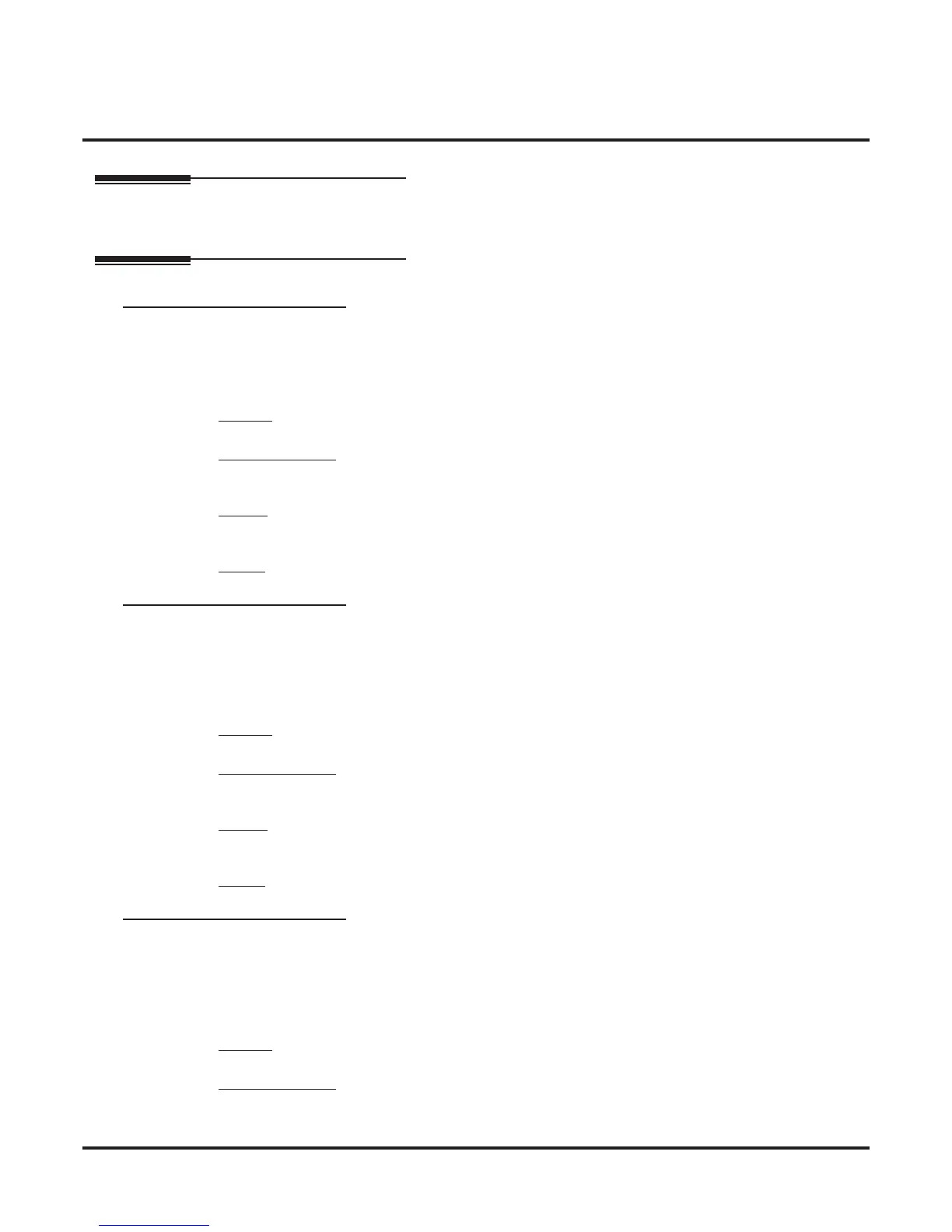14xx-COS (Class of Service)
140x-Station
1404-Caller ID
638 ◆ System Options: 1001-1702 DSX Software Manual
1404-Caller ID
Description
Use this program to customize Caller ID Class of Service options.
Options
1404-01: Caller ID Display
(CID Display)
Use this option to enable or disable the ability of an extension to display Caller ID. If enabled, Caller ID will
occur for all extensions with this Class of Service provided Caller ID is enabled in other system program-
ming. If disabled, Caller ID will never occur for extensions with this Class of Service.
F
eatures
• Caller ID (page 63)
IntraMail Features
• None
Options
• No (0) - Disabled
• Yes (1) - Enabled
Default
• Yes (1) - Enabled
1404-02: Second Call Caller ID
(2nd Call CID)
Use this option to enable or disable an extension’s ability to display Second Call Caller ID. If enabled, Sec-
ond Call Caller ID will occur for all extensions with this Class of Service provided Second Call Caller ID is
enabled in other system programming. If disabled, Second Call Caller ID will never occur for extensions
with this Class of Service.
Features
• Caller ID (page 63)
IntraMail Features
• None
Options
• No (0) - Disabled
• Yes (1) - Enabled
Default
• Yes (1) - Enabled
1404-03: Third Party Caller ID
(3rd Party CID)
Use this option to enable or disable an extension’s ability to use Third Party Call Caller ID Check. If
enabled, Third Party Caller ID Check is available to all extensions with this Class of Service provided Caller
ID is enabled in other system programming. If disabled, Third party Caller ID check is unavailable to exten-
sions with this Class of Service.
Features
• Caller ID (page 63)
IntraMail Features
• None
