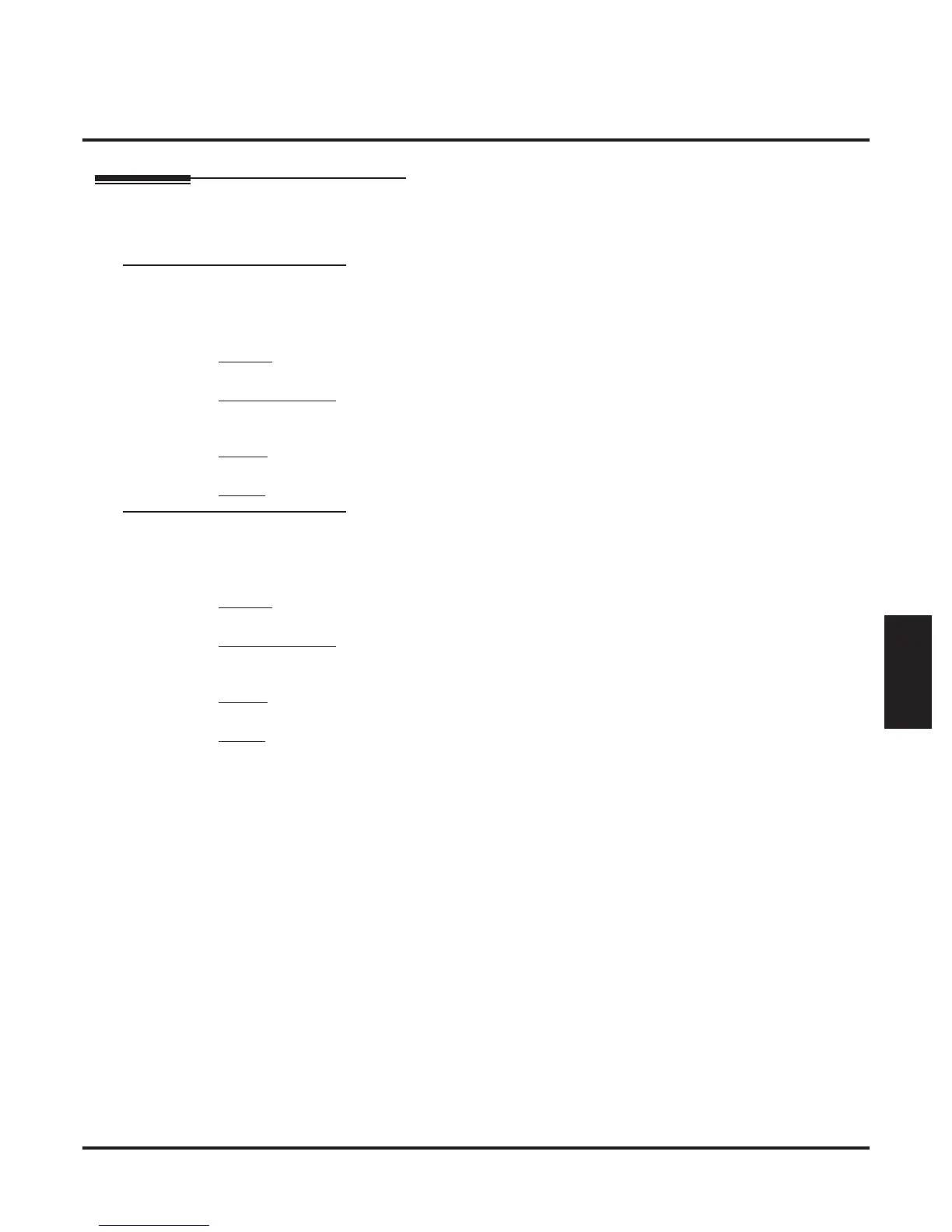24xx-DSS Consoles
240x-Setup
2402-Keys (DSS Console Keys)
DSX Software Manual Station Options: 2101-2501 ◆ 801
Station
2101-2501
2402-Keys (DSS Console Keys)
Description
Use this program to designate the Feature Keys for each DSS Console.
2402-[01-60]: DSS Console Key Codes
(Key xx Type)
Use this option to enter the key codes for the DSS Console’s Feature Keys. Refer to DSS Console Feature
Key Assignments (page 802) for the specifics.
F
eatures
• Refer to Direct Station Selection (DSS) Console (page 120).
Intr
aMail Features
• None
Options
• Refer to DSS Console Feature Key Assignments (page 802).
Default
2402-[01-60]: DSS Console Key Data
(Key xx Data
Use this option to enter the data (if any) associated with a Feature Key code. Refer to DSS Console Feature
Key Assignments (page 802) for the specifics.
Features
• Refer to DSS Console Feature Key Assignments (page 802).
IntraMail Features
• None
Options
• Refer to DSS Console Feature Key Assignments (page 802).
Default
