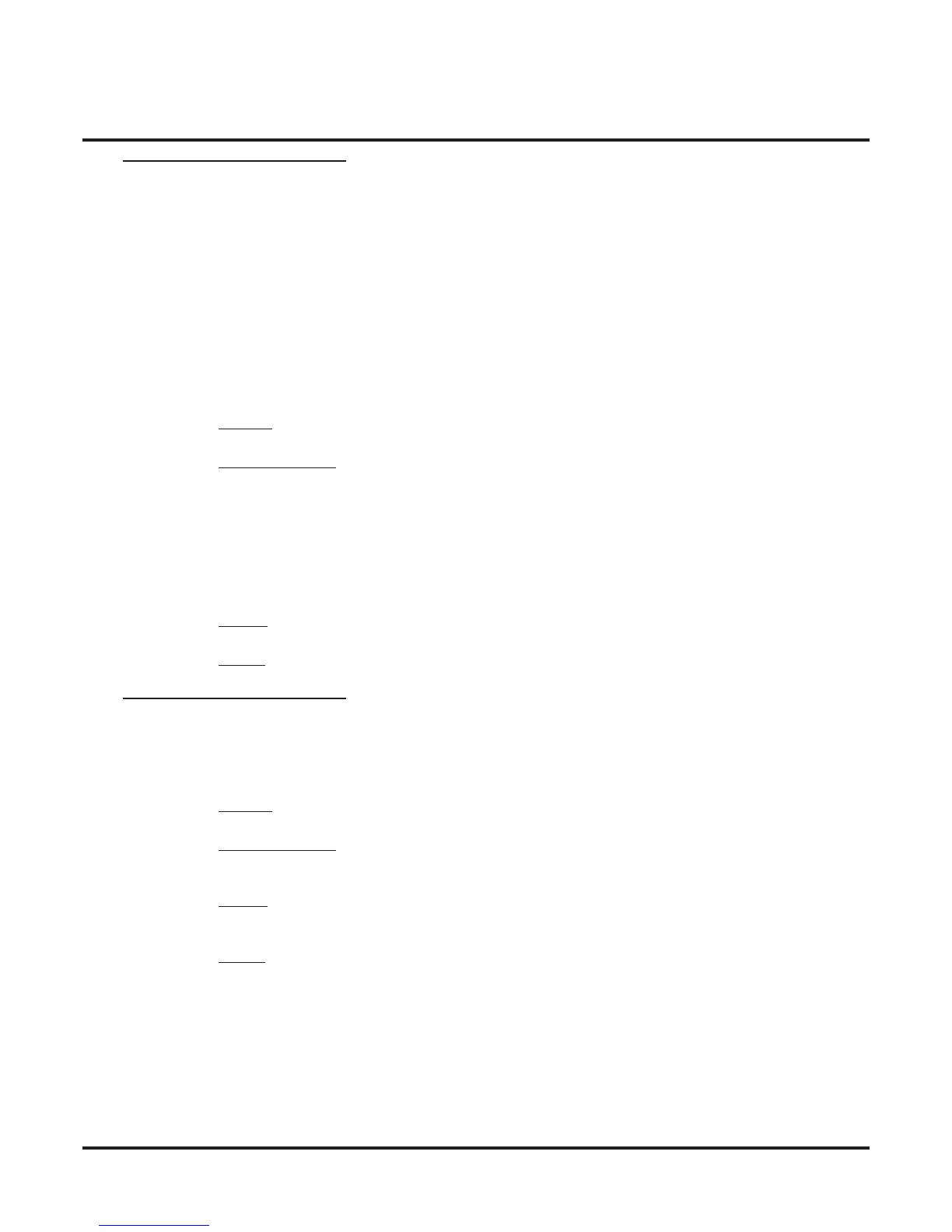42xx-IntraMail
420x-Options
4201-Messages (IntraMail Message Options)
872 ◆ Voice Mail Options: 4101-4231 DSX Software Manual
4201-02: Incoming Message Length
(ICM Msg Length)
Use this option to set the maximum length of recorded incoming messages: Incoming messages include:
• Conversation Record.
• Extension users leaving a message in a Subscriber Mailbox.
• Outside Automated Attendant callers accessing a mailbox via a LOGON command and then dialing
RS to record and send a message.
• Subscriber Mailbox users dialing RS to record and send a message.
• Automated Attendant callers leaving a message or Quick Message in a Subscriber Mailbox.
• Outside callers transferred by an extension user to a Subscriber Mailbox.
The length of a Conversation Record is 10 times the Subscriber Message Length. Since the Conversation
Record time cannot exceed 4095 seconds, any settings in Subscriber Message Length larger than 409 have
no effect on the length of recorded conversations.
Features
• None
IntraMail Features
• Conversation Record (page 462)
• Leaving a Message (page 509)
• Log Onto Voice Mail (page 515)
• Message Length (page 533)
• Quick Message (page 560)
• Record and Send a Message (page 562)
• Subscriber Mailbox (page 574)
• Transfer to a Mailbox (page 583)
Options
■ 1-4095 seconds.
Default
✔ 120 seconds.
4201-03: Message Backup/Go Ahead Time
(Backup/Advance Time)
Use this option to set the backup/go ahead interval. This interval sets how far IntraMail backs up when a user
dials B while recording or listening to a message. This interval also sets how far IntraMail jumps ahead
when a user dials G while listening to a message.
Features
• None
Intr
aMail Features
• Listening to Messages (page 512)
Options
• 1-60 seconds
• 0 for disabled
Default
• 5
