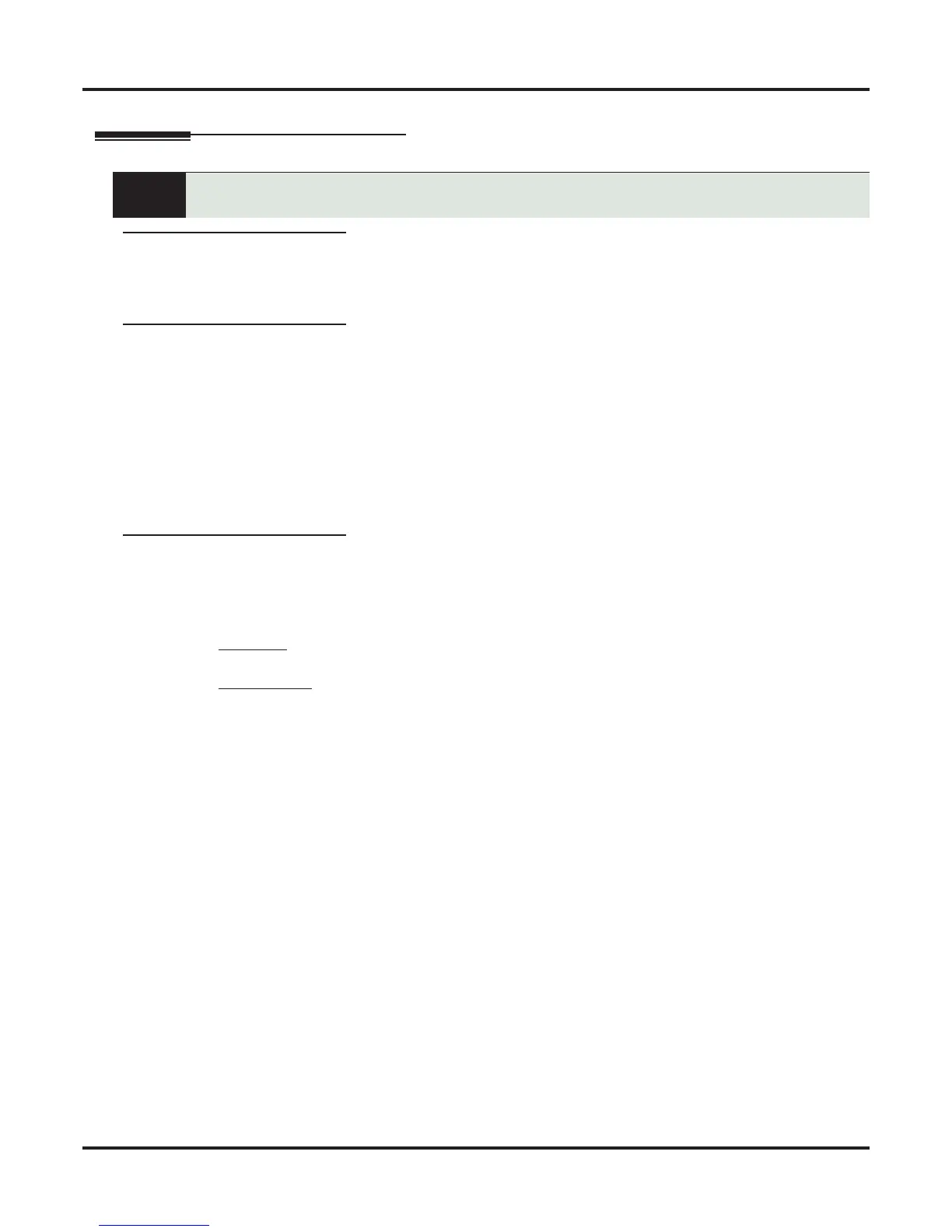Line Queuing / Line Callback
230 ◆ Features DSX Software Manual
Line Queuing / Line Callback
Description
Line Queuing
Line Queueing permits an extension user to queue (wait in line) on hook for a busy line or Line Group to
become free. The system connects the queued extension as soon as the line is available. The user does not
have to manually retry the line later.
Line Callback
After queuing for a line, the extension user just hangs up to convert the Line Queue into a Line Callback.
When the line becomes free, the system automatically recalls the extension. As soon as the extension user
answers the callback ring, the system connects the extension to the line.
An extension user can leave a Line Callback for many lines. The system processes the callbacks as the lines
become free. In addition, many extensions can leave a Line Callback for the same line. The system processes
the Callbacks on a first-in/first-out (FIFO) basis.
If an extension user leaves a Line Callback request and then fails to answer the callback ring, the system can-
cels the Callback.
Line Queuing Priority
Selected extensions can have Line Queuing Priority enabled in their Class of Service. If more than one
extension queues or leaves a Callback for a busy line, the system services the extension with Line Queuing
Priority first. If more than one extension with priority is queued for the same busy line, the system services
the priority extensions on a first-in/first-out (FIFO) basis.
Conditions
• A system reset or power failure cancels all Line Callbacks system-wide.
Default Setting
• Line Queuing Priority disabled.
- When all lines are busy, Line Queuing lets a user wait in line for a line to become free.
- Line Callback will automatically call the user back when a line is available.
