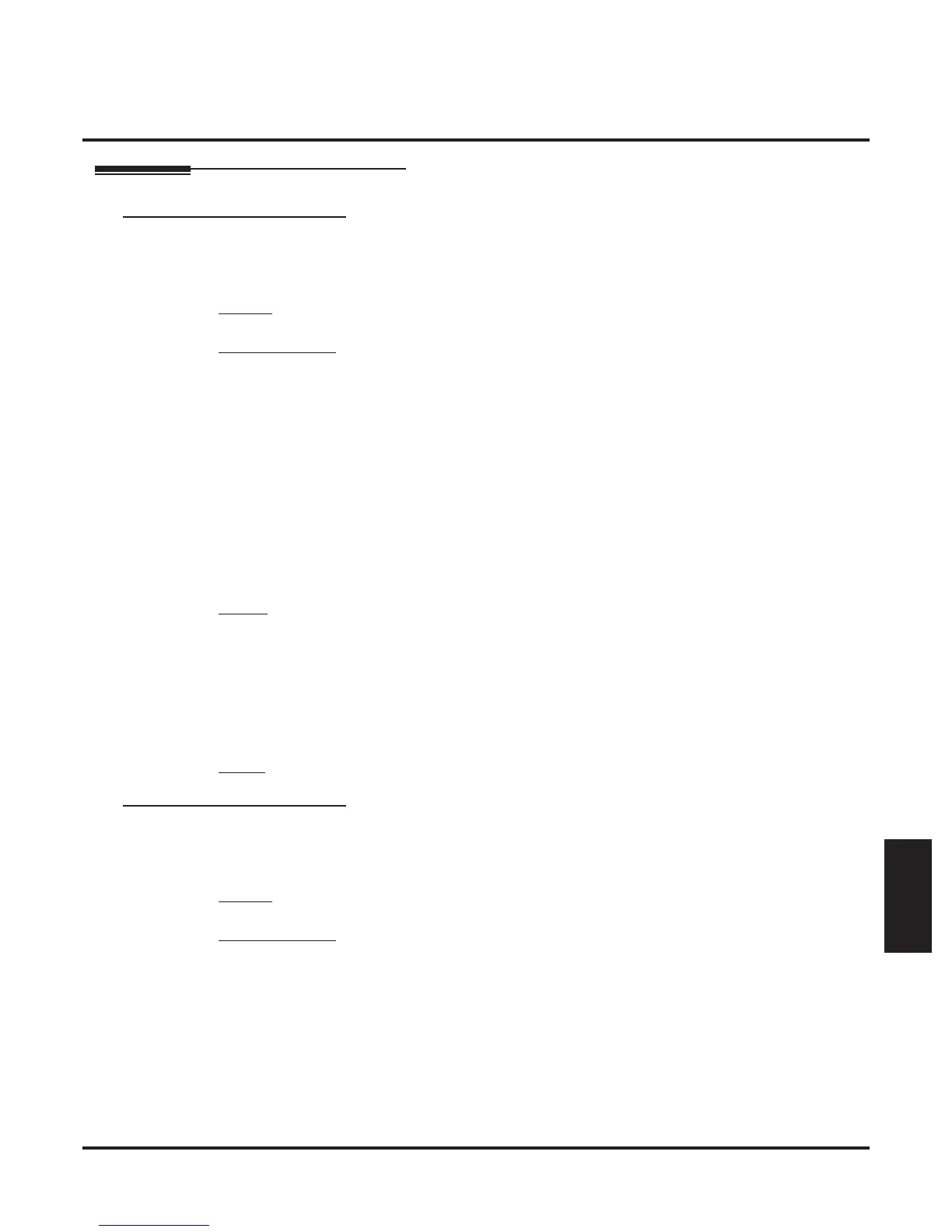42xx-IntraMail
423x-Dial Actions (Dial Action Table Options)
4231-Digit Assignment
DSX Software Manual Voice Mail Options: 4101-4231 ◆ 903
Voice Mail
4101-4231
Options
4231-01: Digit xx Action
(Digit x Action)
Use this option to assign the actions (functions) to the keys that Automated Attendant callers can dial. See
Dial Action Table Actions (page 905) for more on each action.
F
eatures
• None
IntraMail Features
• Centrex Transfer (page 460)
• Dial Action Table (page 465)
• External Transfer (page 483)
• Flexible Mailbox Numbering Plan (page 488)
• Go to a Mailbox (page 491)
• Greeting (page 493)
• Hang Up (page 506)
• Log Onto Voice Mail (page 515)
• Quick Message (page 560)
• Screened Transfer (page 567)
• Transfer to a UCD Group (page 585)
• Undefined Routing (page 586)
• Unscreened Transfer (page 587)
Options
• STRF for Screened Transfer (dial 1)
• UTRF for Unscreened Transfer (dial 2)
• REC1 for Quick Message with Greeting (dial 3)
• REC2 for Quick Message without Greeting (dial 4)
• LOGON for Log Onto Voice Mail (dial 5)
• Hang Up for Hang up (dial 6)
• GOTO for go to a mailbox (dial 7)
• UND for undefined routing (dial 0)
Default
• See the Dial Action Table Default Settings (page 902).
4231-01: Digit xx Routing Data
(Digit x Routing)
Using this option to assign the routing data to each key action. See Dial Action Table Routing Options
(page 913) for more on each routing option.
Features
• None
IntraMail Features
• Centrex Transfer (page 460)
• Dial Action Table (page 465)
• External Transfer (page 483)
• Flexible Mailbox Numbering Plan (page 488)
• Go to a Mailbox (page 491)
• Greeting (page 493)
• Hang Up (page 506)
• Log Onto Voice Mail (page 515)
• Quick Message (page 560)
• Screened Transfer (page 567)
