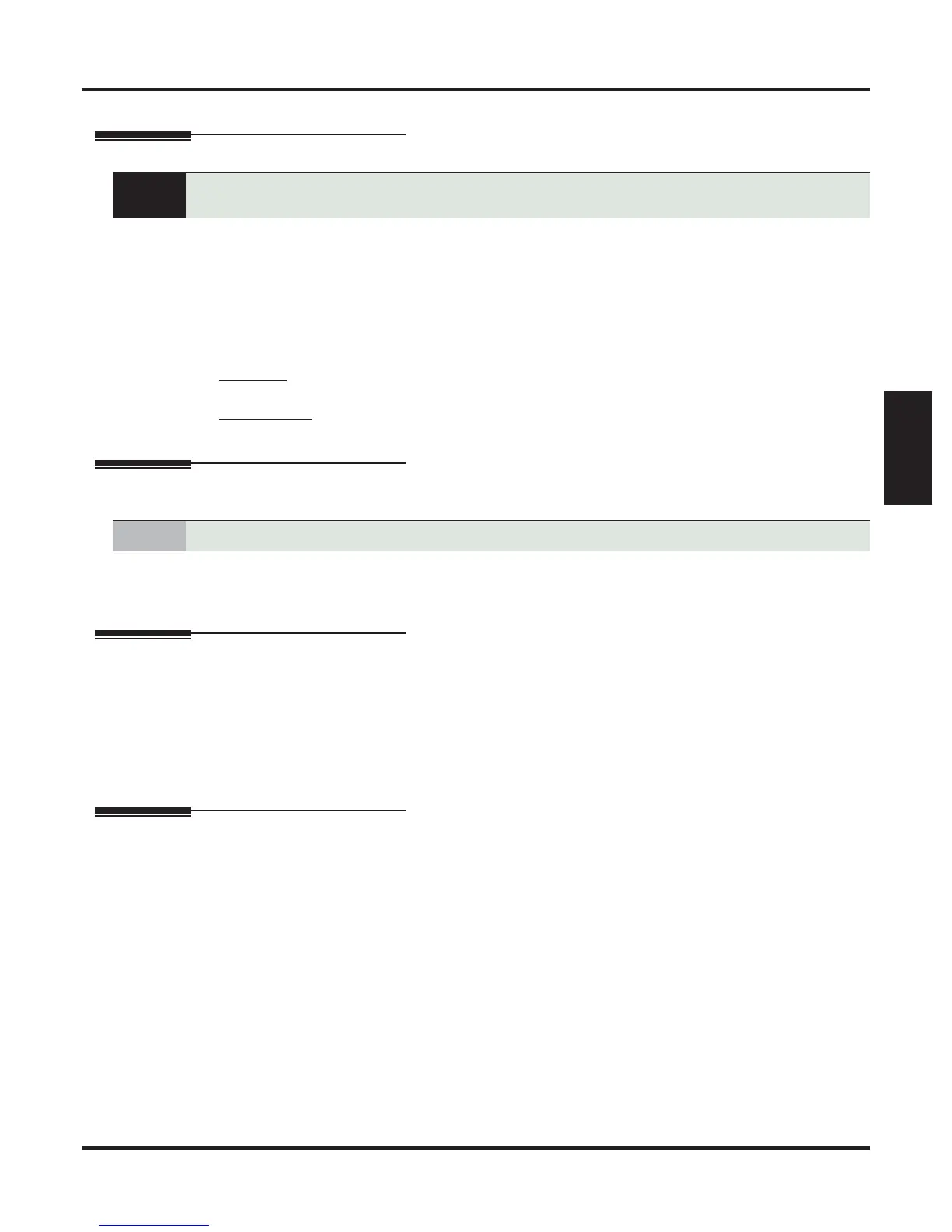Message Playback Direction
DSX Software Manual IntraMail Features ◆ 543
IntraMail
Features
Message Playback Direction
Description
When a user dials L (5) after logging into their mailbox, IntraMail will play their messages in either LIFO
(last-in-first-out) or FIFO (first-in-first-out) order. Since Message Playback Direction lets a subscriber listen
to messages in the order they find most helpful, check with them to find out how they want this option set. If
the subscriber prefers to hear their new messages first, enable LIFO (last-in-first-out) listening order. The
newest (last-in) messages are at the top of the message list and the oldest messages are at the bottom of the
list. If the subscriber wants to be reminded of their oldest messages first, enable FIFO (first-in-first-out) lis-
tening order. The oldest (first-in) messages are at the top of the message list and the newest messages are at
the bottom.
Conditions
• None
Default Setting
• Messages are in FIFO (first-in-first-out) order.
Programming
1. In 2143-01: Message Playback Order (page 769), set the playback direction. The options are:
- 1 for LIFO (last-in-first-out, or newest messages first).
- 2 for FIFO (first-in-first-out, or oldest messages first).
Other Related Features
Features
None
IntraMail Features
Listening to Messages (page 512)
While listening to messages, Message Playback Direction lets the user change the playback order of
the messages in the mailbox.
Operation
N/A
An extension user can listen to their messages in either LIFO (last-in-first-out) or FIFO (first-in-
first-out) order.
1. Set the Message Playback Direction for a Subscriber Mailbox.