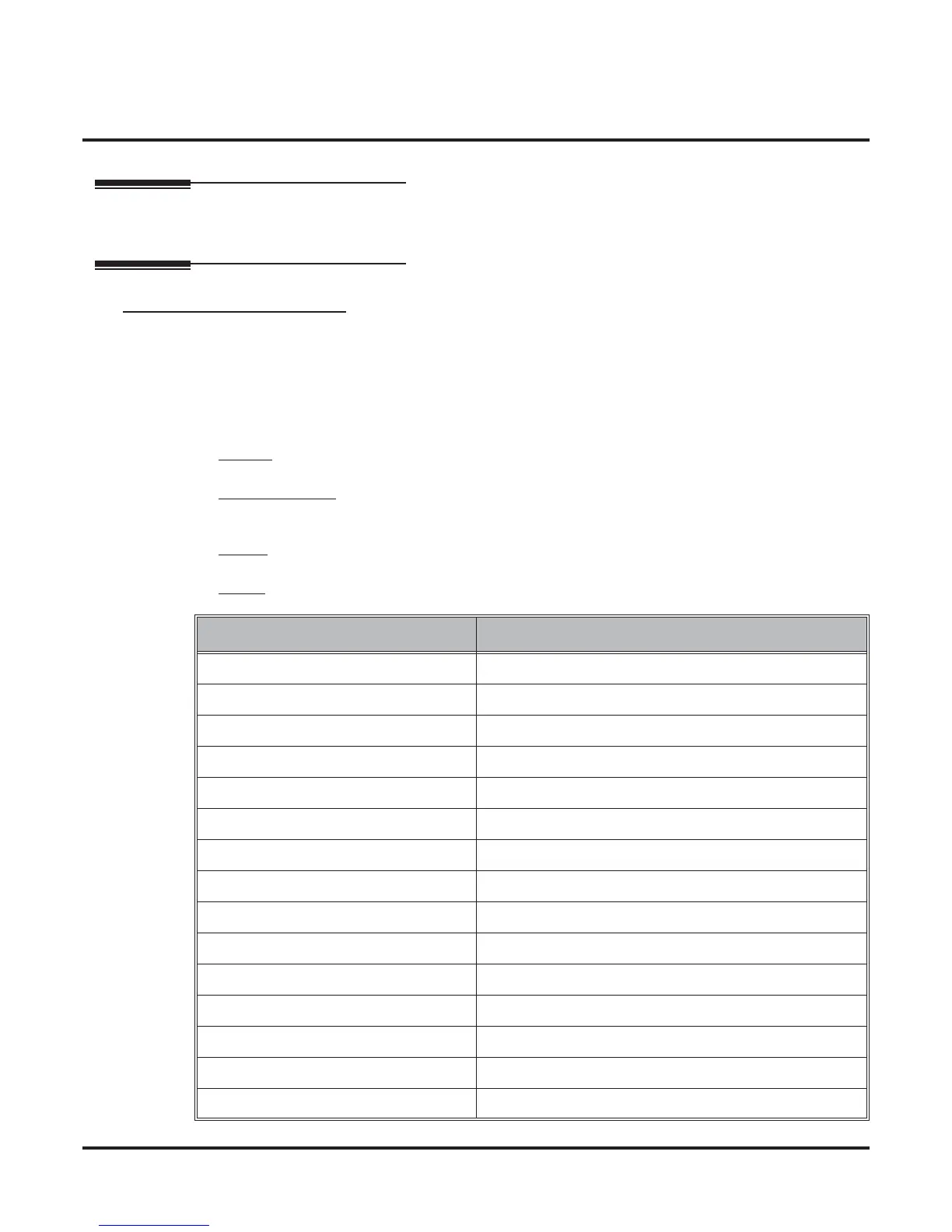25xx-Text Messages (Selectable Display Messaging)
250x-Setup
2501-Text
806 ◆ Station Options: 2101-2501 DSX Software Manual
25xx-Text Messages (Selectable Display Messaging)
250x-Setup2501-Text
Description
Use this program to customize the Selectable Display Messages.
Options
2501-[01-16]: Selectable Display Messages
(Message Text)
Use this option to program the system’s 16 Selectable Display Messages. Each message can be up to 18
characters long, including any blank spaces you may want to add for readability. All messages are append-
able by user-entered digits. When entering names, use the Name Programming Chart (page 807). When cre-
ating a new user-appendable message, consider adding a space at the end of the text portion to improve
readability. In the table below, the X characters reserve space for user-entered digits.
F
eatures
• Selectable Display Messaging (page 300)
IntraMail Features
• None
Options
• See the Name Programming Chart (page 807).
Default
Option Default
Message 01
CALL (plus 13 user entries)
Message 02
BACK BY (plus 10 user entries)
Message 03
MEETING IN ROOM (plus 2 user entries)
Message 04
OUT TO LUNCH (plus 5 user entries)
Message 05
GONE FOR THE DAY (plus 1 user entries)
Message 06
ON VACATION (plus 6 user entries)
Message 07
ON BUSINESS TRIP (plus 1 user entries)
Message 08
IN A MEETING (plus 5 user entries)
Message 09
OUT UNTIL (plus 8 user entries)
Message 10
Undefined (up to 18 characters)
Message 11
Undefined (up to 18 characters)
Message 12
Undefined (up to 18 characters)
Message 13
Undefined (up to 18 characters)
Message 14
Undefined (up to 18 characters)
Message 15
Undefined (up to 18 characters)
