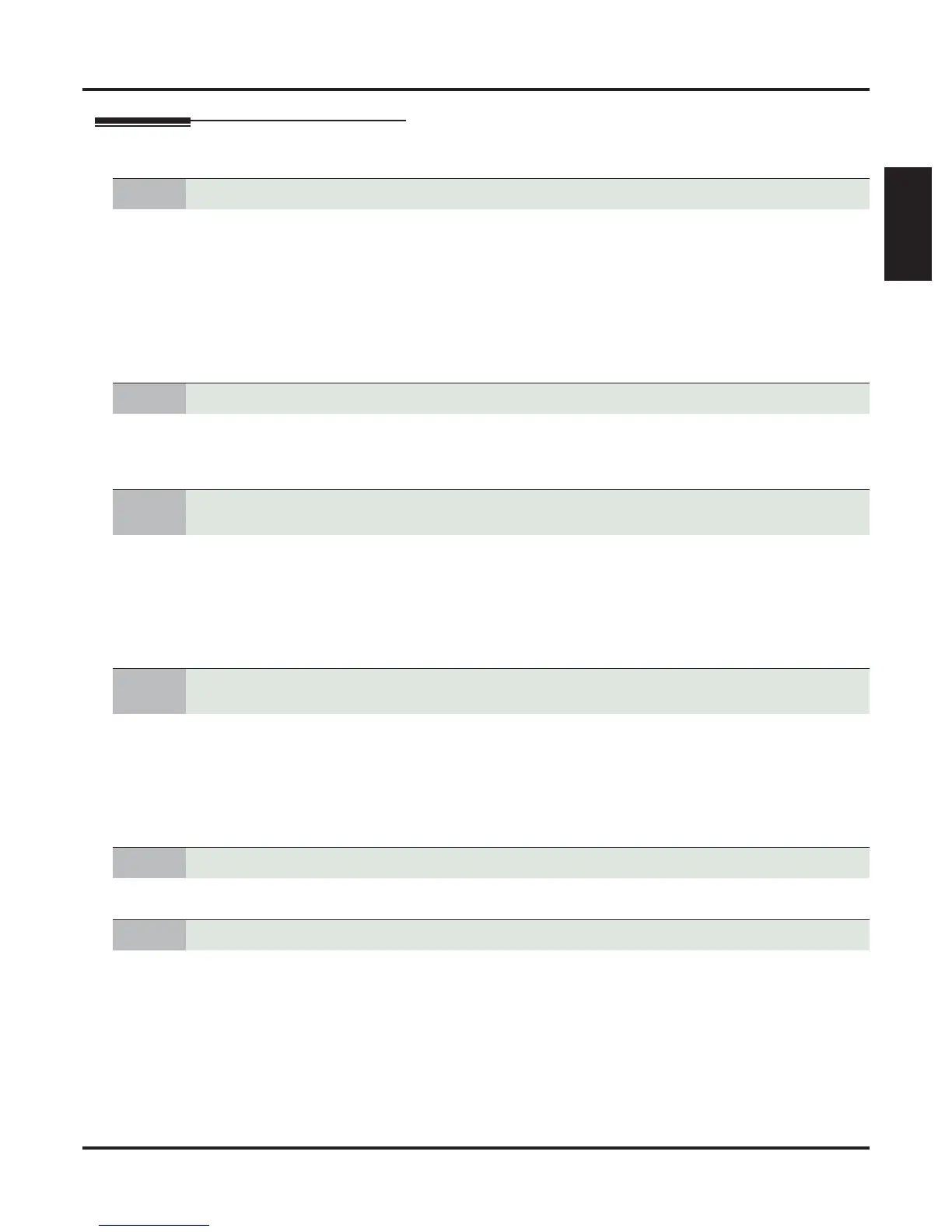Default Feature Setup
DSX Software Manual Introduction ◆ 3
Introduction
Initial Startup Programming
1. From any display telephone:
- Press INTERCOM + Dial #*#*
- Enter the system password + HOLD
2.
The system passwords are:
- 632379 (NECDSX) for Installer (level 3)
- 9999 for System Administrator 2 (level 2)
- 0000 for System Administrator 1 (level 1)
3. See System Programming Password Protection (page 336) for more.
1. In 3101-01: Line Type (page 809), assign the correct circuit type for each line. Analog line types are:
- 51 for loop start DTMF
- 52 for loop start DP
1. If yes, in 2131-[01-64]: Line Access (page 763), change each extension’s line access as required:
- 0 for no access
- 1 for incoming access only
- 2 for outgoing access only
- 3 for full access
2. Using 902x-Copy (page 921) may save you time.
1. In 2132-[01-64]: Line Ringing (page 764) set the ringing option for each extension:
- 0 for lamp only (no ringing) day and night
- 1 for day and night ringing
- 2 for night ringing only
- 3 for delay ringing day and night
2. Using 902x-Copy (page 921) may save you time.
1. Turn to System Programming Password Protection (page 336) to learn more about system passwords.
1. Turn to 901x-Initialize (Initialize Utilities) (page 917) to learn more about system initialization.
1. Enter the programming mode.
2. Assign the correct circuit type to each of your installed lines.
3.
By default, each extension has full incoming and outgoing access to each line. To change this
assignment:
4.
By default, all extensions 300-315 ring immediately day and night for on lines 1-12. To change
this assignment:
5. To change the default system passwords:
6. To return the system to the factory installed (default) programming: