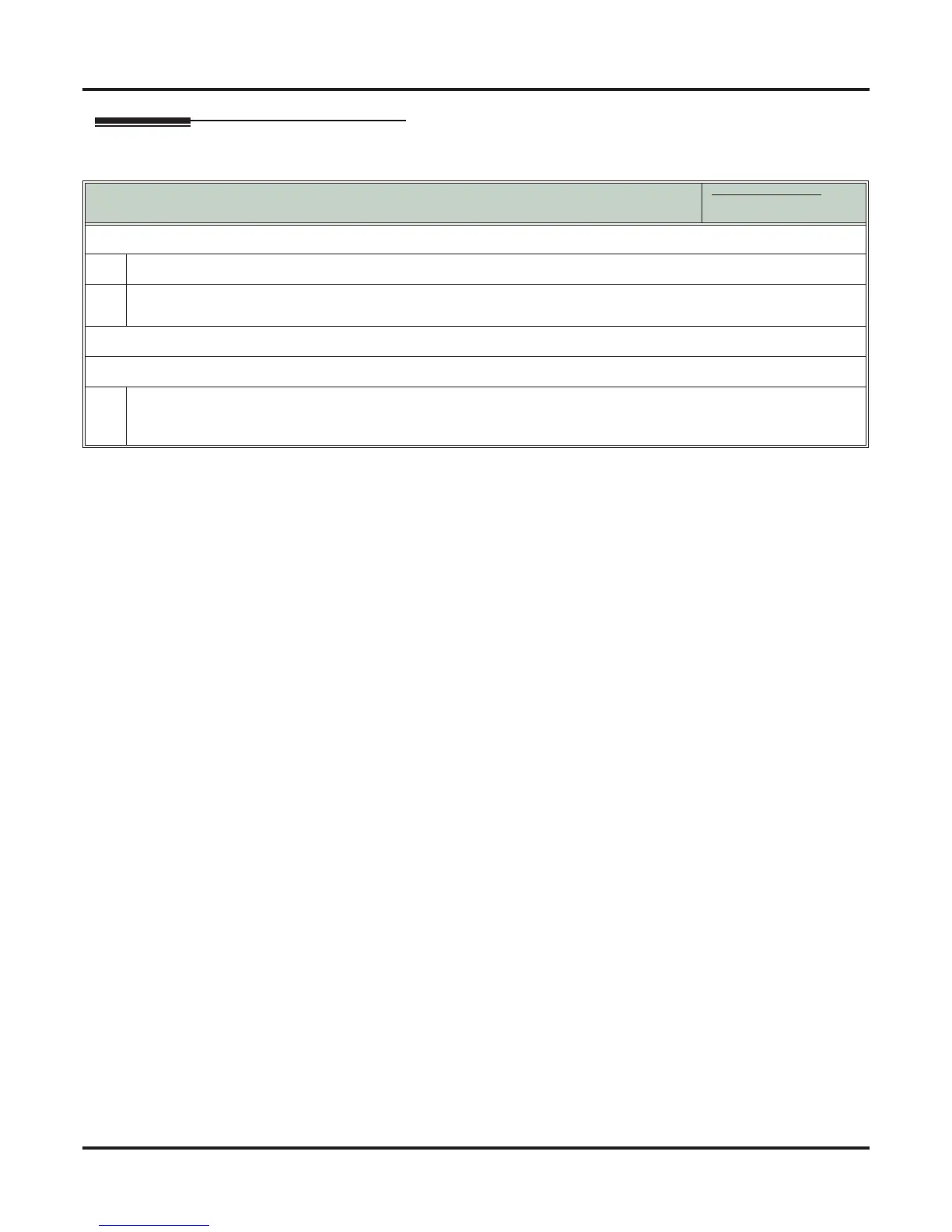Direct Inward Line
114 ◆ Features DSX Software Manual
Operation
Handling Your Direct Inward Lines
In these instructions:
[Super Display Soft Key]
[Keyset Soft Key]
To answer a call on your Direct Inward Line:
1.
The line or loop key for your DIL flashes green.
2.
Lift handset.
• The key lights on green when you connect to your caller.
To place your Direct Inward Line into the Night Mode:
1.
Press DND.
• Your DND flashes.
• This also enables Do Not Disturb for your extension.
