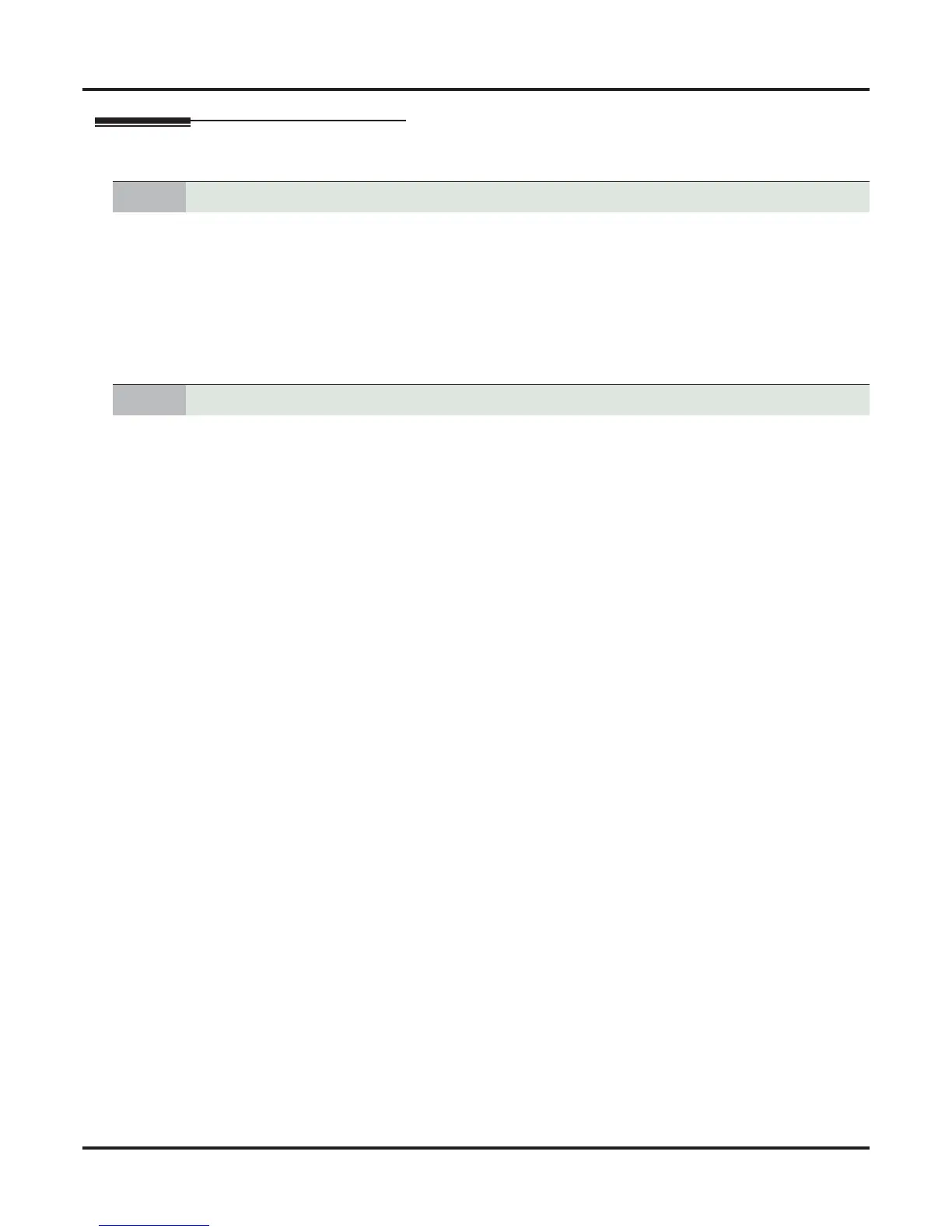Direct Station Selection (DSS) Console
122 ◆ Features DSX Software Manual
Programming
1. In 1202-01: Primary Station Port Assignment (page 612), assign each DSS Console hardware (physical)
port to a software port.
- 301 for DSS Console 1
- 302 for DSS Console 2
- 303 for DSS Console 3
- 304 for DSS Console 4
- Note that the first DSS Console installed auto-IDs as software port 301.
2. In 2401-01: DSS Owner (page 800), enter the number of the keyset extension using the DSS Console.
1. In 2402-[01-60]: DSS Console Key Codes (page 801), enter the key code for the DSS Console key you
are programming.
- Refer to the DSS Console Key Assignments chart below for the key codes.
2. In 2402-[01-60]: DSS Console Key Data (page 801), enter the data for the key code selected.
- Refer to the DSS Console Key Assignments chart below for the key codes.
1. Set up the DSS Console.
2. Set up the DSS Console Feature Keys.
