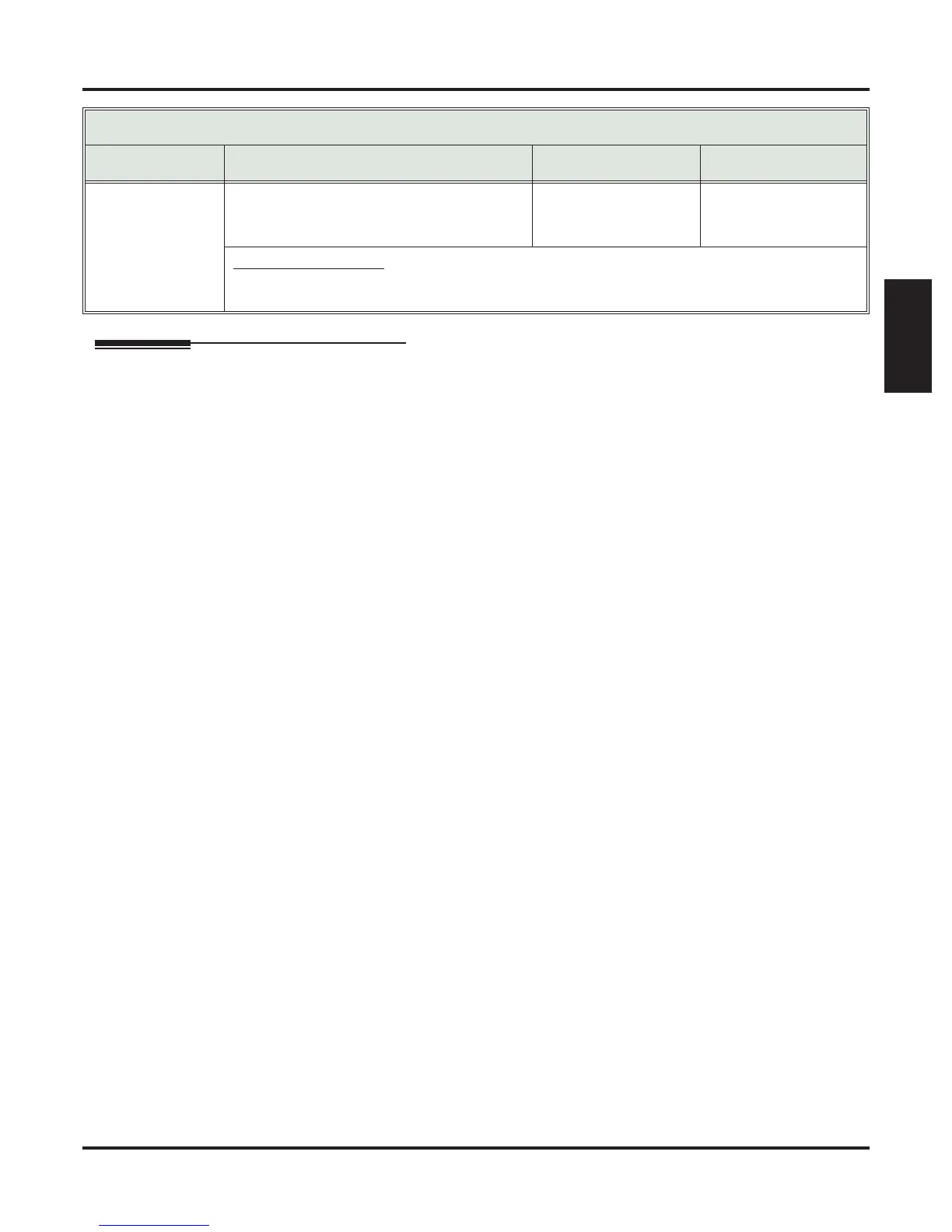Feature Keys
DSX Software Manual Features ◆ 175
Features
Other Related Features
Features
Account Codes (page 14)
An extension can have an Account Code key to simplify Account Code entry.
Call Coverage Keys (page 40)
An extension can have Call Coverage keys.
Call Forwarding (page 44)
An extension’s Call Forwarding key can streamline Call Forwarding operation.
Call Timer (page 55)
An extension can have a manual or automatic Call Timer key.
Central Office Calls, Answering (page 74)
Central Office Calls, Placing (page 78)
An extension can have line keys for placing and answering outside calls.
Check Key (page 86)
Check the Feature Key assignments.
Directory Dialing (page 131)
Assign a Directory Dialing key on an extension.
Direct Station Selection (DSS) (page 117)
If enabled in programming, Feature Keys become DSS keys when the user presses INTERCOM.
Group Call Pickup (page 184)
An extension can have Group Call Pickup keys.
Headset Compatibility (page 198)
An extension’s headset key can simplify switching the headset mode.
Hotline (page 207)
An extension can have Hotline keys.
Loop Keys (page 233)
An extension can have Fixed Loop and Switched Loop keys for placing and answering calls.
Night Service / Night Ring (page 252)
An extension can have night keys for putting the system and UCD Groups into the night mode.
Paging (page 259)
An extension can have Page zone keys.
Park (page 266)
An extension can have Park keys.
Reverse Voice Over (page 289)
An extension can have Reverse Voice Over keys.
Save Number Dialed (page 298)
An extension can have a Save key.
Split (Alternate) (page 323)
An extension can have a Split key.
Headset
(page 198)
Use this option to assign a Feature Key as a
Headset key.
28
• Press key to enable
or disable headset
mode.
Busy Lamp Field (BLF)
Off . . . . . . . . . . . . . . Extension is not in the headset mode.
On . . . . . . . . . . . . . . Extension is in the headset mode.
Extension Feature Key Assignments (Page 6 of 6)
Key Type Description Key Code and Data Operation
