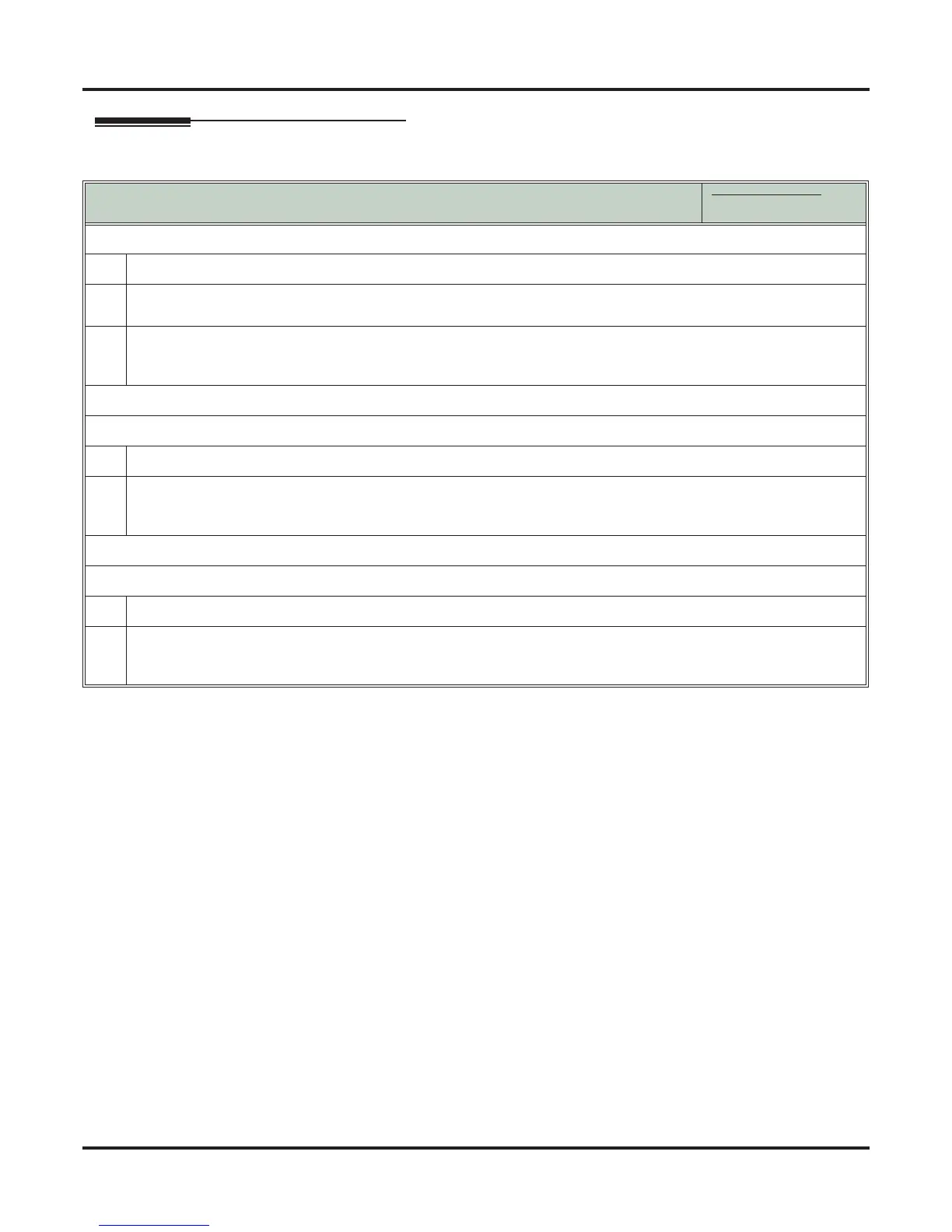Group Listen
188 ◆ Features DSX Software Manual
Operation
Using Group Listen
In these instructions:
[Super Display Soft Key]
[Keyset Soft Key]
To set up Group Listen:
1.
Place or answer a call using the handset.
2.
Press SPEAKER twice (but do not hang up).
• SPEAKER flashes slowly red.
3.
Talk to the caller through your handset.
• You and your co-workers hear your caller’s voice over your telephone speaker.
• Your handsfree microphone and handset receiver are off.
To talk Handsfree after initiating Group Listen:
1.
Press SPEAKER twice.
2.
Hang up.
• SPEAKER is on.
• Talk to your caller using the Handsfree speaker and microphone.
To cancel Group Listen and return to your handset:
1.
Do not hang up.
2.
Press flashing SPEAKER.
• SPEAKER is off.
• Talk to your caller over your handset. Your co-workers can no longer hear your caller’s voice.
