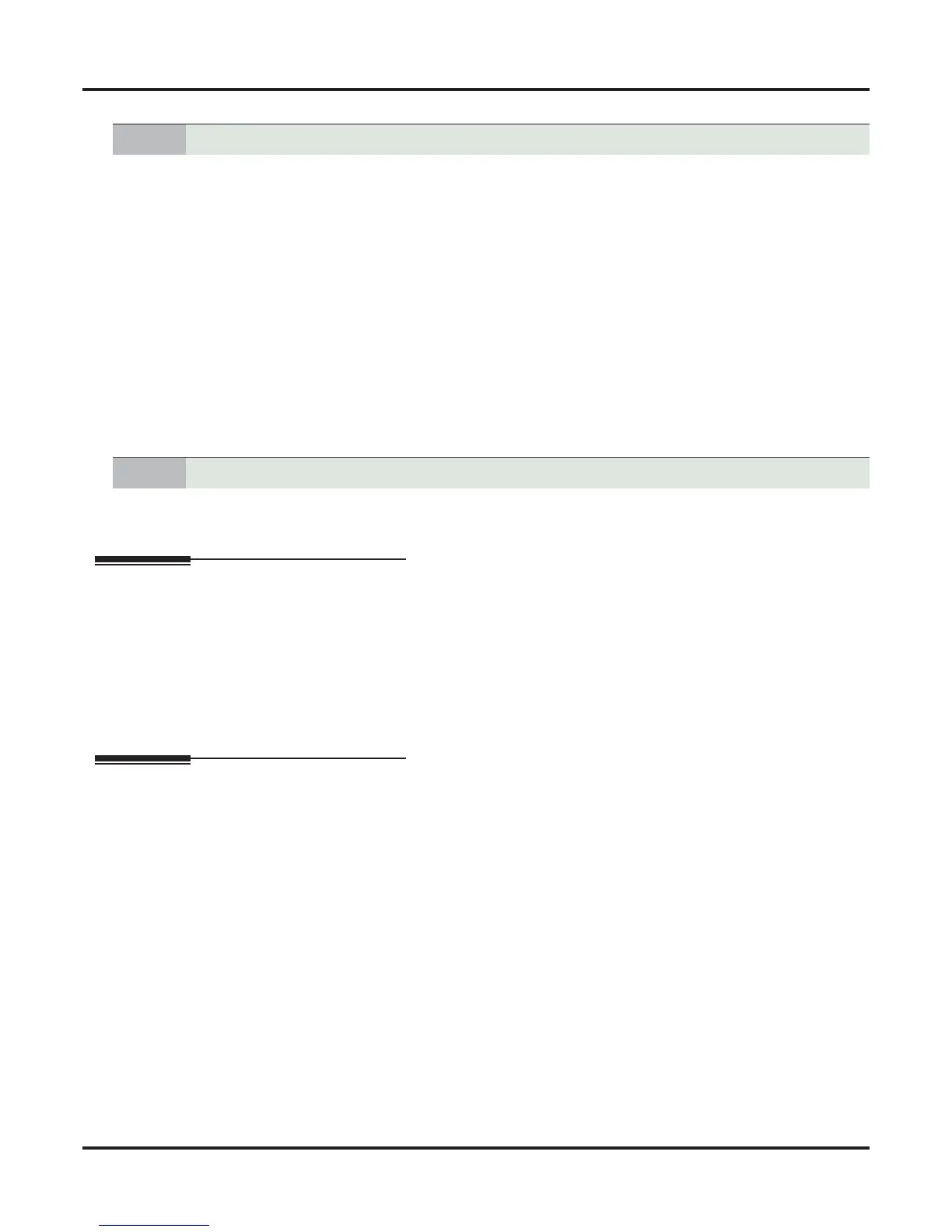T1 Lines
340 ◆ Features DSX Software Manual
1. To enable ANI-based Caller ID, in 3121-01: Caller ID Type (page 825) enter 3.
2. In 3121-02: ANI/DNIS Format (page 825), specify the type of ANI/DNIS received from the telco:
- 0 for no ANI/DNIS data
- 1 for ANI
- 2 for *ANI*
- 3 for *DNIS*
- 4 for *ANI*DNIS*
3. In 3121-03: ANI/DNIS Delimiter (page 826), select the type of ANI/DNIS delimiter required by your
connected service
- This is required only for options 2-4 in step 2.
- The delimiter can be any character 0-9, # or *. Normally, it is *.
4. In 3121-04: Number of ANI Digits (page 826), indicate the number of digits the telco provides in the ANI
number.
- This is required only for option 1 in step 2.
- This does not apply to options 2-4 in step 2.
1. For FSK-based Caller ID, in 3121-01: Caller ID Type (page 825) enter 1.
2. For ANI-based Caller ID, in 3121-01: Caller ID Type (page 825) enter 3 and see step 4 above.
Other Related Features
Features
Direct Inward Dialing (page 99)
Directly dial system extensions from outside the system.
Tie Lines (page 344)
Link two systems together for inter-system Intercom calling and other features.
IntraMail Features
None
Operation
None
4. To set up T1 lines for compatibility with ANI/DNIS service:
5. Does your T1 service provide FSK-based Caller ID (instead of ANI-based)?
