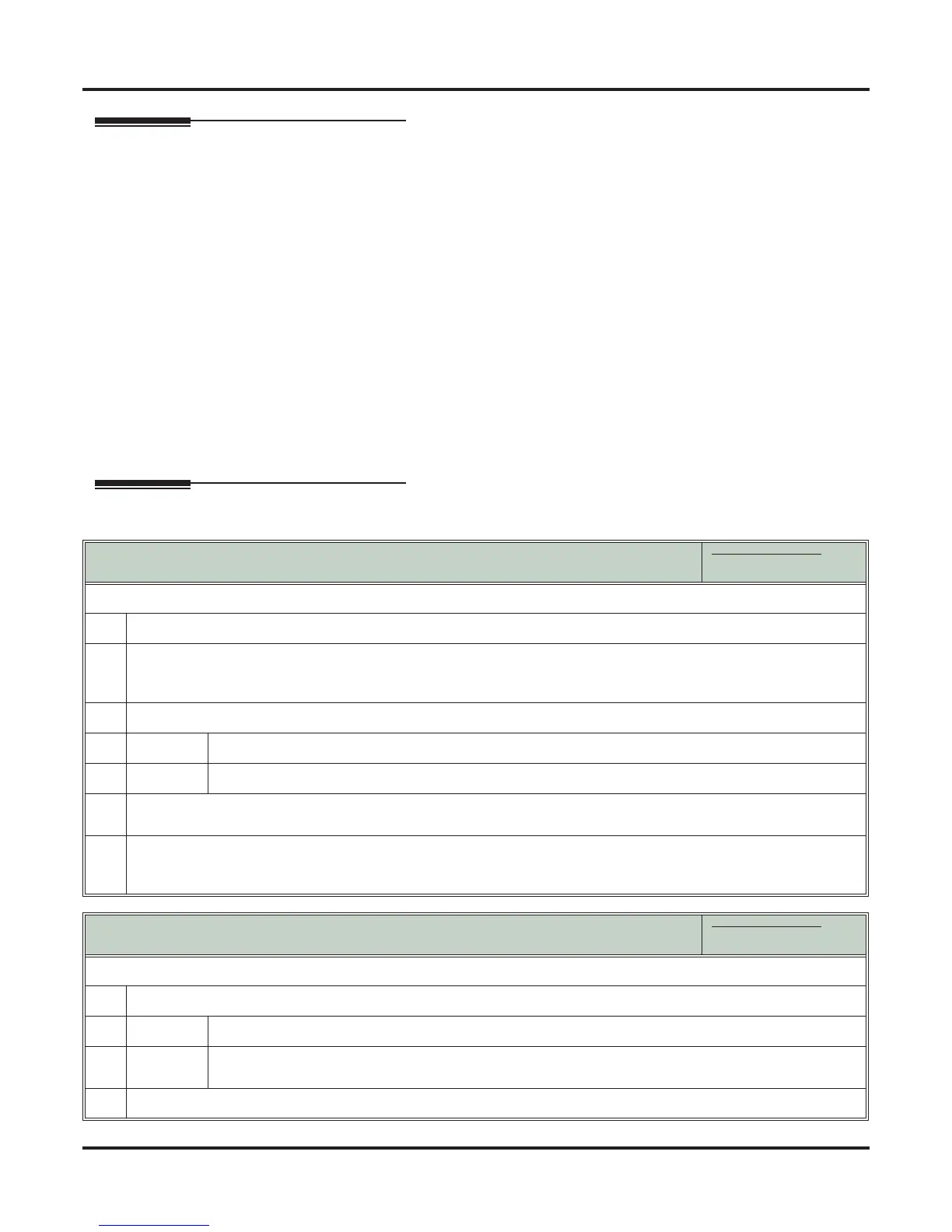Tandem Calls / Unsupervised Conference
342 ◆ Features DSX Software Manual
Other Related Features
Features
Forced Line Disconnect (page 182)
An extension user can end an Unsupervised Conference by using Forced Line Disconnect on one of
the lines in the tandem call.
Single Line Telephones (page 305)
Tandem Calling is available at Single Line extensions.
The following features also allow different types of multiple party calls:
- Barge In (Intrusion) (page 36)
- Conference (page 89)
- Group Listen (page 187)
- Meet-Me Conference (page 236)
- Monitor / Silent Monitor (page 243)
- Privacy Release Groups (page 278)
IntraMail Features
None
Operation
Setting up a Tandem Call
In these instructions:
[Super Display Soft Key]
[Keyset Soft Key]
To set up a Tandem Call:
1.
Establish outside call.
2.
Press CONF.
• Your hear Intercom dial tone.
• Your caller hears Music on Hold (if installed) while they wait for you to set up the Conference.
3.
Do one of the following:
a.
Place or answer an outside call.
b.
Retrieve a call from Park Orbit.
4.
Press CONF to set up the Conference.
• If you cannot add additional parties to your Conference, you have exceeded the system’s Conference limit.
5.
Hang up.
• The line/loop keys for the outside lines stay on (red).
• If the outside parties disconnect, the lines you selected or your extension does not have Tandem Call capability.
Disconnecting a Tandem Call
In these instructions:
[Super Display Soft Key]
[Keyset Soft Key]
To disconnect a tandem call (using Forced Line Disconnect):
1.
Do one of the following.
a.
Press the line key for the busy line.
b.
Press INTERCOM and dial the line’s Direct Line Access code (e.g., 101 for line 1).
• See Direct Line Access (page 115) for more.
2.
Dial # to disconnect the Tandem Call.
