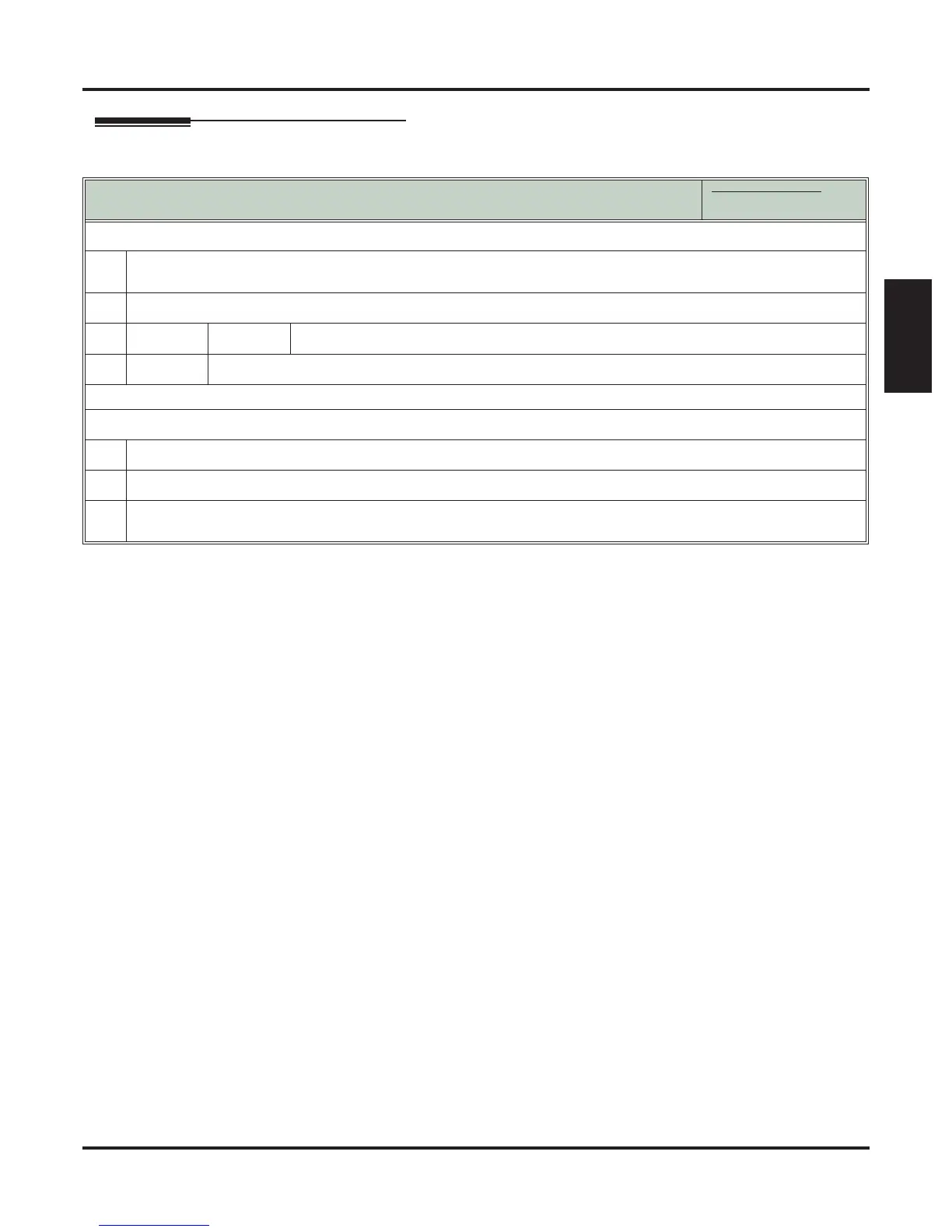Voice Over
DSX Software Manual Features ◆ 387
Features
Operation
Using Voice Over
In these instructions:
[Super Display Soft Key]
[Keyset Soft Key]
To initiate a Voice Over to a busy extension:
1.
Listen for busy/ring tone.
• If you don’t hear busy ring, you cannot Voice Over.
2.
Do one of the following.
a.
[Vovr]
[Voice Over]
Press to select Voice Over, then speak with your co-worker.
b.
Dial 9, then speak with your co-worker.
To respond to a Voice Over alert one to your extension:
1.
Listen for two beeps while on a call.
2.
Press and hold MUTE.
3.
Release MUTE to talk to your initial caller.
• You can repeat this procedure as long as Voice Over initiator doesn’t hang up.
