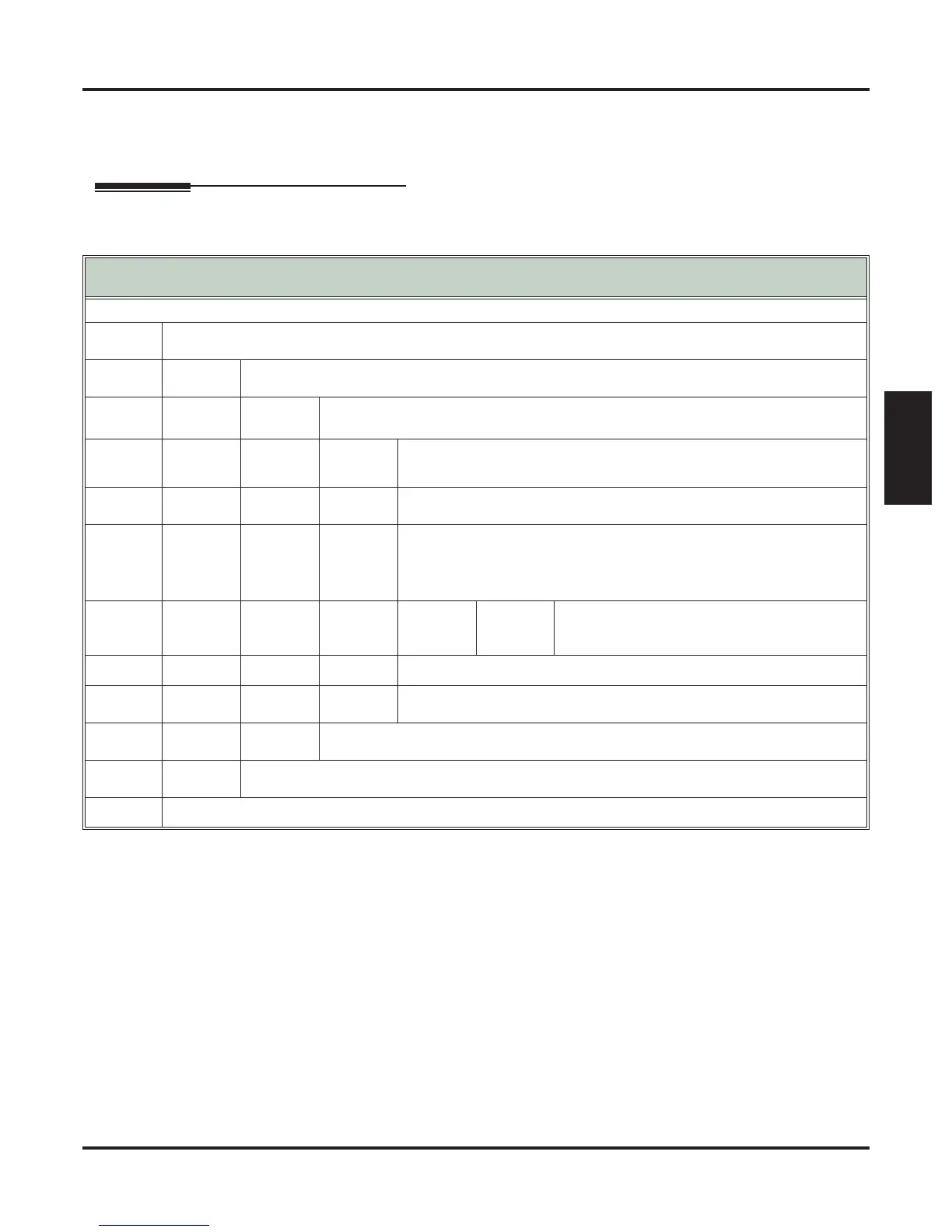Answer Schedule Override
DSX Software Manual IntraMail Features ◆ 419
IntraMail
Features
The Override Mailbox can be a Subscriber Mailbox.
System Administrator (page 576)
Optionally enable Answer Schedule Override from the System Administrator Mailbox.
Operation
Enabling Answer Schedule Override
[Super Display Soft Key] - [Keyset Soft Key]
Log onto System Administrator’s Mailbox.
SA (72)
Access System Administrator options.
[System Admin] - [N/A]
O (6)
Access Answer Schedule Override.
[Answer Schedule] - [N/A]
1-8
Enter the number of the Answer Table you want to override.
• You go to the Answer Schedule Override Menu.
O (6)
Turn Answer Schedule Override on or off.
[On] - [On]
[Off] - [Off]
C (2)
Select the Override Mailbox.
[Mailbox] - [MBOX]
Enter the Override Mailbox number.
• The Override Mailbox can be an Announcement, Call Routing, or
Subscriber Mailbox.
• If you make an incorrect entry, you back up to the previous step.
#
Go back to the Answer Schedule Override
Menu without entering an Override Mailbox.
[Exit] - [Exit]
0
Plays Answer Schedule Override Menu Help message.
#
Go back to the System Administrator Menu.
[Exit] - [Exit]
#
Go back to the System Administrator Menu.
[Exit] - [Exit]
#
Go back to the Main Menu.
[Exit] - [Exit]
0
Plays Help message.
