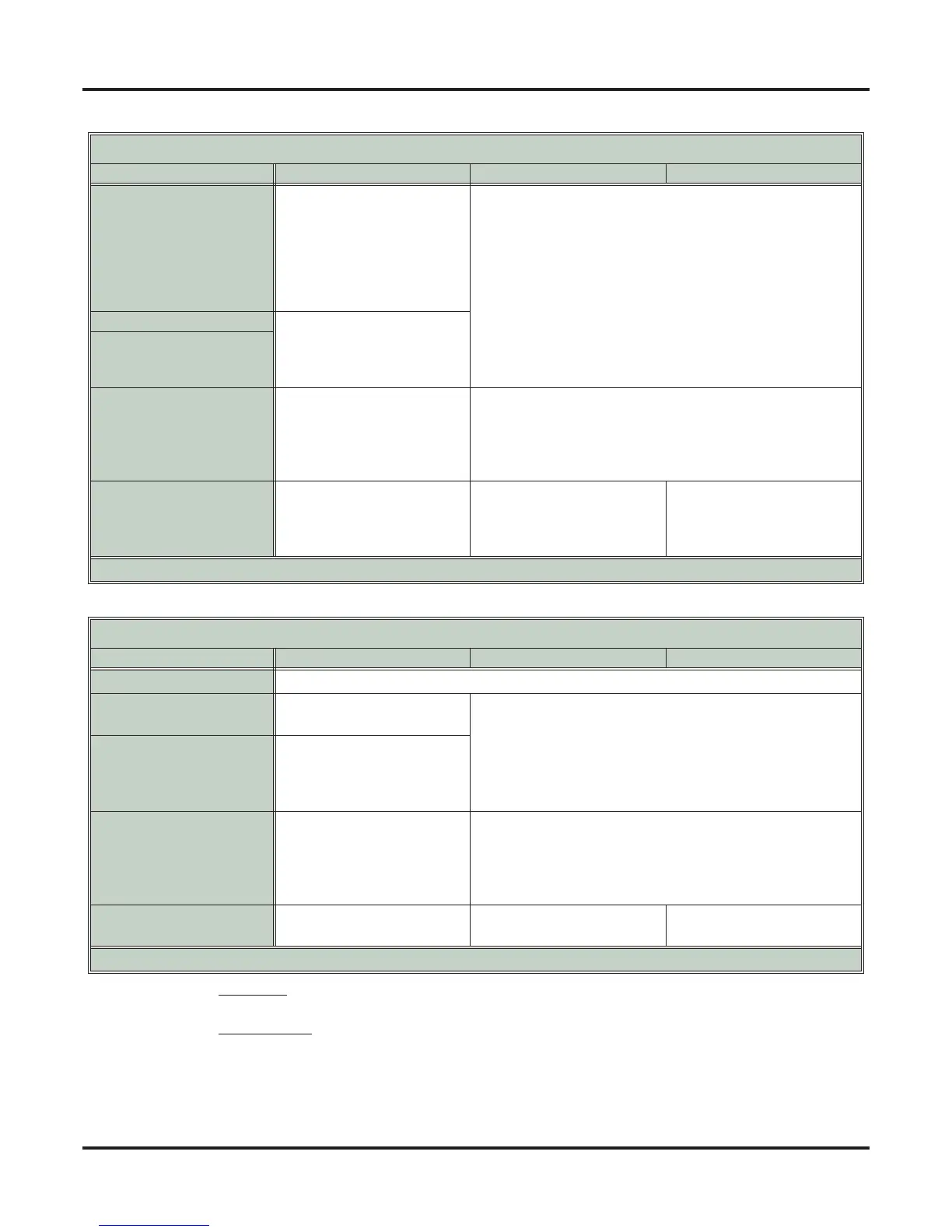Extension Hunting to Voice Mail
480 ◆ IntraMail Features DSX Software Manual
Conditions
• None
Default Setting
• Disabled
Ring No Answer / Busy All (Type 3) Hunting to Voice Mail Routing Chart
Call Type Extension Idle Extension Busy Extension in DND
Intercom
Ringing Intercom call rings
for 1601-03: Call Forward
No Answer Timer
(page 670) interval then
routes to mailbox. Voice-
announced Intercom calls
do not hunt.
Call goes immediately to mailbox.
Transferred Outside Call
Rings for 1603-01: Transfer
Recall Timer (page 675)
interval, then routes to
mailbox.
UTRF from Automated
Attendant
STRF from Automated
Attendant1
Rings for
4224-03: Screened
Transfer Timeout (page 896)
interval, then Automated
Attendant prompts caller to
leave a message.
Automated Attendant immediately prompts caller to leave a
message.
Direct Inward Line
Rings for 1601-02: DIL No
Answer Timer (page 669)
interval, then routes to
mailbox.
Call goes immediately to
mailbox.
Follows night route for the
line.
1
See Screened Transfer (page 567) for more.
Busy Line (Type 4) Hunting to Voice Mail Routing Chart
Call Type Extension Idle Extension Busy Extension in DND
Intercom
Does not hunt (use Call Forwarding instead).
Transferred Outside Call
Does not hunt (use Call
Forwarding instead).
Call goes immediately to mailbox.
UTRF from Automated
Attendant
Rings for 1603-01: Transfer
Recall Timer (page 675)
interval, then routes to
mailbox.
STRF from Automated
Attendant
1
Rings for
4224-03: Screened
Transfer Timeout (page 896)
interval, then Automated
Attendant prompts caller to
leave a message.
Automated Attendant immediately prompts caller to leave a
message.
Direct Inward Line
Does not hunt (use Call
Forwarding instead).
Call goes immediately to
mailbox.
Follows night route for the
line.
1
See Screened Transfer (page 567) for more.
