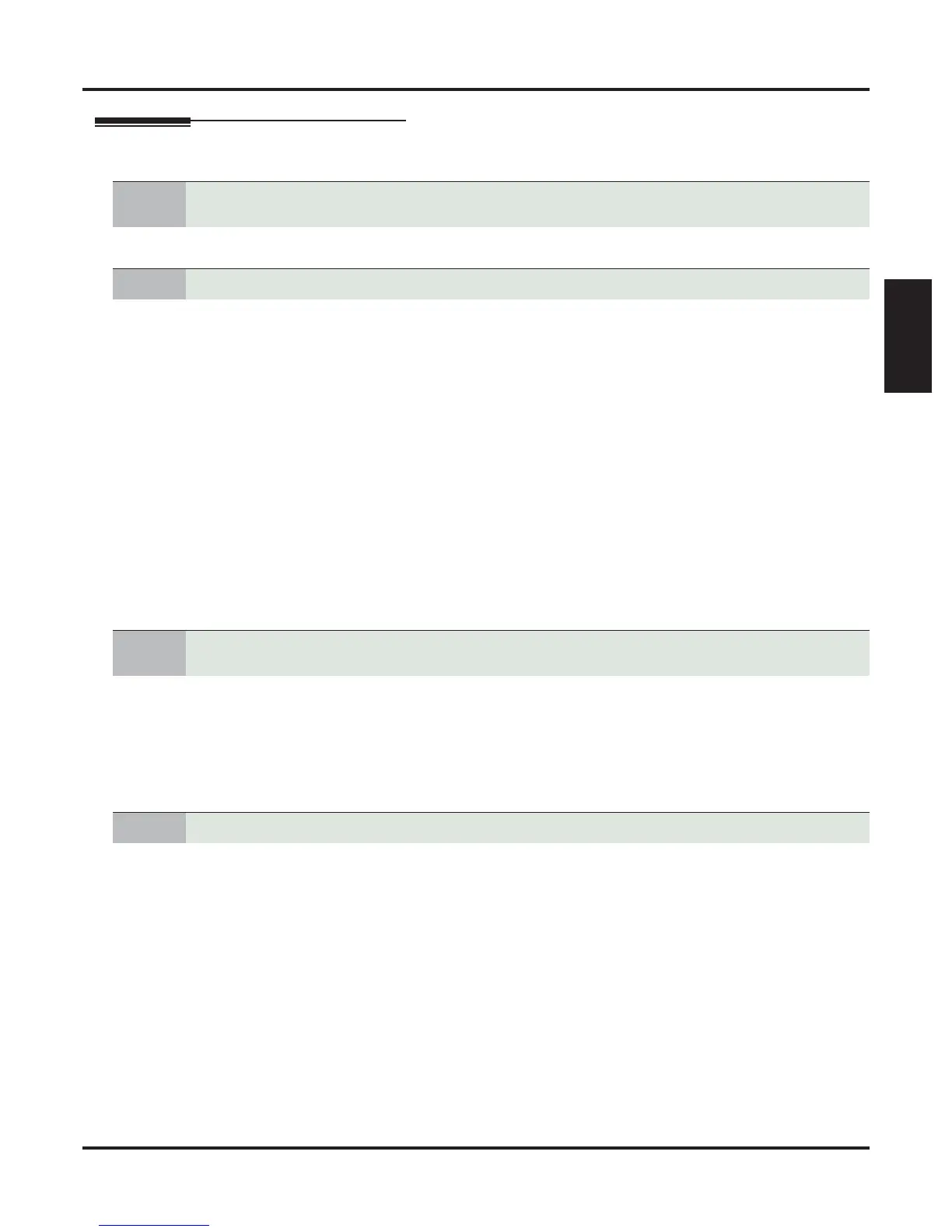Attendant Position
DSX Software Manual Features ◆ 25
Features
Programming
1. A DSS Console will also help the attendant process calls more quickly.
1. For a single operator:
- In 1501-01: Number of Operators (page 652), enter 1.
- In 1502-01: Operator Number 1 (page 653), enter the extension number for operator 1.
- If you omit this step, by default users can dial 0 for extension 300 bit it won’t be an operator.
- In 2114-03: Station’s Operator Extension Number (page 744), for each extension enter operator 1’s
extension number.
2. For multiple operators:
- In 1501-01: Number of Operators (page 652), enter the number of operators you need (2-4).
- In 1502-01: Operator Number 1 (page 653), enter the extension number for operator 1.
- In 1502-02: Operator Number 2 (page 653), enter the extension number for operator 2.
- In 1502-03: Operator Number 3 (page 653), enter the extension number for operator 3.
- In 1502-04: Operator Number 4 (page 654), enter the extension number for operator 4.
- In 2114-03: Station’s Operator Extension Number (page 744), assign an operator to each extension.
3. For no operators:
- In 1501-01: Number of Operators (page 652), enter 0.
- In 2114-03: Station’s Operator Extension Number (page 744), remove the assignment for each
extension.
1. If yes:
- In 2116-03: Off Hook Signaling for Incoming Outside Calls (page 750), for the attendant’s exten-
sion enter 1 for Camp-On or 2 for Off-Hook Ringing.
2. If no:
- In 2116-03: Off Hook Signaling for Incoming Outside Calls (page 750), for the attendant’s exten-
sion enter 0.
1. If yes, leave the following at their factory default values:
- In 1301-[01-10]: Function Type (page 620), digit 0 = 1 (Operator).
- In 1301-[01-10]: Expected Number of Digits (page 620), digit 0 =
2.
2. If no:
- In 1301-[01-10]: Function Type (page 620), assign the new digit Function Type 1 (Operator).
- In 1301-[01-10]: Expected Number of Digits (page 620), for the new digit enter 2.
1.
For best performance, install a 34-Button Display or 34-Button Super Display telephone for the
attendant.
2. Set up the system attendants (operators).
3.
While busy on a call, should the attendant get Off-Hook Signaling audible notification of
incoming calls?
4. Should 0 (or 01-04 in multiple-operator systems) be the digit users dial to reach their operator?
