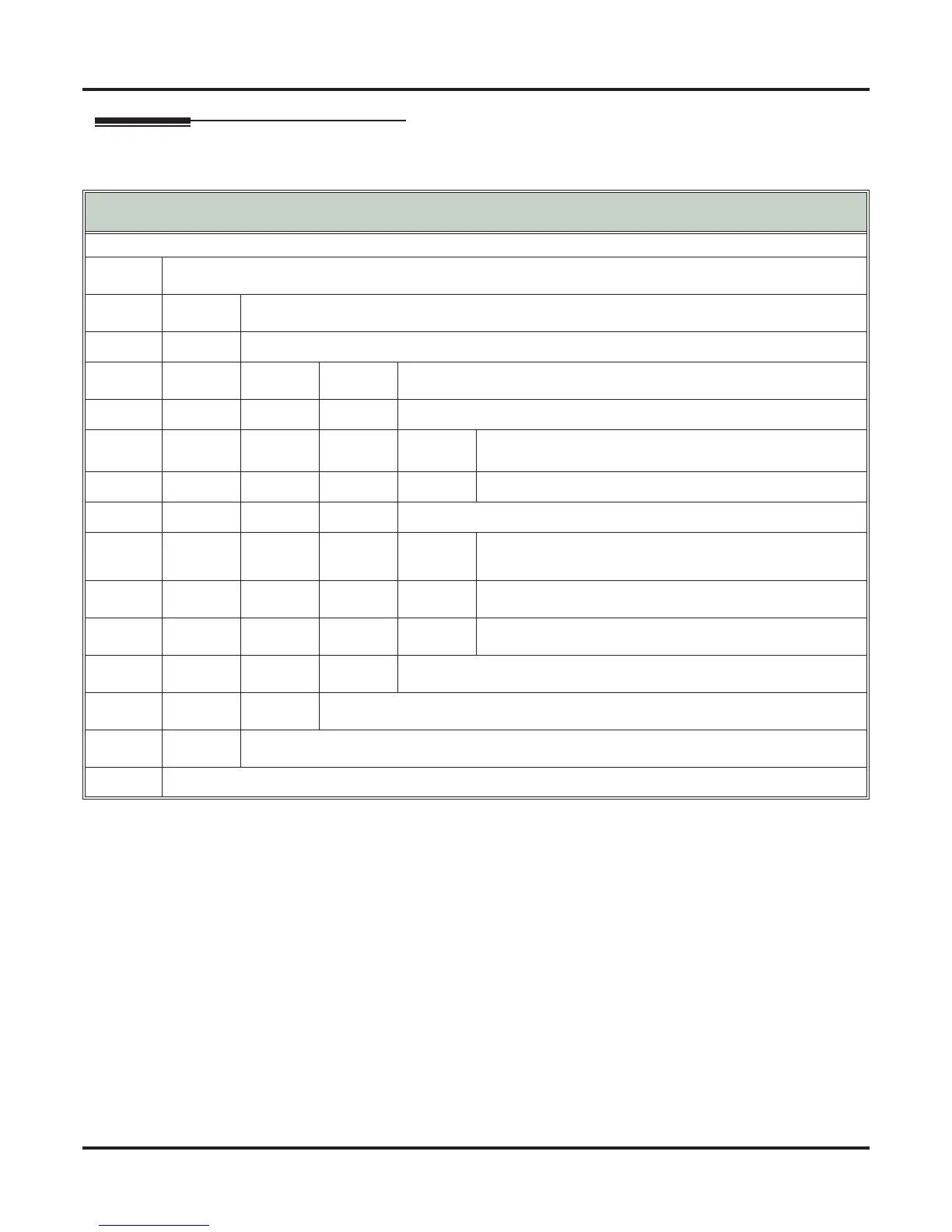Message Forward
532 ◆ IntraMail Features DSX Software Manual
Operation
Forwarding a Message
[Super Display Soft Key] - [Keyset Soft Key]
Log onto Subscriber Mailbox.
L (5)
Access the Message Listen mode and listen to the message that you want to forward.
[Listen] - [Lstn]
MF (63)
Access the Message Forward Menu.
[Forward] - [N/A]
Enter the number of the mailbox to which you want to forward the message.
#
Continue.
[Continue] - [Cont]
Do one of the following.
a.
Record a comment that will precede the forwarded message
+ Dial #.
b.
Dial # to forward without a comment.
While recording a comment for your forwarded message.
*
Pause or restart recording.
[Resume] - [Resume]
[Pause] - [Pause]
E (3)
Cancel the forwarding and exit your mailbox.
[Cancel] - [Cancel]
#
End the recording.
[Done] - [Done]
*
Back up and re-enter the mailbox number.
[Mailbox] - [Mbox]
#
Go back to the Message Listen mode.
[Exit] - [Exit]
#
Exit the Message Listen mode and go to the Mailbox Main Menu.
[Exit] - [Exit]
0
Plays Help message.
