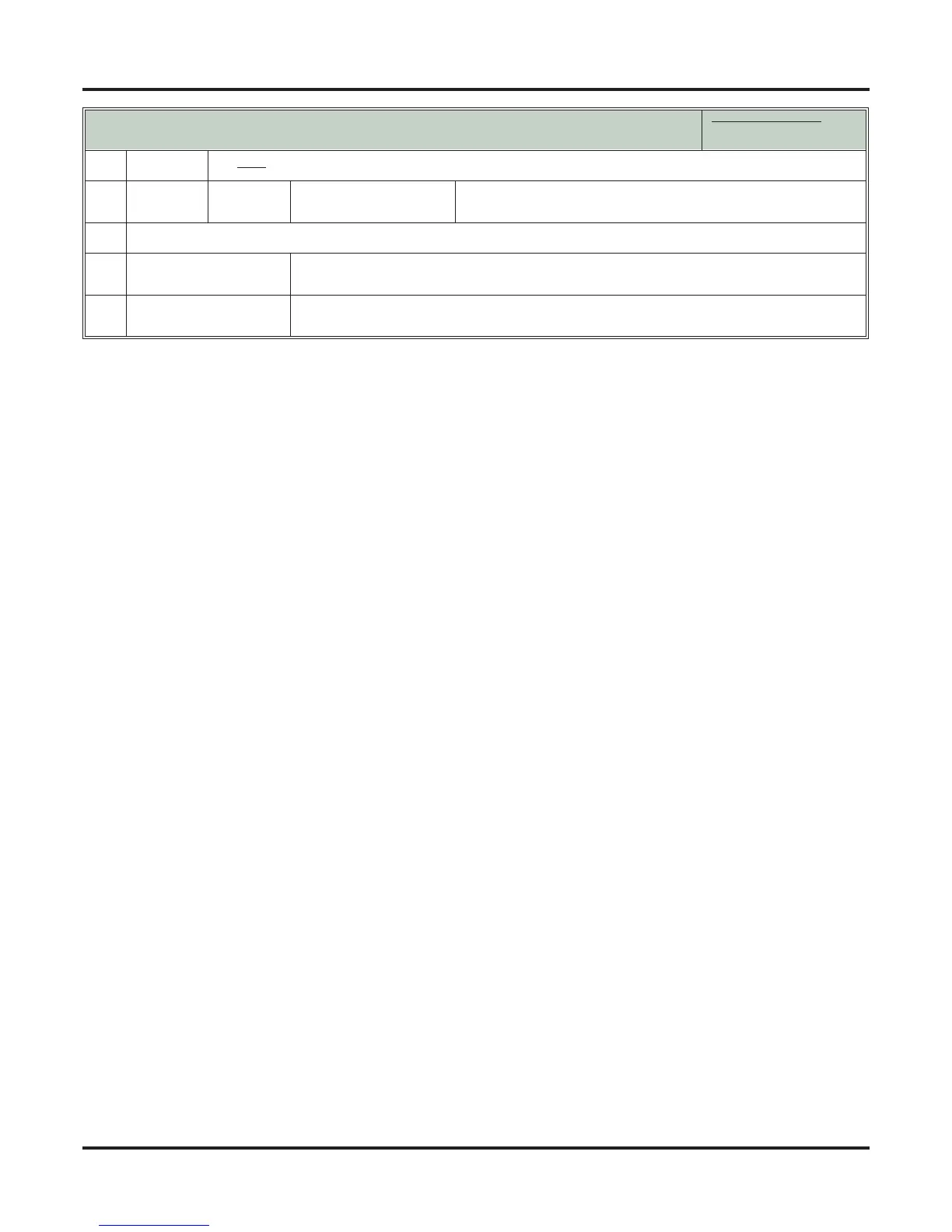Call Forwarding Off Premises
54 ◆ Features DSX Software Manual
c.
To view the currently enabled Off Premises Call Forwarding number (if any):
[VIEW]
[View]
Select to view the currently stored number.
• Press SPEAKER to exit the view mode.
4.
Select the Call Forwarding mode.
[All]
[All]
Select forwarding all calls.
• Alternately dial 2.
[Line Only]
[Line]
Select forwarding outside calls only.
• Alternately dial 8.
Activating or Canceling Call Forwarding Off Premises
In these instructions:
[Super Display Soft Key]
[Keyset Soft Key]