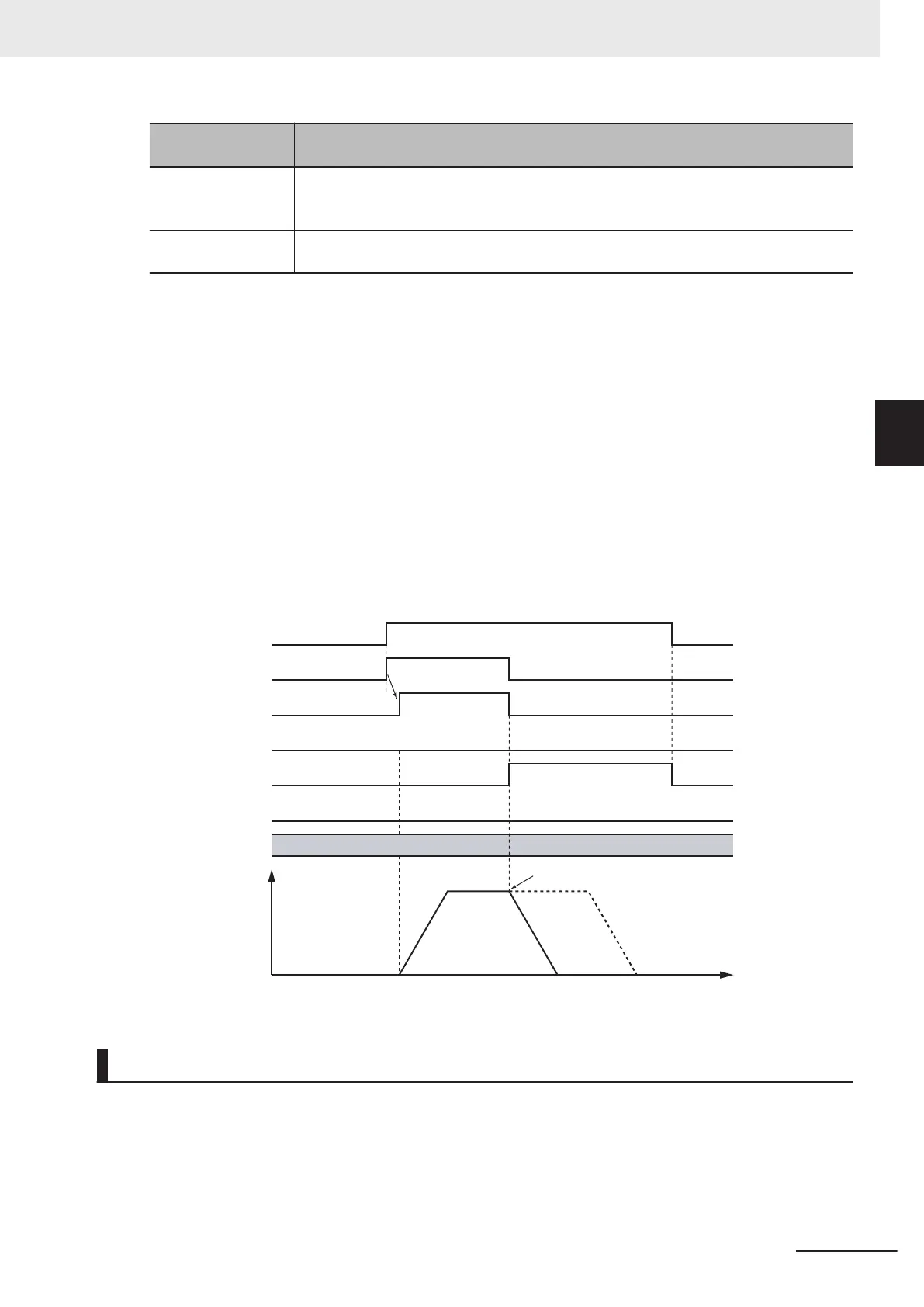Buffer Mode Selec-
tion
Description
Aborting Aborts the instruction being executed and switches to this instruction.
If the direction of axis motion is reversed by switching instructions, the motion will be re-
versed according to the Operation Selection at Reversing axis parameter
.
Buffered Buffers this instruction and executes it automatically after the current instruction is com-
pleted.
For details on BufferMode (Buf
fer Mode Selection), refer to the NY-series Industrial Panel PC /
Industrial Box PC Motion Control User’s Manual (Cat. No. W559).
Execution of Other Instructions during Instruction Execution
If you execute another instruction during execution of this instruction, you can specify either Aborting
or Buffered.
You cannot specify Blending.
MC_SetPosition Execution during Instruction Execution
Home becomes undefined for the MC_SetPosition instruction. Therefore an error will occur if you at-
tempt to execute it during execution of this instruction, and it will not be executed.
If attempting to execute the MC_SetPosition instruction causes an error, the current instruction decel-
erates the axis to a stop and CommandAborted changes to TRUE.
In this case, the output variable Error changes to TRUE for the MC_SetPosition instruction.
Busy
Done
CommandAborted
Active
Error
16#0000
ErrorID
Execute
Time
Execution of MC_Set Position
Velocity
Errors
If an error occurs during instruction execution, Error
will change to TRUE.
You can find out the cause of the error by referring to the value output by ErrorID (Error Code).
3 Axis Command Instructions
3-109
NY-series Motion Control Instructions Reference Manual (W561)
MC_MoveZeroPosition
3
Function