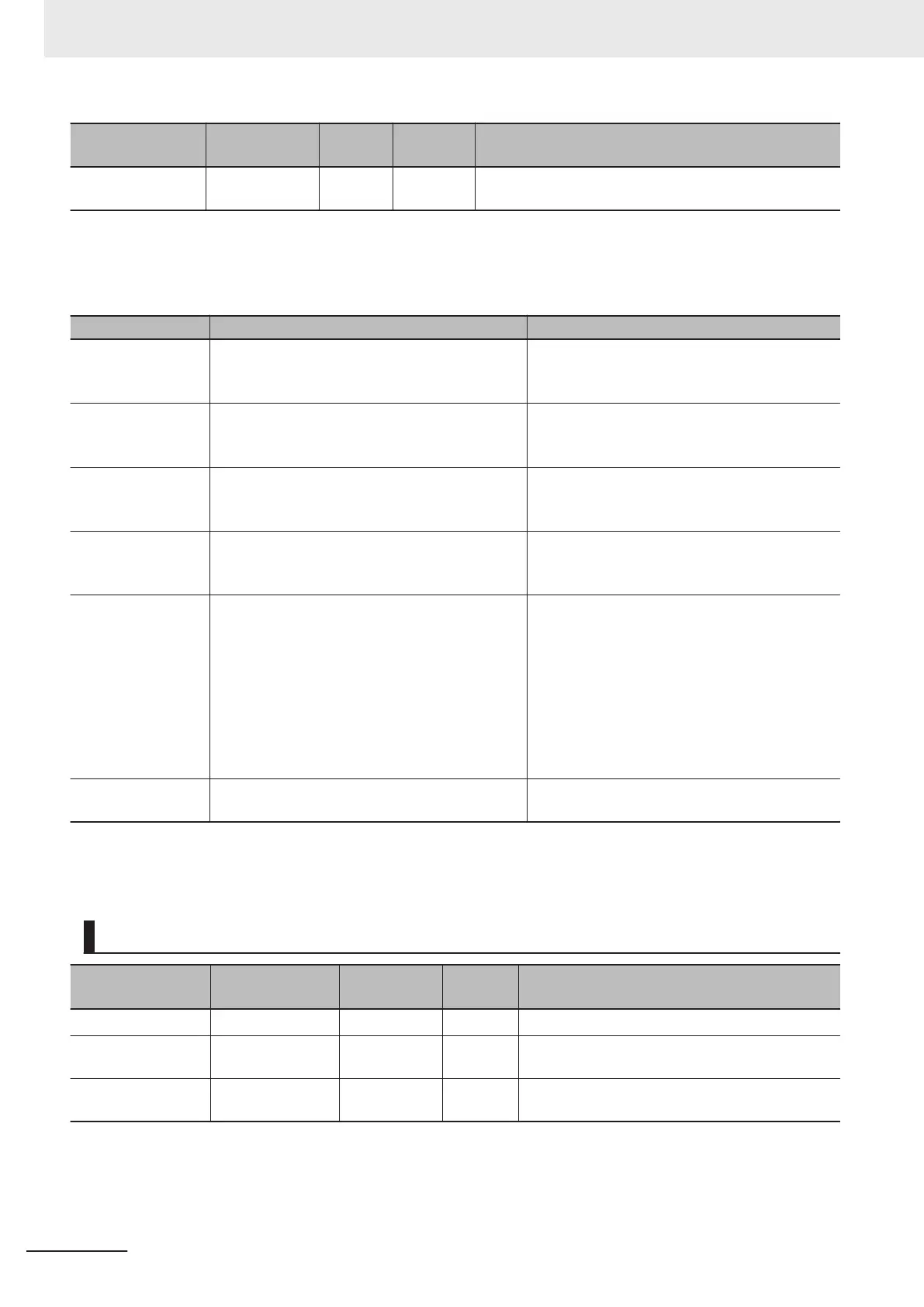Name Meaning
Data
type
Valid
range
Description
ErrorID Error Code WORD
*1
Contains the error code when an error occurs.
A value of 16#0000 indicates normal execution.
*1. The upper four digits of the event code give the error code for ErrorID. Refer to the NY
-series Troubleshooting Manual
(Cat. No. W564) for the event codes.
Output Variable Update Timing
Name Timing for changing to TRUE Timing for changing to FALSE
Done When the instruction is completed.
• When Execute is TRUE and changes to
F
ALSE.
• After one period when Execute is FALSE.
Busy When Execute changes to TRUE.
• When Done changes to TRUE.
• When Error changes to TRUE.
• When CommandAborted changes to TRUE.
Active When the instruction is started.
• When Done changes to TRUE.
• When Error
changes to TRUE.
• When CommandAborted changes to TRUE.
InFeed
When feeding is started by the interrupt input.
*1
• When Done changes to TRUE.
• When Error changes to TRUE.
• When CommandAborted changes to TRUE.
CommandAborted
• When this instruction is aborted because an-
other motion control instruction was executed
with the Buf
fer Mode set to Aborting.
• When this instruction is canceled due to an er-
ror.
• When this instruction is executed while there
is an error.
• When you start this instruction during
MC_Stop instruction execution.
• When Execute is TRUE and changes to
FALSE.
• After one period when Execute is FALSE.
Error When there is an error in the execution condi-
tions or input parameters for the instruction.
When the error is cleared.
*1. There may be a delay of up to several task periods from when the interrupt input turns ON until InFeed
changes to
TRUE.
The task period is the primary period.
In-Out Variables
Name Meaning Data type
Valid
range
Description
Axis Axis _sAXIS_REF ---
Specify the axis.
*1
TriggerInput Trigger Input Con-
dition
_sTRIG-
GER_REF
---
Set the trigger condition.
*2
TriggerVariable Trigger Variable BOOL TRUE or
F
ALSE
Specify a trigger input variable when the Control-
ler Mode is specified for the trigger mode.
*1. Specify a user-defined Axis Variable that was created in the Axis Basic Settings of the Sysmac Studio (default: MC_Ax-
is*) or a system-defined axis variable name (_MC_AX[*]).
If you use Sysmac Studio version 1.29 or higher
, you can specify the system-defined axis variable name for AT specifi-
cation of a user-defined variable. This will allow you to specify the user-defined variable.
If you use Sysmac Studio version 1.28 or lower, do not specify any user-defined variable created in the variable table.
3 Axis Command Instructions
3-114
NY-series Motion Control Instructions Reference Manual (W561)