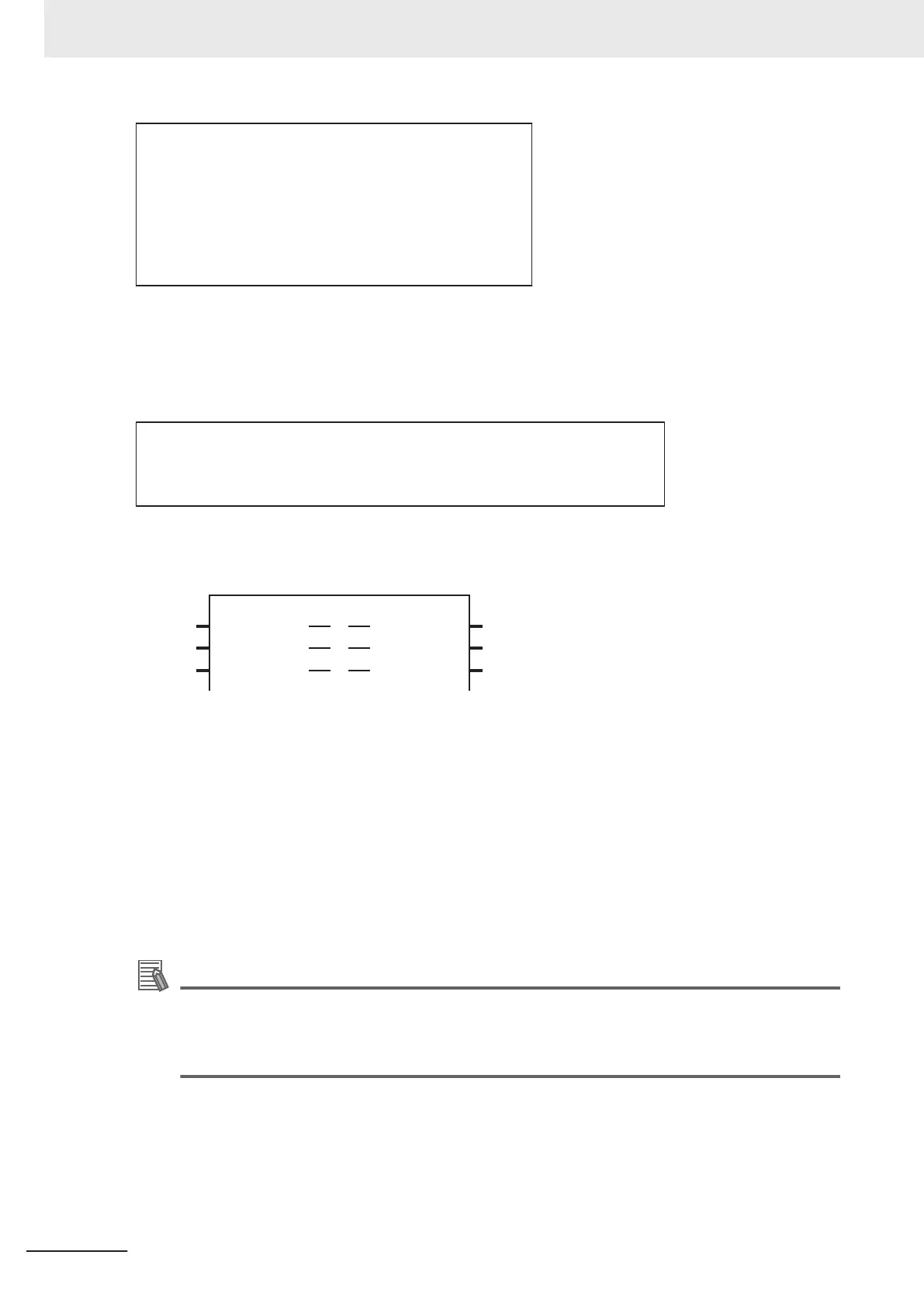TYPE
(*Cam data structure*)
_sMC_CAM_REF :
STRUCT
Phase : REAL; (*Phase*)
Distance : REAL; (*Displacement*)
END_STRUCT
;
END_TYPE
Create the cam data variables on the Sysmac Studio.
You can specify a name for the cam table name (i.e., the name of the cam data variable).
For example, if you make a cam table called MyCam1 with 1,000 points, use the following variable
declaration, which is automatically made by the Sysmac Studio.
VAR
(*Cam table*)
MyCam1: ARRA
Y [0..999] OF _sMC_CAM_REF;
END_VAR
The following notation is used to specify MyCam1 for this instruction. In this example, the master axis
is Axis1 and the slave axis is Axis2.
MC_
CamIn
Master Master
Slave Slave
CamTable CamTable
Axis1 Axis1
Axis2 Axis2
MyCam1
MyCam1
MC_CamIn_instance
An error will occur if the specified cam table does not exist in the Controller. You can also specify the
same cam table for more than one axis.
The values in cam data variables can be written from the user program. However
, any changes to the
values are lost when the power supply to the Controller is turned OFF or the cam data variables are
downloaded from the Sysmac Studio.
The values that are downloaded from the Sysmac Studio are always used when the power supply to
the Controller is turned ON or after the cam data variables are downloaded. To save any changes, ex-
ecute the MC_SaveCamTable instruction.
Changes to the cam data variables are retained when the operating mode of the CPU Unit is changed.
Additional Information
• The cam data variables are not published to the network.
For example, you can monitor the values of MyCam1[10].Phase or MyCam1[10].Distance
from the Sysmac Studio, but you cannot access from any other Controllers via EtherNet/IP
.
• Use the Synchronize Menu of the Sysmac Studio to download the project.
Starting Cam Operation
After the instruction starts, the master axis has to reach the StartPosition (Cam T
able Start Position).
After the master axis passes the StartPosition (Cam Table Start Position), the start point in the cam
table is executed and the InCam output variable (Cam Motion) changes to TRUE.
3 Axis Command Instructions
3-180
NY-series Motion Control Instructions Reference Manual (W561)
