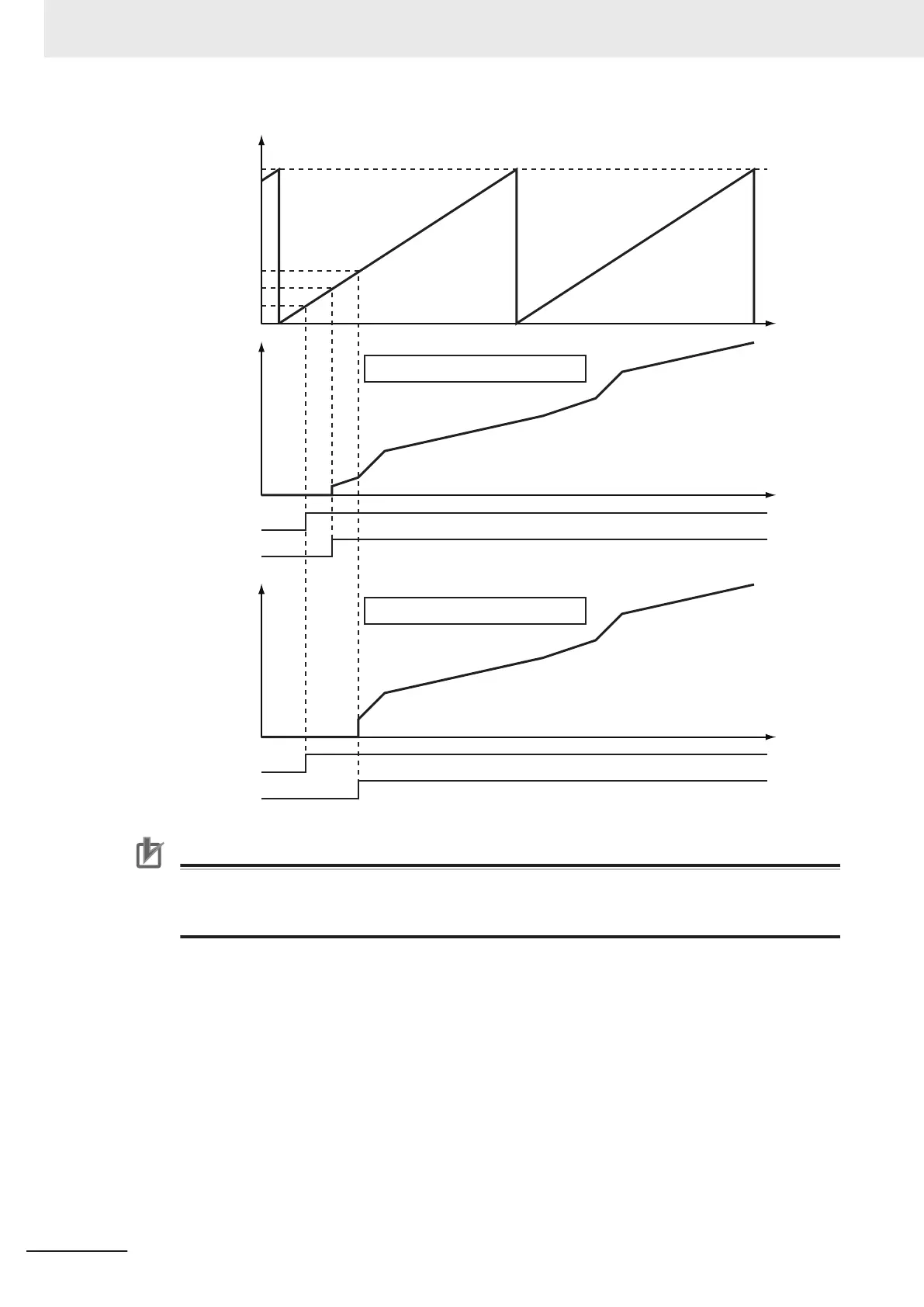InCam
InSync
0
InCam
InSync
0
120°
40°
80°
0°
360°
Time
Time
Master axis
command position
Slave axis
command position
Operation for Condition 1
Slave axis
command position
Operation for Condition 2
Time
Precautions for Correct Use
To perform a cam motion, use the Cam Editor in the Sysmac Studio to create a cam profile and
then download the cam profile to the CPU Unit.
Use the Synchronize Menu of the Sysmac Studio to download the project.
Periodic (Periodic Mode)
If you specify TRUE (periodic) for Periodic, the cam motion will be repeated from the start to the end
point of the cam table.
If you specify F
ALSE (non-periodic), the cam operation ends when the last point in the cam table is
executed.
If the stroke position of the slave axis is the same at the start and end points of the cam table when
TRUE (periodic) is set, the cam operates as a reciprocal cam. (Refer to Reciprocal Cam Operation
below.) If the stroke position of the slave axis differs at the start point and end point, the cam operates
as a feeding cam. (Refer to Feeding Cam Operation below.)
In the following chart, the horizontal axis indicates the master axis and the vertical axis indicates the
slave axis.
3 Axis Command Instructions
3-186
NY-series Motion Control Instructions Reference Manual (W561)