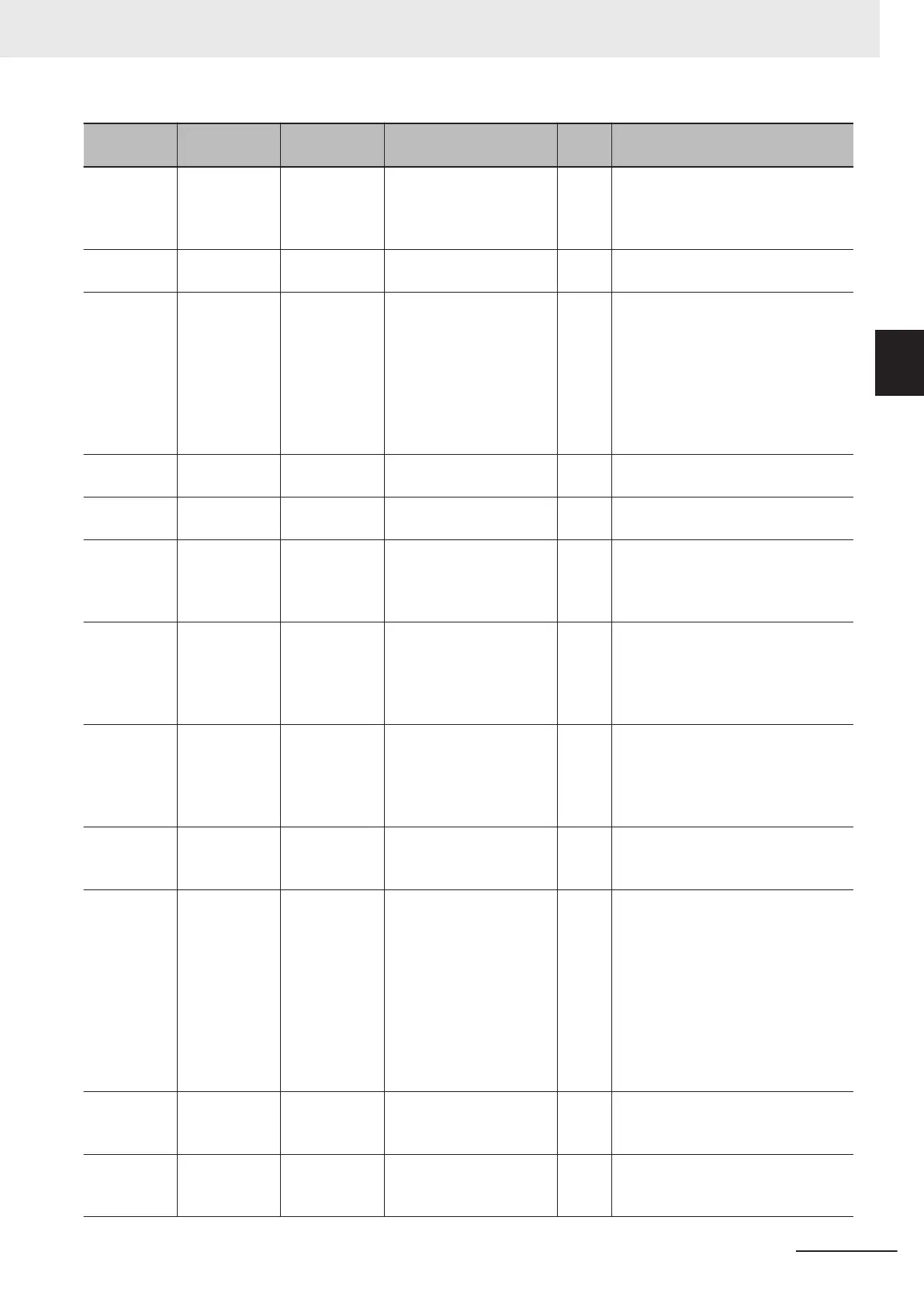Name Meaning Data type Valid range
De-
fault
Description
AccFactor
(Reserved)
Acceleration/
Deceleration
Override Fac-
tor
LREAL 0 to 500 100 (Reserved)
JerkFactor
(Reserved)
Jerk Override
Factor
LREAL 0 to 500 100 (Reserved)
Reference-
T
ype
*7
Position Type
Selection
_eMC_REF-
ERENCE_TY
PE
0: _mcCommand
1: _mcFeedback
2: _mcLatestCommand
0
*1
Specifies the master axis input infor-
mation.
0: Command position (value calcu-
lated in the previous primary period)
1: Actual position (value obtained in
the same primary period)
2: Command position (value calcu-
lated in the same primary period)
FeedDis-
tance
Feed Dis-
tance
LREAL Negative number, posi-
tive number
, or 0
0 Specifies the travel distance after
the interrupt feed input.
FeedVelocity Feed Velocity LREAL Positive number 0 Specifies the travel target velocity af-
ter the interrupt feed input.
ErrorDetect Error Detec-
tion Selection
BOOL TRUE or FALSE FALS
E
Specifies whether to detect an error
when there is no interrupt feed input.
TRUE: Detect errors.
F
ALSE: Do not detect errors.
Periodic Periodic Mode BOOL TRUE or FALSE FALS
E
Specifies whether to execute the
specified cam table periodically or
only once.
TRUE: Periodic
F
ALSE: Non-periodic
StartMode Start Mode _eMC_START
_MODE
0: _mcAbsolutePosition
1: _mcRelativePosition
0
*1
Specifies the coordinates used by
MasterStartDistance
(master follow-
ing distance).
0: Absolute position
1: Relative position
StartPosition Cam Table
Start Position
LREAL Negative number, posi-
tive number
, or 0
0 Specifies the starting point of the
cam table (0 phase) as an absolute
position of the master axis.
MasterStart
Distance
Master Fol-
lowing Dis-
tance
LREAL Negative number, posi-
tive number
, or 0
0 Specifies the position of the master
axis when the following axis starts
the cam motion.
If you specify Absolute Positioning
for StartMode, specify the absolute
position of the master axis. If you
specify Relative Positioning, speci-
fy the relative position of the master
axis from StartPosition (Cam Table
Start Position).
MasterScal-
ing
Master Coeffi-
cient
LREAL Positive value (> 0.0) 1.0 The master axis phase is extended
or contracted using the specified
scale.
SlaveScaling Slave Axis
Coef
ficient
LREAL Positive value (> 0.0) 1.0 The slave axis displacement is ex-
tended or contracted using the
specified scale.
2 Variables and Instructions
2-15
NY-series Motion Control Instructions Reference Manual (W561)
2-1 Variables
2
2-1-4 Input Variables for Motion Control Instructions