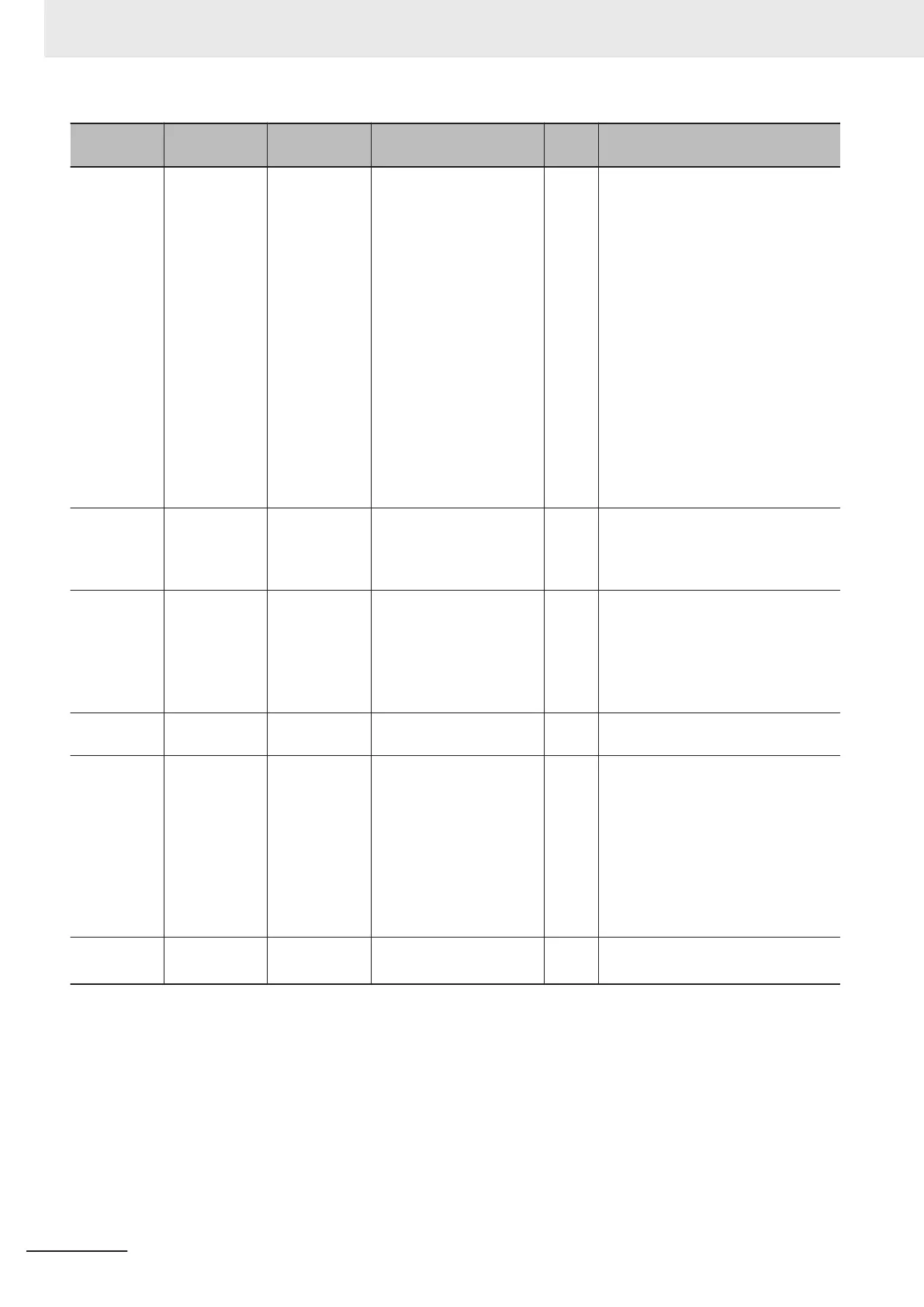Name Meaning Data type Valid range
De-
fault
Description
Homi-
ngMode
Homing Meth-
od
_eMC_HOM-
ING_MODE
0: _mcHomeSwTurnHo-
meSwOf
f
1: _mcHomeSwTurnHo-
meSwOn
4: _mcHomeSwOff
5: _mcHomeSwOn
8: _mcLimitInputOff
9: _mcHomeSwTurnHo-
meMask
11: _mcLimitInputOnly
12: _mcHomeSwTurn-
HoldingTime
13: _mcNoHomeSwHol-
dingHomeInput
14: _mcHomePreset
0
*1
Specify the new setting of the
Homing Method.
0: Proximity reverse turn/home prox-
imity input OFF
1: Proximity reverse turn/home prox-
imity input ON
4: Home proximity input OFF
5: Home proximity input ON
8: Limit input OFF
9: Proximity reverse turn/home input
mask distance
11: Limit inputs only
12: Proximity reverse turn/holding
time
13: No home proximity input/holding
home input
14: Zero position preset
AxisUse Axis Use _eMC_AX-
IS_USE
1: _mcUnusedAxis
2: _mcUsedAxis
1
*1
Specifies a used axis or an unused
axis.
1: Unused axis
2: Used axis
EnableMask Enable Tracks WORD 16#0000 to FFFF 0 Specifies whether to enable or disa-
ble each track. There are a maxi-
mum of 16 tracks. Specify enable or
disable for track 0 with bit 0 and
track 15 with bit 15.
0: Disabled, 1: Enable
ValueSource
(Reserved)
Input Informa-
tion
_sMC_SOUR
CE
--- --- (Reserved)
TimeStamp Time Stamp ULINT Non-negative number 0 Specifies the time stamp for which to
calculate the position.
A time stamp that is based on the
time in a Digital Input Unit, Encoder
Input Unit, or OMRON 1S-series
Servo Drive with built-in EtherCA
T
communications that supports time
stamp refreshing is specified. The
unit is nanoseconds.
OffsetPosi-
tion
Position Off-
set
LREAL Negative number, posi-
tive number
, or 0
0 Specifies the position offset to add to
the command current position.
*6
*1. The default value for an enumeration variable is actually not the number, but the enumerator.
*2. You can use instructions, such as the MC_MoveJog or MC_MoveVelocity instruction, to set the velocity to 0.
*3. The unit is command units/s. The command unit is millimeters, micrometers, nanometers, degrees, inches, or pulses.
*4.
The unit is command units/s
2
.
*5.
The unit is command units/s
3
.
*6. This unit is command units.
*7. To use _mcLatestCommand, the following condition must be met for the master and slave axes.
The axis number set for the master axis in the system-defined variable for motion control must be lower than the axis
number set for the slave axis in the system-defined variable for motion control.
*8. If you use an NY-series Controller, the Controller with unit version 1.21 or later and Sysmac Studio version 1.29 or
higher are required to use this variable.
*9. This parameter is enabled only for torque control.
2 Variables and Instructions
2-20
NY-series Motion Control Instructions Reference Manual (W561)
