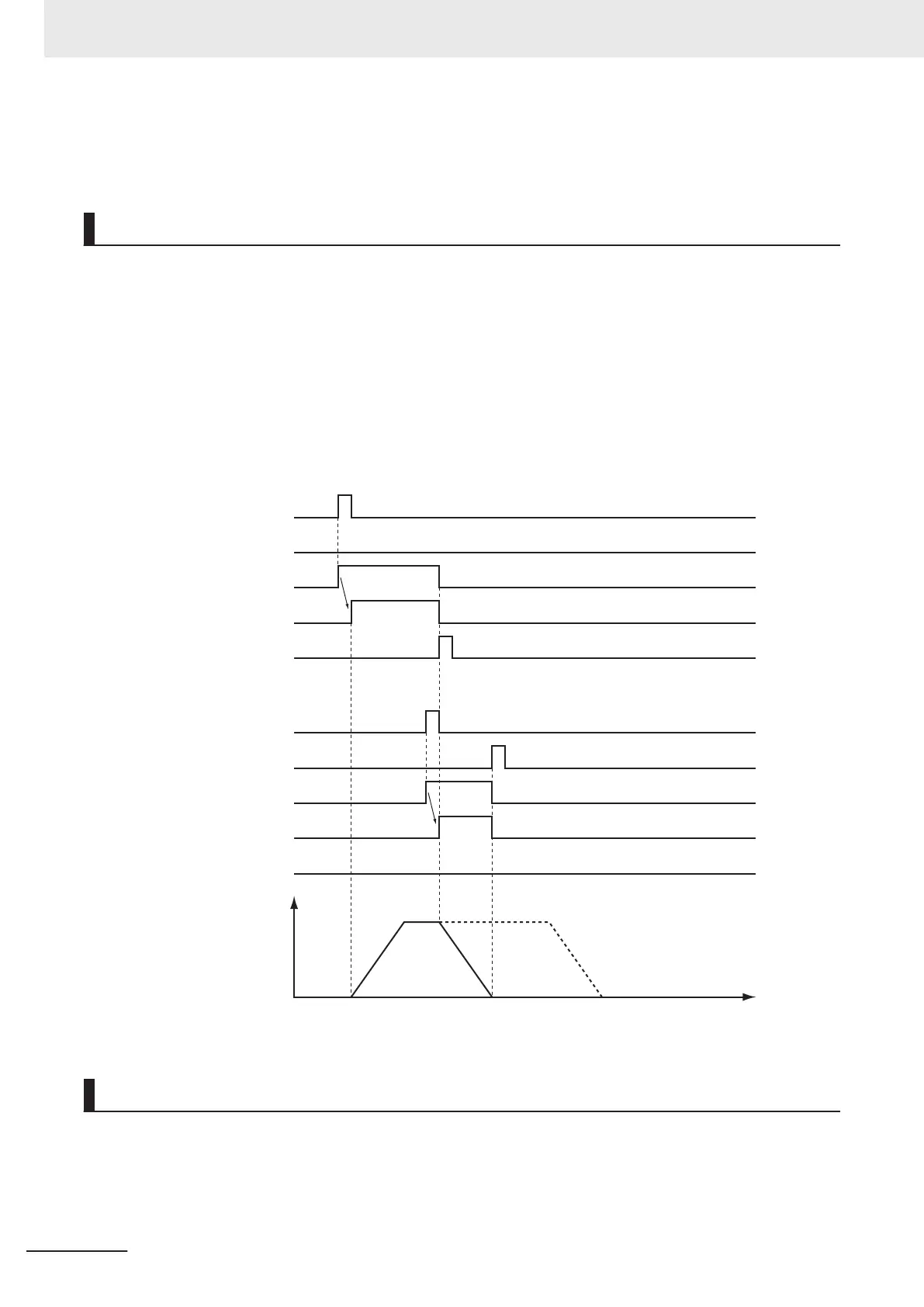In-position Check
An in-position check is not performed when stopping for this instruction.
Timing Charts
• Busy (Executing) changes to TRUE at the same time as Execute changes to TRUE. Active (Control-
ling) changes to TRUE in the next period.
• Done changes to TRUE when a velocity of 0 is reached.
•
If another instruction aborts this instruction, CommandAborted changes to TRUE and Busy (Execut-
ing) and Active (Controlling) change to FALSE.
The following chart shows decelerating to a stop for linear interpolation.
CommandAborted for the interpolation instruction that is currently in operation will change to TRUE
when this instruction is executed.
Time
Previous
operation
Interpolation velocity
Current Instruction
Previous Instruction: MC_MoveLinear
Busy
Execute
Comm
andAborted
Done
Active
Busy
Execute
CommandAborted
Done
Active
Re-execution of Motion Control Instructions
The deceleration rate changes if Execute changes to TRUE again while this instruction is being exe-
cuted.
The Jerk setting is not changed when a motion control instruction is re-executed.
4 Axes Group Instructions
4-78
NY-series Motion Control Instructions Reference Manual (W561)