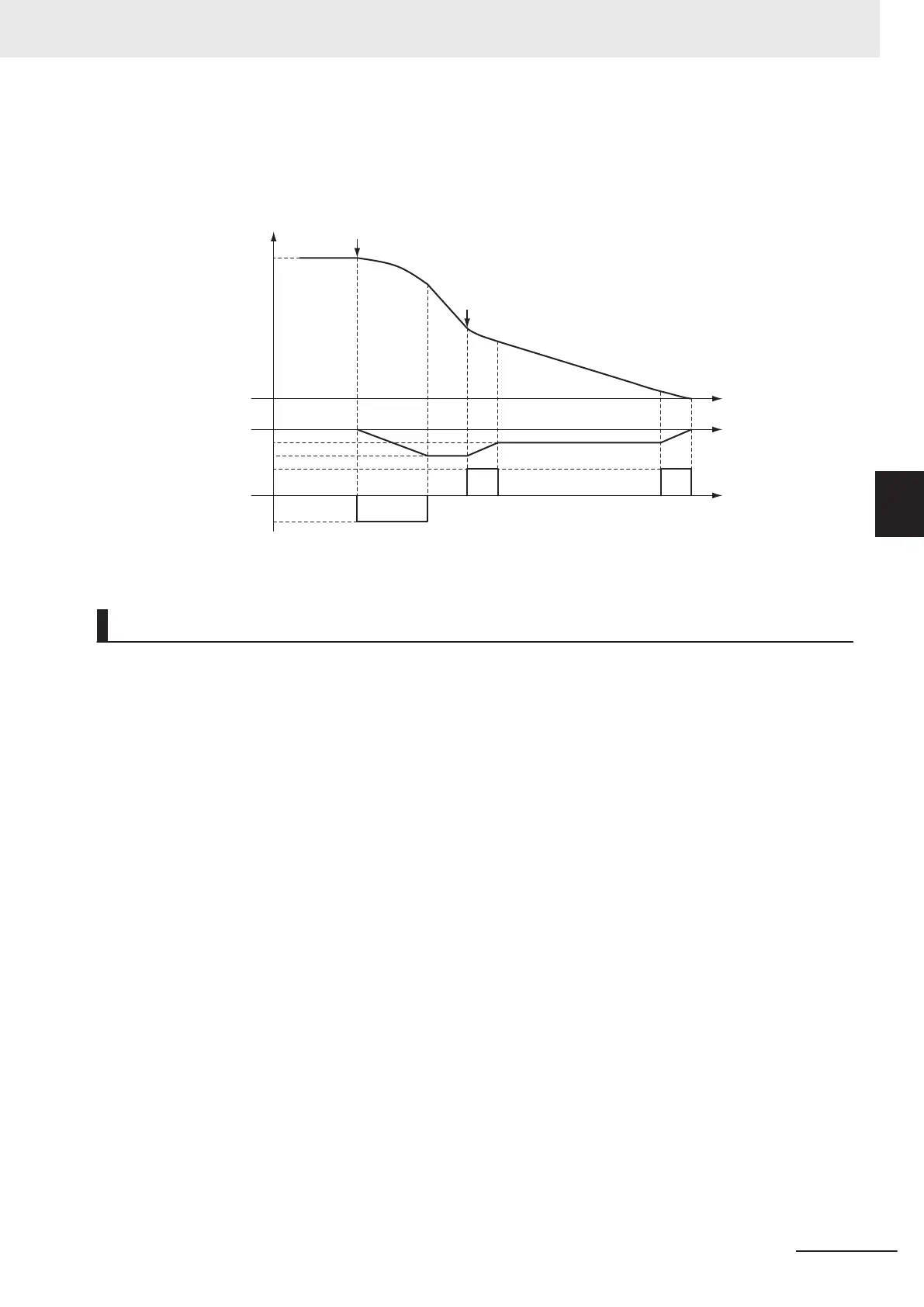Jerk
Set to Value Other Than 0
The velocity command value is created with Dt2 as the upper limit of the deceleration rate after it has
changed based on the actual velocity and actual deceleration rate.
Re-execute
Time
Time
Time
Execute
Jerk
Deceleration rate
Interpolation velocity
Vt
-Dt2
Jt
-Jt
-Dt1
Vt: Velocity when deceleration starts, Dt: Specified deceleration rate, Jt: Specified jerk
Multi-execution of Motion Control Instructions
There are restrictions to execution of this instruction, and to other instructions executed during execu-
tion of this instruction.
For details on multi-execution of motion control instructions, refer to the NY-series Industrial Panel
PC / Industrial Box PC Motion Control User’s Manual (Cat. No. W559).
Execution during Execution of Other Instructions
When Axes Group Is Disabled
An error occurs for the axes group if the MC_GroupStop instruction is executed for a disable axes
group. However, this will not affect the axes.
When the Status.Stopping (Deceleration Stopping) in the Axes Group Variable Is TRUE
Status.Stopping (Deceleration Stopping) in the Axis Variable changes to TRUE in the following cases.
• While the axes group is decelerating for the MC_GroupStop Instruction
• While Execute is TRUE for one or more MC_GroupStop instructions
If you execute one of the following instructions for an axes group that is decelerating to a stop,
CommandAborted of the executed instruction changes to TRUE.
• MC_MoveLinear (Linear Interpolation) instruction
• MC_MoveLinearAbsolute (Absolute Linear Interpolation) instruction
• MC_MoveLinearRelative (Relative Linear Interpolation) instruction
• MC_MoveCircular2D (Circular 2D Interpolation) instruction
When the MC_GroupStop instruction is in execution, you can execute another MC_GroupStop instruc-
tion with multi-execution of instructions. Done from the MC_GroupStop instruction that is in execution
changes to TRUE.
4 Axes Group Instructions
4-79
NY-series Motion Control Instructions Reference Manual (W561)
MC_GroupStop
4
Function