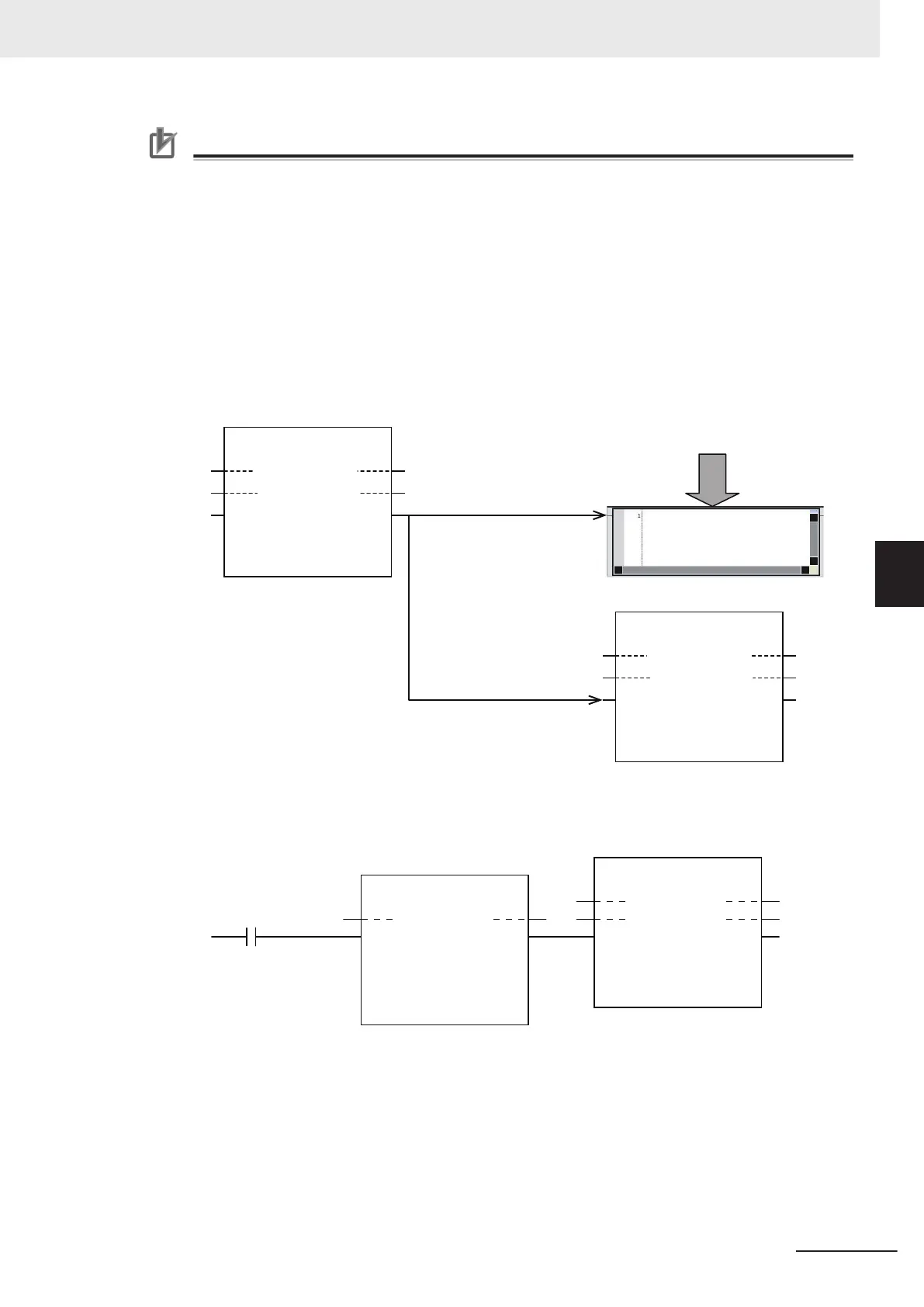Precautions for Correct Use
• The values that are written by this instruction are not saved in non-volatile memory in the
CPU Unit. Any values that are written are lost when the power supply to the Controller is
turned OFF
, when settings are downloaded, or when the MC Function Module is restarted.
They return to the values that were set from the Sysmac Studio.
• You cannot upload the values that are written with this instruction to the Sysmac Studio.
• You must set all of the axis parameters for the axis that you are writing, not just the axis pa-
rameters that you want to change with this instruction. Refer to Axis Parameters That Are
Written and Read on page 5-57 for the applicable parameters. For axis parameters that do
not need to be changed, set the same values as those that were set from the Sysmac Studio
or the values that are read by the MC_ReadAxisParameter (Read Axis Parameters) instruc-
tion.
• An illustration of combining this instruction with the MC_ReadAxisParameter (Read Axis Pa-
rameters) instruction is provided below.
MC_WriteAxisParameter
AxisParamter
Axis
DoneExecute
MC_ReadAxisParameter
AxisParamter
Axis
DoneExecute
axisParam.xxx.yyy :=(Write_value_1);
axisParam.xxx.zzz :=
(Write_value_2);
Overwrite the values of axis
parameters that you need to
change in the axis parameters
that were read.
Detect when Done from MC_ReadAxisParameter
changes to TRUE and then execute
MC_WriteAxisParameter.
• An example that uses this instruction with the MC_ChangeAxisUse (Change Axis Use) in-
struction is given. Execute this instruction only after confirming that Done from the
MC_ChangeAxisUse (Change Axis Use) instruction changes to TRUE.
MC_ChangeAxisUse
MC
_WriteAxisParameter
Axis
Axis
AxisParameter
Execute ExecuteDone Done
• If you use this instruction to change the Unit Conversion Settings or Position Count
Settings for an axis whose encoder type is set to Absolute encoder (ABS), the relationship
between the physical position of the machine and the axis position in the MC Function Mod-
ule will change. In this case, use the MC_ChangeAxisUse (Change Axis Use) instruction to
change the axis to an used axis, and then execute the Home instruction to define the home
again.
•
If an Absolute Encoder Current Position Calculation Failed (error code: 6458 hex) occurred
after the axis was changed to an used axis, clear the axis error and then execute the Home
instruction to define the home again.
5 Common Command Instructions
5-49
NY-series Motion Control Instructions Reference Manual (W561)
MC_WriteAxisParameter
5
Function
