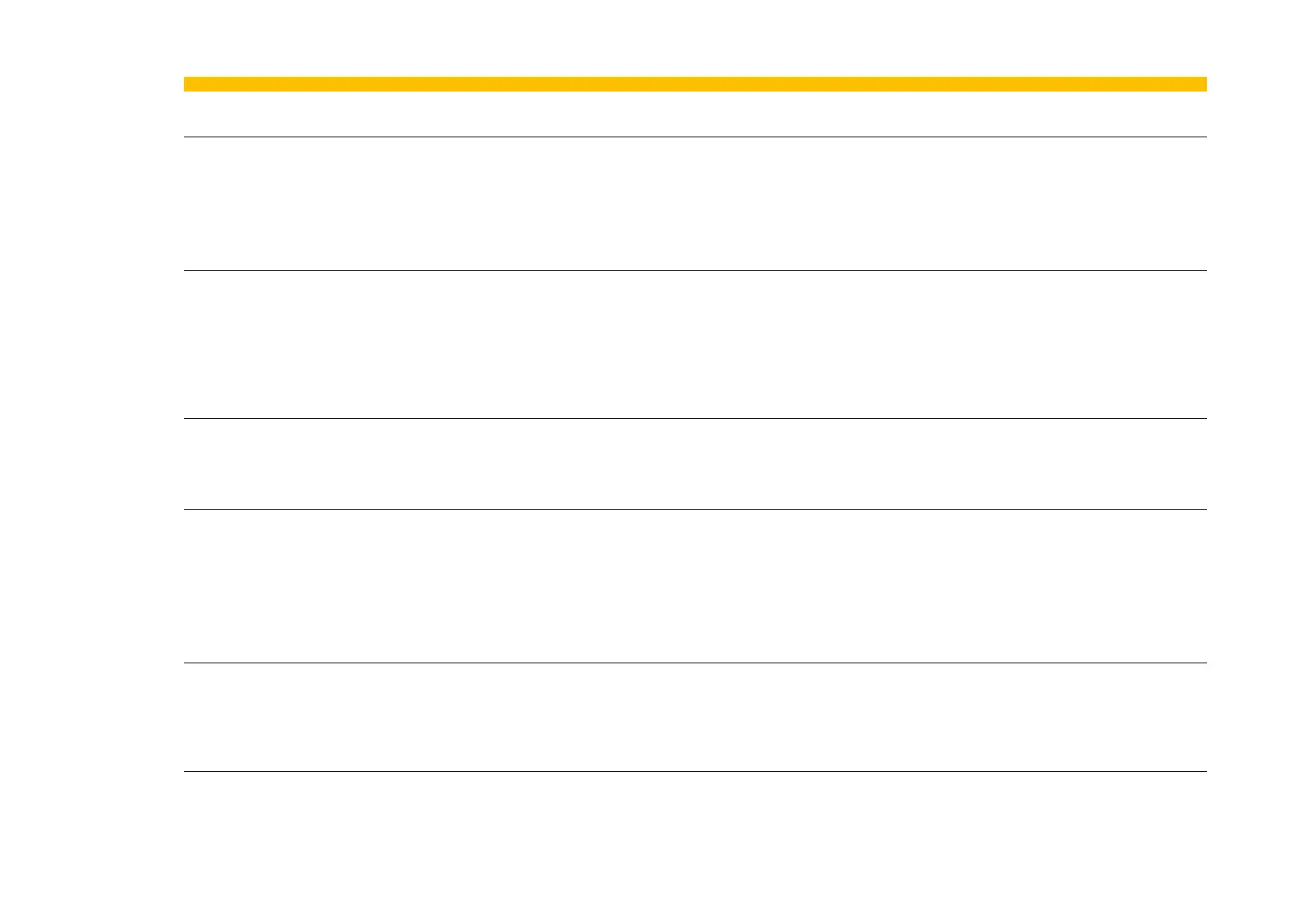C-96 Parameter Reference
AC30 series Variable Speed Drive
The demand value 0042 Anout 01 Value is multiplied by 0686 Anout 01 Scale then added to the Offset. The resultant value is then
limited to -100 to 100%, (for the -10..10V type) or 0..100%, (for the 0..10V range).
Anout 01 ABS
1441
Setup::Inputs and Outputs::Base IO
Parameters::Inputs And Outputs::IO
Configure
FALSE
ALWAYS
When ABS is set TRUE, the absolute value of the result of combining 0042 Anout 01 Value, 0686 Anout 01 Scale and
1108 Anout 01 Offset is used to drive the output electronics.
Anout 02 Type
0004
Same as PNO 1
1
1:0..10 V
2:0..20 mA
3:4..20 mA
ALWAYS
Analog output 1 is associated with terminal X11.4
The signal processing electronics for analog output 2 supports the three output ranges
Anout 02 Scale
1460
Same as PNO 1441
1.0000
Min to Max
ALWAYS
The scale is a simple multiplication factor applied to 0043 Anout 02 Value.
Anout 02 Offset
1467
Same as PNO 1441
0.00
Min to Max
%
ALWAYS
The offset is expressed as a percentage of the hardware range selected by 0004 Anout 02 Type. For example, with the 4..20mA
range an offset of 10% is equivalent to 1.6mA on the output.
The demand value 0043 Anout 02 Value is multiplied by 1460 Anout 02 Scale then added to the Offset. The resultant value is then
limited to 0..100%.
Anout 02 ABS
1468
Same as PNO 1441
FALSE
ALWAYS
When ABS is set TRUE, the absolute value of the result of combining 0043 Anout 02 Value, 1460 Anout 02 Scale and
1467 Anout 02 Offset is used to drive the output electronics.
Digin Invert
1294
Setup::Inputs and Outputs::Base IO
Parameters::Inputs And Outputs::IO
Configure
0000
ALWAYS
