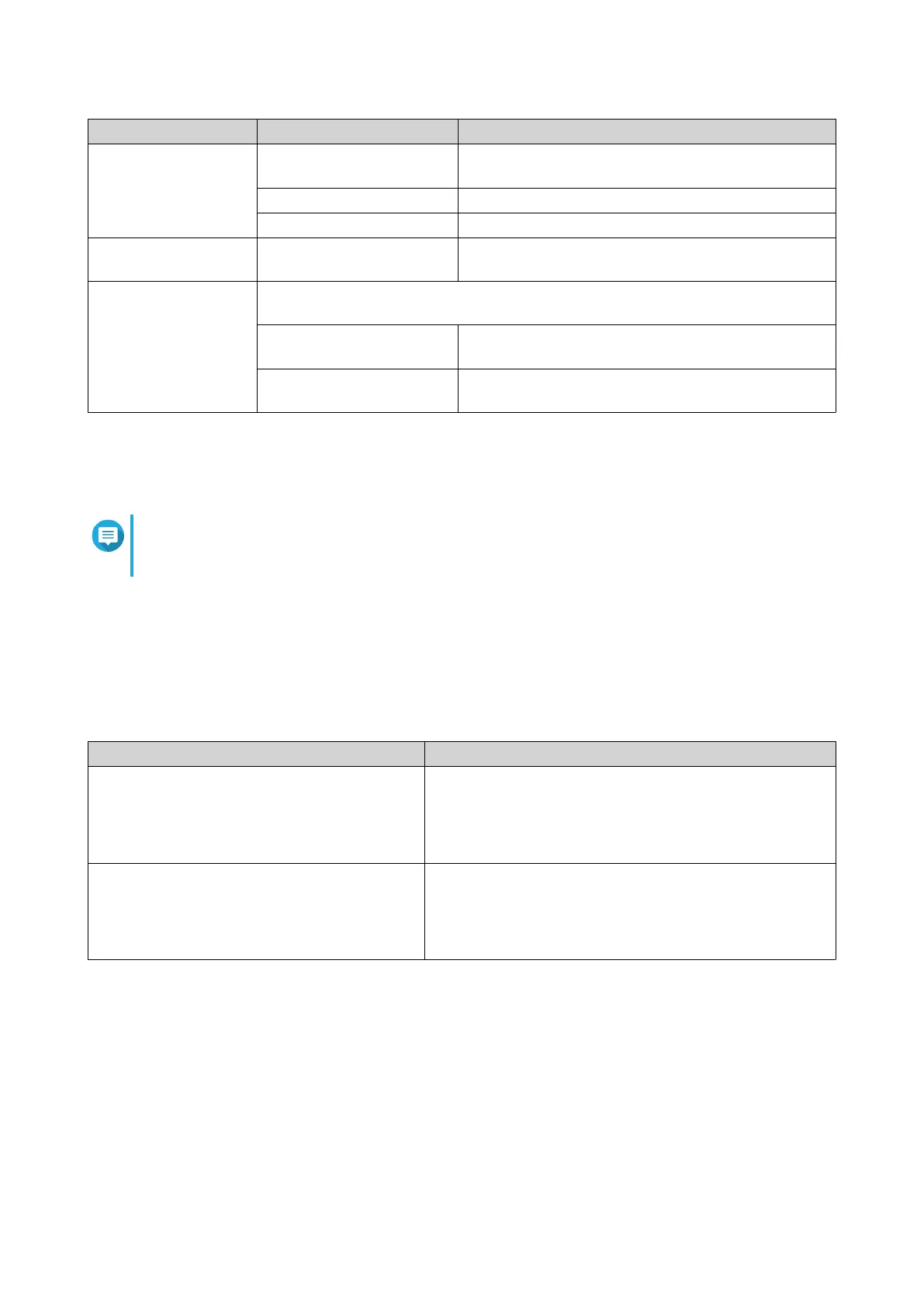LDAP Server Type Fields User Action
LDAP server of the
remote NAS
IP address or NAS name Specify the server IP address or the name of the
NAS.
LDAP domain Specify the LDAP domain name.
Password Specify the NAS administrator password.
LDAP server of the
local NAS
N/A N/A
IBM Lotus Domino This server type includes the same fields as Remote LDAP server, in addition to
the following:
uidNumber Specify the uid number.
Select HASH.
gidNumber Specify the gid number.
Select HASH.
5. Click Apply.
The LDAP authentication options window appears.
6. Select which users are allowed to access the NAS.
Note
LDAP authentication options vary depending on when Microsoft Networking is enabled. For
details, see LDAP Authentication Options.
7. Click Finish.
LDAP Authentication Options
The LDAP authentication options vary depending on when Microsoft Networking is enabled.
For details, see Microsoft Networking.
Scenario Options
Microsoft Networking is enabled before LDAP
settings are applied.
• Local users only: Only local users can access the
NAS using Microsoft Networking.
• LDAP users only: Only LDAP users can access the
NAS using Microsoft Networking.
Microsoft Networking is enabled after the NAS
is connected to the LDAP server.
• Standalone Server: Only local users can access the
NAS using Microsoft Networking.
• LDAP Domain Authentication: Only LDAP users can
access the NAS using Microsoft Networking.
AD and LDAP Management
The administrator can modify domain user accounts and user groups when the NAS joins an AD domain or
connects to an LDAP server.
Managing AD and LDAP Users
1. Go to Privilege > Users .
2. Select Domain Users.
QTS 4.5.x User Guide
Privilege Settings 103
