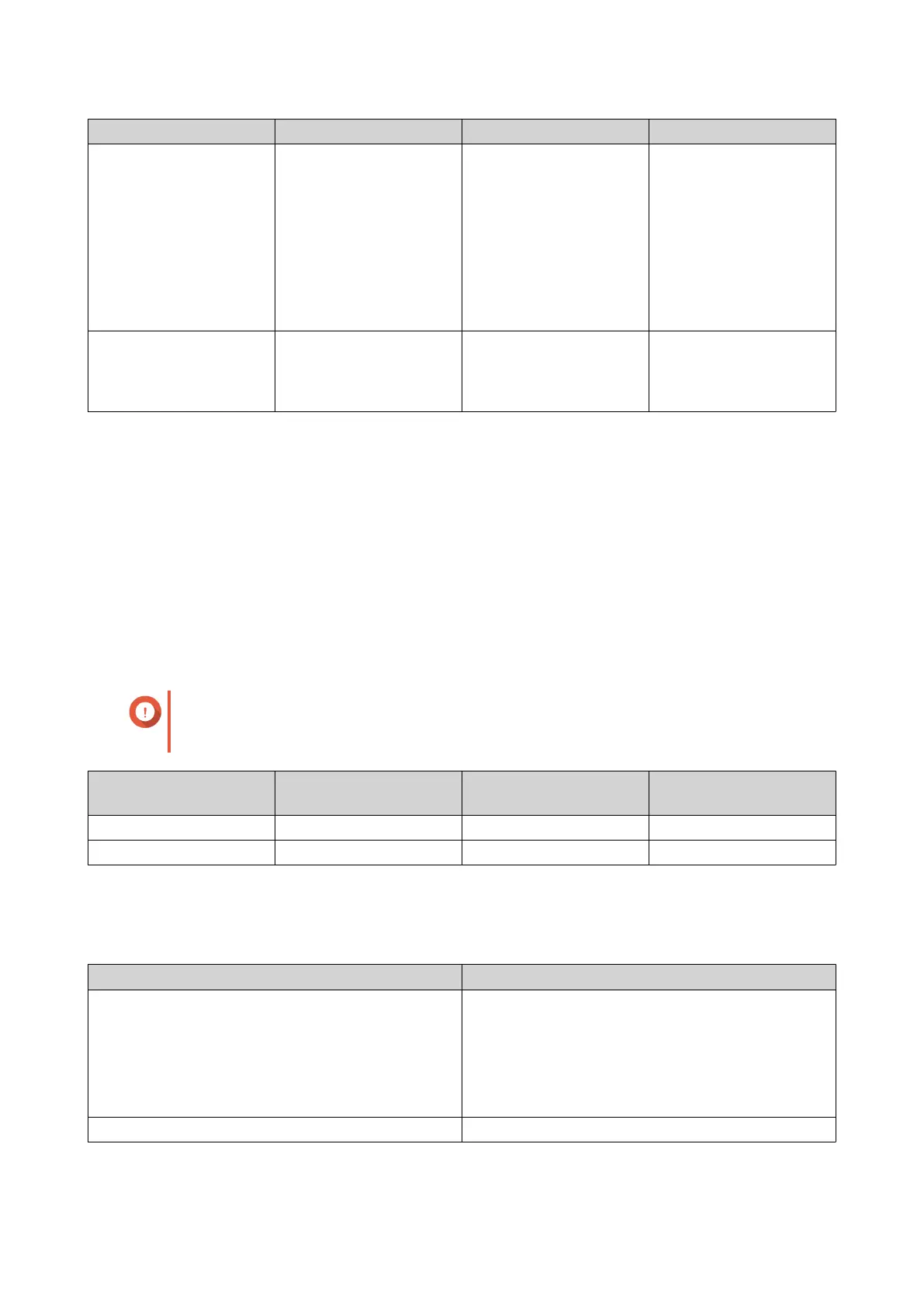Qtier Storage Pool SSD Cache All-SSD Storage Pool
Recommended use
cases
• Total SSD capacity is
high
• I/O is predictable
• The storage pool only
occasionally
experiences periods
of intense random I/O
access
• I/O is unpredictable
and frequently
happens in random
bursts
• Home usage, where
the NAS will be used
for a large range of
different applications
Applications require
consistent intensive
random read-write
access
Usage examples File server, web server,
email servers, basic
database services (With
Qtier IO Aware)
Video editing,
virtualization
Business critical
database or other
application
Qtier Requirements
NAS Requirements
• The NAS must support Qtier. For a full list of compatible models, see https://www.qnap.com/solution/
qtier-auto-tiering.
• The NAS should have at least 4 GB of installed memory. Using Qtier with less than 4 GB of memory
may cause system instability.
Tier Requirements
A Qtier storage pool can have either two or three tiers.
Important
Each tier must have a total RAW storage capacity of at least 144 GB after configuring
RAID.
Qtier Pool
Configuration
Tier 1 Tier 2 Tier 3
Two tiers Ultra-high speed High speed OR capacity N/A
Three tiers Ultra-high speed High speed Capacity
Disk Requirements
Qtier Disk Types
Tier Disk Type
Ultra-High Speed • SATA 2.5" SSD
• SAS 2.5" SSD
• SATA M.2 SSD
• PCIe/NVMe M.2 SSD
High Speed • SAS HDD
QTS 4.5.x User Guide
Storage & Snapshots 238
