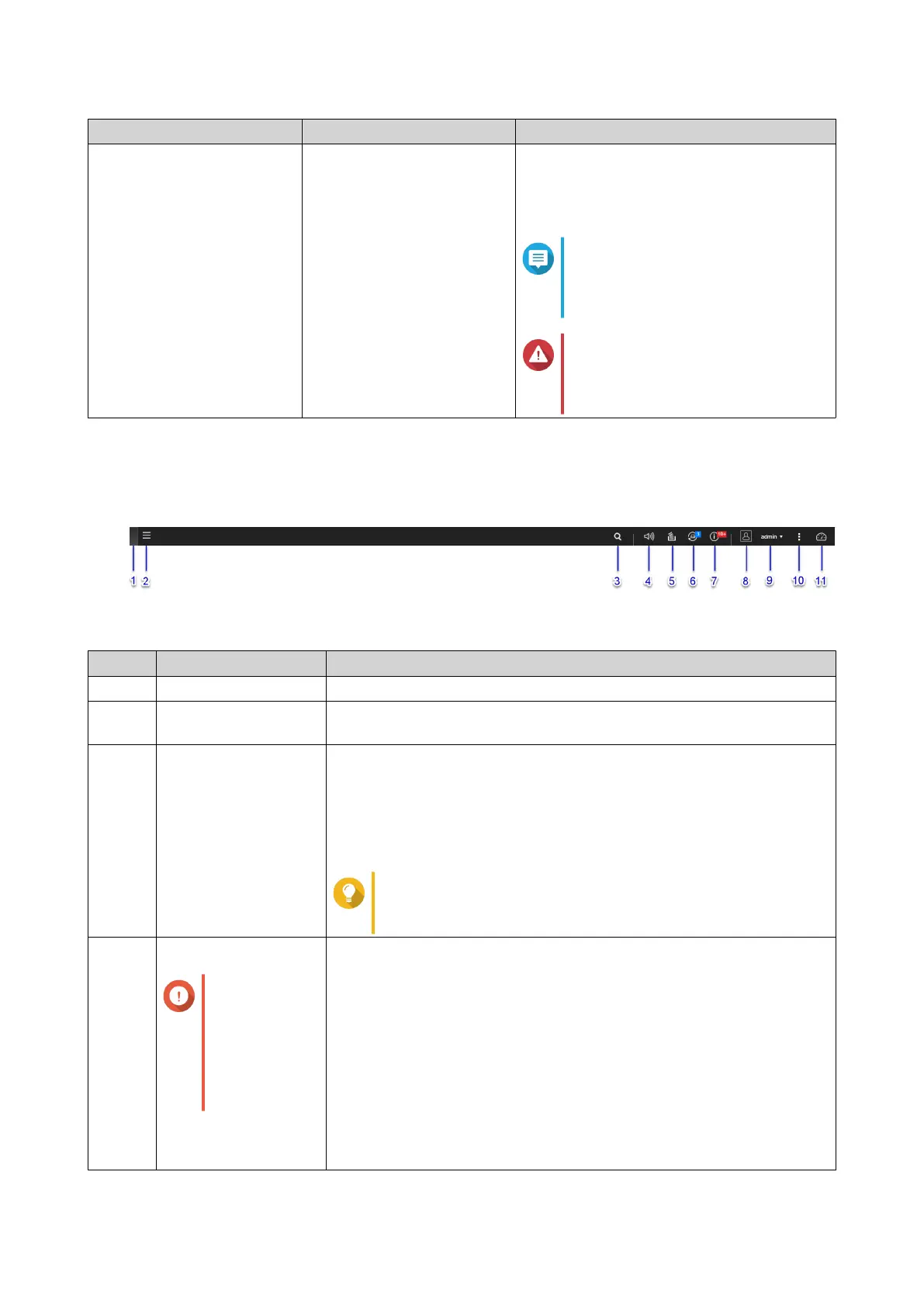Situation User Action Steps
An administrator is locked out
and no other administrators
can access the account.
An administrator must restore
the factory settings.
Press the RESET button on the back of the
NAS for three seconds.
The NAS restores the default administrator
password and network settings.
Note
For information on the default
admin password, see Backup/
Restore.
Warning
Pressing the RESET button for 10
seconds resets all settings and
deletes all data on the NAS.
QTS Navigation
Task Bar
No. Element Possible User Actions
1 Show Desktop Click the button to minimize or restore all open windows.
2 Main Menu Click the button to open the Main Menu panel on the left side of the
desktop.
3 Search • Type key words to locate settings, applications, and help content.
• Click an entry in the search results to open the application, system
utility, or Help Center window.
If the application is not yet installed, QTS opens the corresponding
download screen in the App Center window.
Tip
App or utility search results are classified into Systems,
Application, and Help.
4 Volume Control
Important
This feature is
only available
on models with
certain
hardware
specifications.
Click the button to view the following:
• Media Volume: Click and drag the slider thumb to adjust the audio
volume for applications that use the built-in speaker or line-out jack.
• HD Station
• Music Station
• OceanKTV
• Audio Alert Volume: Click and drag the slider thumb to adjust the
volume of system audio alerts.
QTS 4.5.x User Guide
Overview 17
