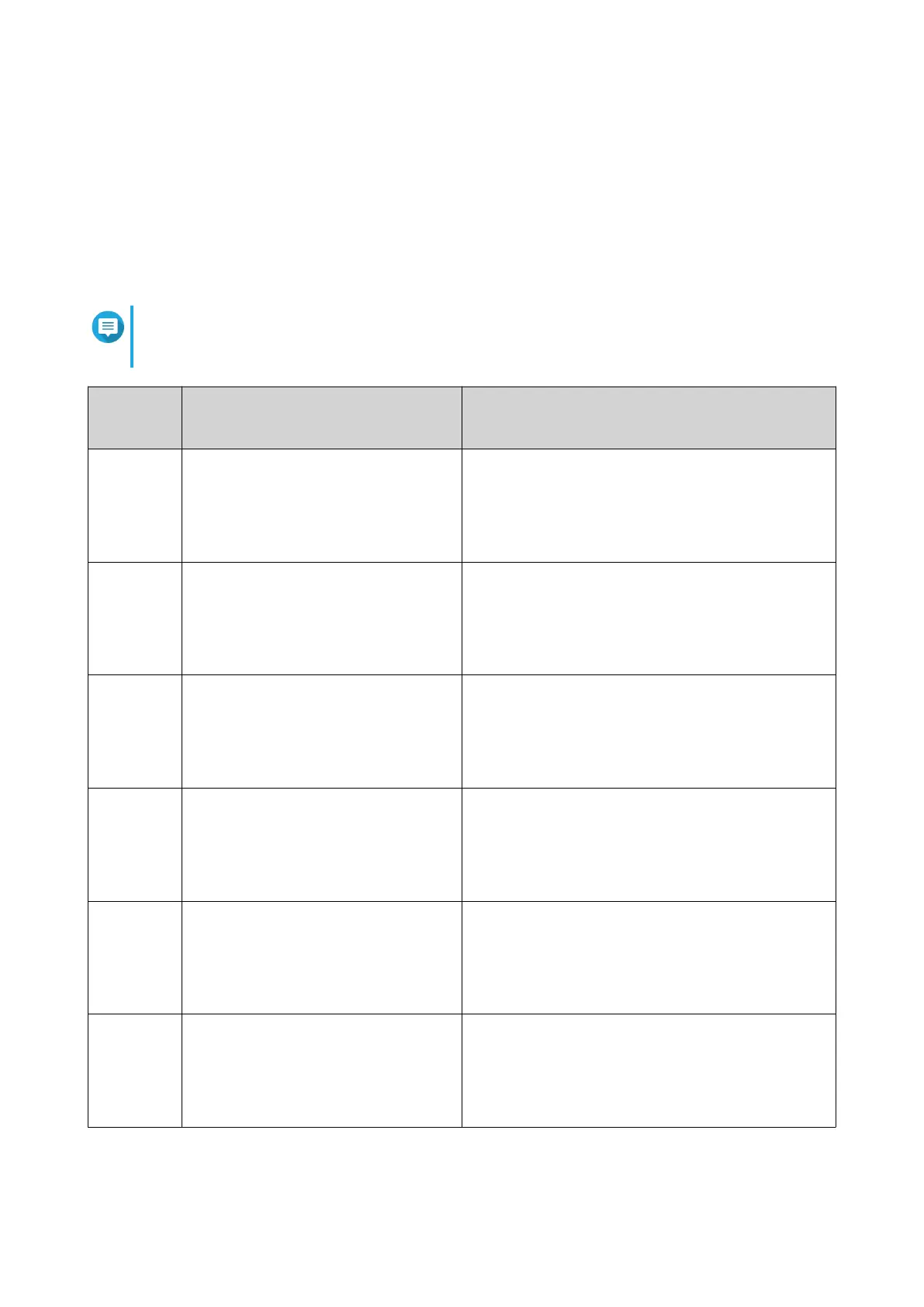The system performs the specified action.
Sorting System Logs
1. Log in to Console Management, and then type 2 and press ENTER.
Eleven options appear.
2. Type the alphanumeric character corresponding with the action you want to perform, and then press
ENTER.
Note
System logs are displayed in the following format: record_id, date, time, user, app_id,
application, category_id, category, msg_id, message.
Alphanum
eric
Character
Option User Action
1 date in ascending order a. Type 1.
b. Press ENTER.
Console Management displays all system logs in
ascending order according to the date.
2 date in descending order (default) a. Type 2.
b. Press ENTER.
Console Management displays all system logs in
descending order according to the date.
3 user in ascending order a. Type 3.
b. Press ENTER.
Console Management displays all system logs in
ascending order according to the username.
4 user in descending order a. Type 4.
b. Press ENTER.
Console Management displays all system logs in
descending order according to the username.
5 IP in ascending order a. Type 5.
b. Press ENTER.
Console Management displays all system logs in
ascending order according to the IP address.
6 IP in descending order a. Type 6.
b. Press ENTER.
Console Management displays all system logs in
descending order according to the IP address.
QTS 4.5.x User Guide
Console Management 570
