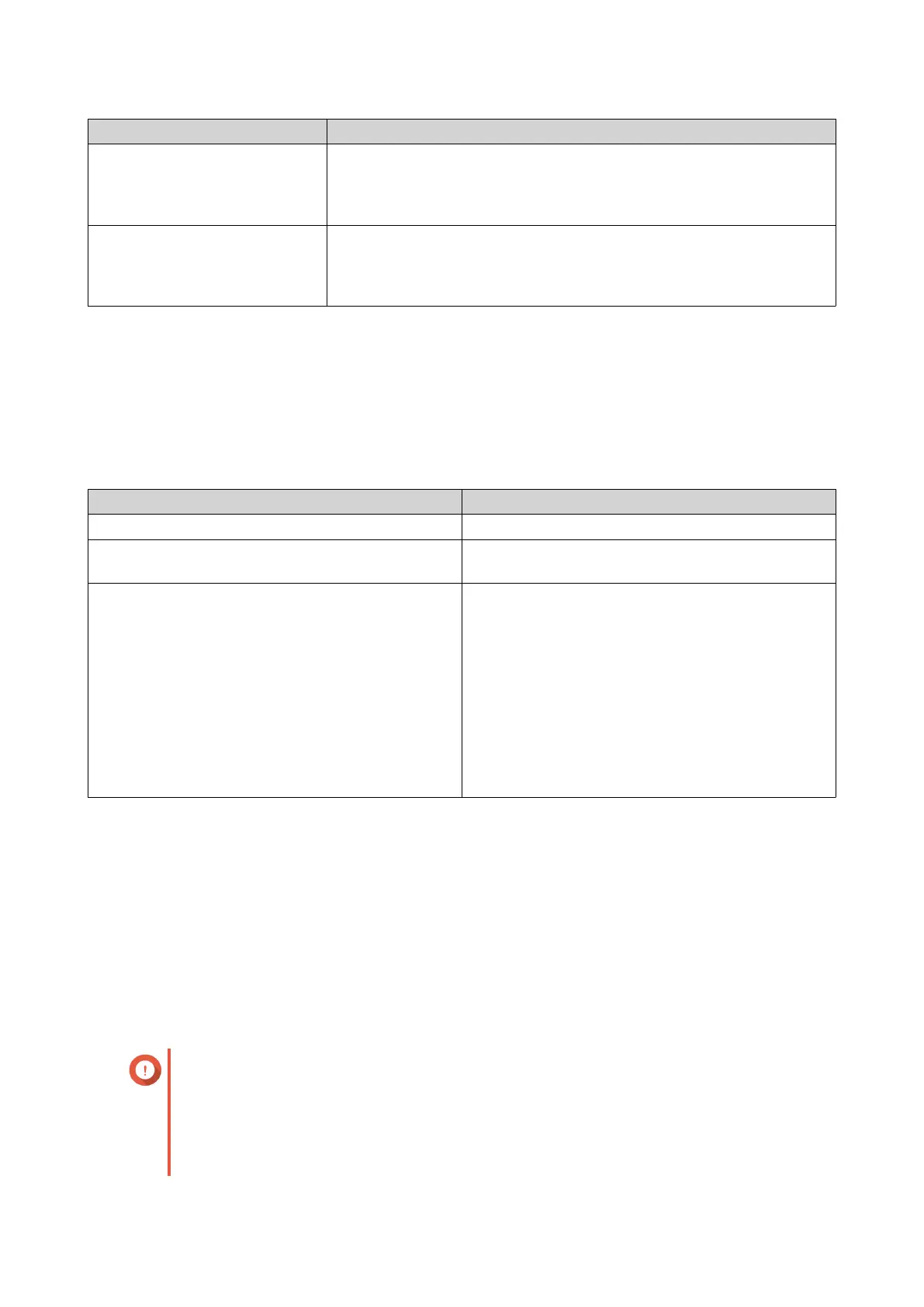Mode Description
Synchronous All I/O transactions are treated as synchronous and are always written
and flushed to a non-volatile storage (such as a SSD or HDD). This
option gives the best data consistency, but might have a small impact on
performance.
Asynchronous All I/O transactions are treated as asynchronous. This option gives the
highest performance, but has a higher risk of data loss in the event of a
power outage. Ensure that a UPS (uninterrupted power supply) is
installed when using this option.
14. Click Next.
15. Click Finish.
QTS adds the remote disk and shares it at Control Panel > Privilege > Shared Folders . By default only
the admin account has access.
Remote Disk Actions
Action Description
Edit Edit the name of the disk.
Delete Disconnect the remote disk and delete its shared
folder. Existing data on the disk will not be deleted.
Format Format the remote disk. Select one of the following
options:
• ext4
• ext3
• FAT32
• NTFS
• HTS+
Fibre Channel
FC Ports
The Fibre Channel (FC) Ports screen displays all of the Fibre Channel ports and port groups on the NAS.
Fibre Channel Port Groups
A Fibre Channel port group is a group of one or more Fibre Channel ports. Fibre Channel port groups help
you organize and manage LUN mappings more easily. When a LUN is mapped to a Fibre Channel port
group, QTS automatically maps the LUN to every Fibre Channel port in the group.
Important
• Each Fibre Channel port can be in one or more Fibre Channel port groups.
• Each LUN can only be mapped to one Fibre Chanel group.
• There is a default port group that contains all Fibre Channel ports.
QTS 4.5.x User Guide
iSCSI & Fibre Channel 319
