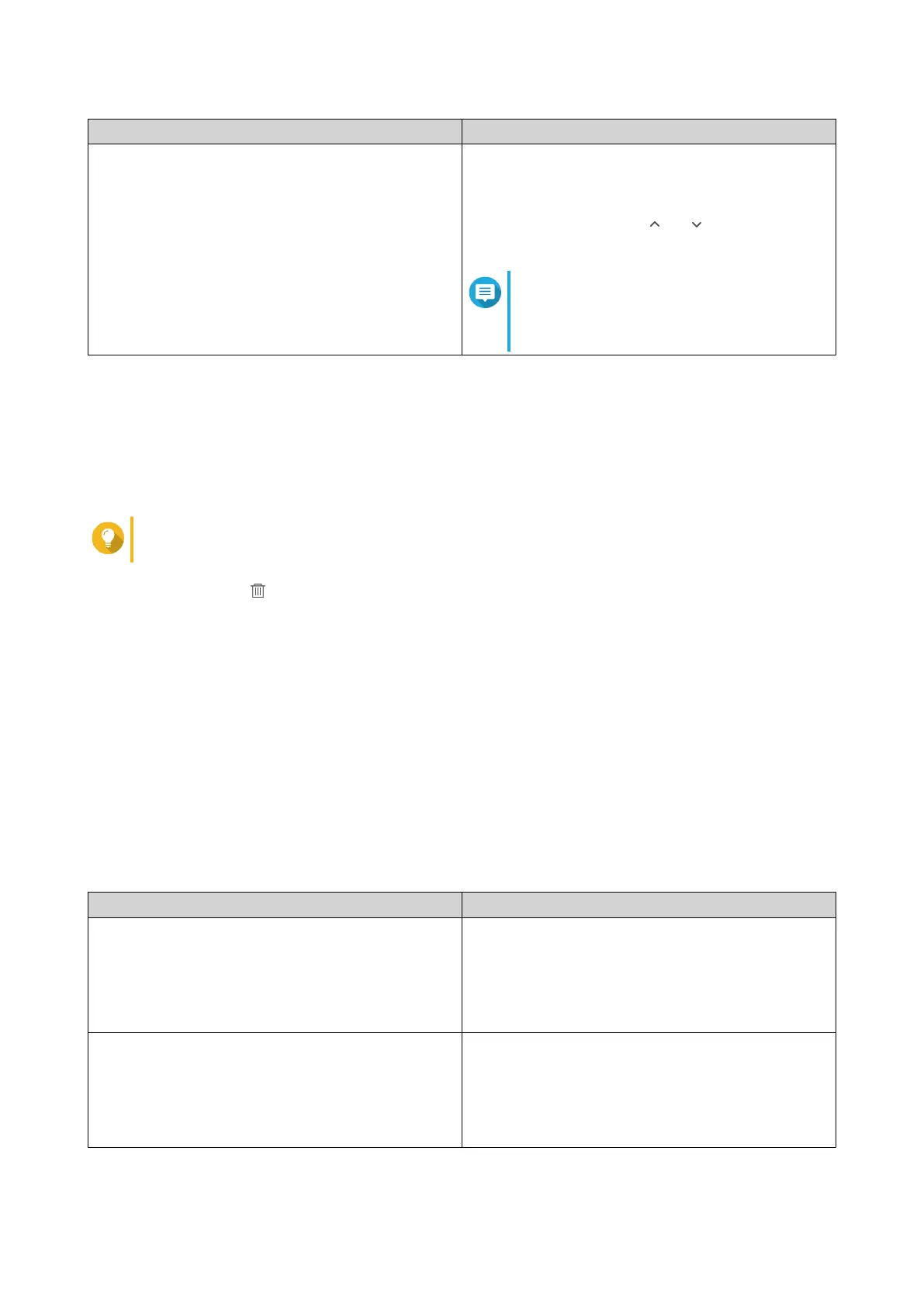Task Steps
Specify the priority of rules a. Select a display style.
b. Select a rule from the list.
c.
Beside Priority, click or to change its
priority.
Note
The formatting results of rules with a
higher priority overwrite those with a
lower priority.
Removing Event Indicators
1. Open QuLog Center.
2. Go to Local device > Log Settings > Event Indicators .
3. Select an event flag rule.
Tip
Click the box in the top left column to select all event flag rules.
4.
Click Remove or
.
The event flag rule is removed.
QuLog Service
Log Sender
The Log Sender allows you to send system event logs and system access logs on the local device to a
remote QuLog Center.
Adding a Destination IP Address
1. Open QuLog Center.
2. Select one of the following options:
Options Steps
Send to QuLog Center a. Go to QuLog Service > Log Sender > Send to
QuLog Center .
b. Enable Send logs to remote QuLog Center.
System event logs and access logs from the
local device are sent to a remote QuLog Center.
Send to Syslog Server a. Go to QuLog Service > Log Sender > Send to
Syslog Server .
b. Enable Send logs to remote syslog server.
System event logs and access logs from the
local device are sent to a remote syslog server.
3. Click Add Destination.
QTS 4.5.x User Guide
QuLog Center 521
