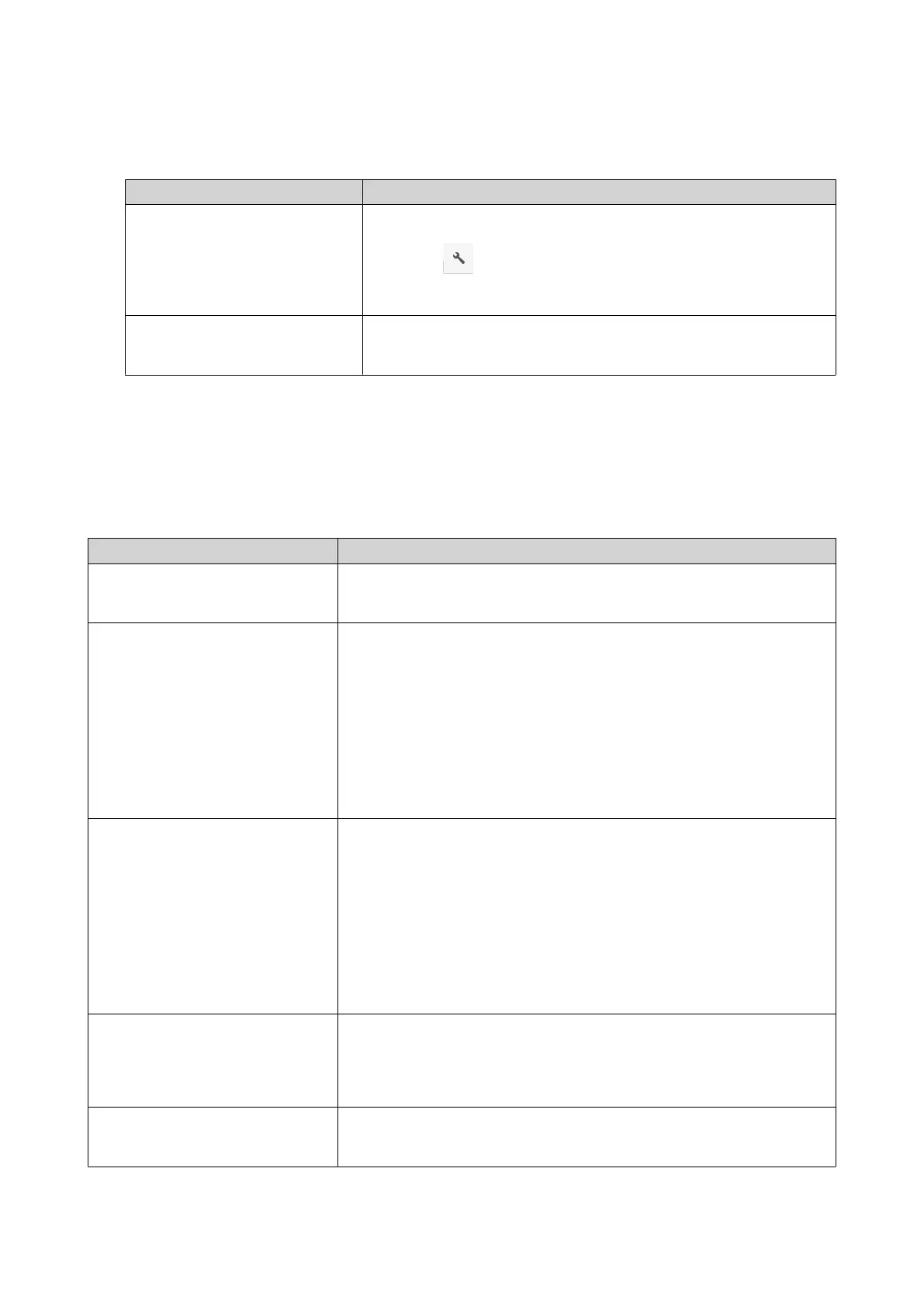2. Locate the file.
3. Perform one of the following actions.
Action Steps
Use the toolbar a. Select the file.
b.
Click .
c. Select Transcode Information.
Use the context menu a. Right-click the file.
b. Select Transcode Information.
Multimedia Console opens. You can view transcoding tasks and configure related settings.
Folder Operations
File Station enables you to perform the following tasks.
Operation Task
Store • Uploading a Folder
• Uploading a Folder Using Drag and Drop
Access • Viewing Folder Properties
• Viewing Storage Information
• Modifying Folder Permissions
• Viewing Qsync Folders
• Managing Share Links
• Viewing Files and Folders Shared with Me
Organize • Creating a Folder
• Copying a Folder
• Creating a Desktop Shortcut
• Adding a Folder to Favorites
• Removing a Folder from Favorites
• Compressing a Folder
Share • Creating a Shared Folder
• Creating a Snapshot Shared Folder
• Sharing Space with a New User
Transcoding • Adding a Folder to the Transcoding Folder
• Canceling or Deleting Transcoding
QTS 4.5.x User Guide
File Station 151
