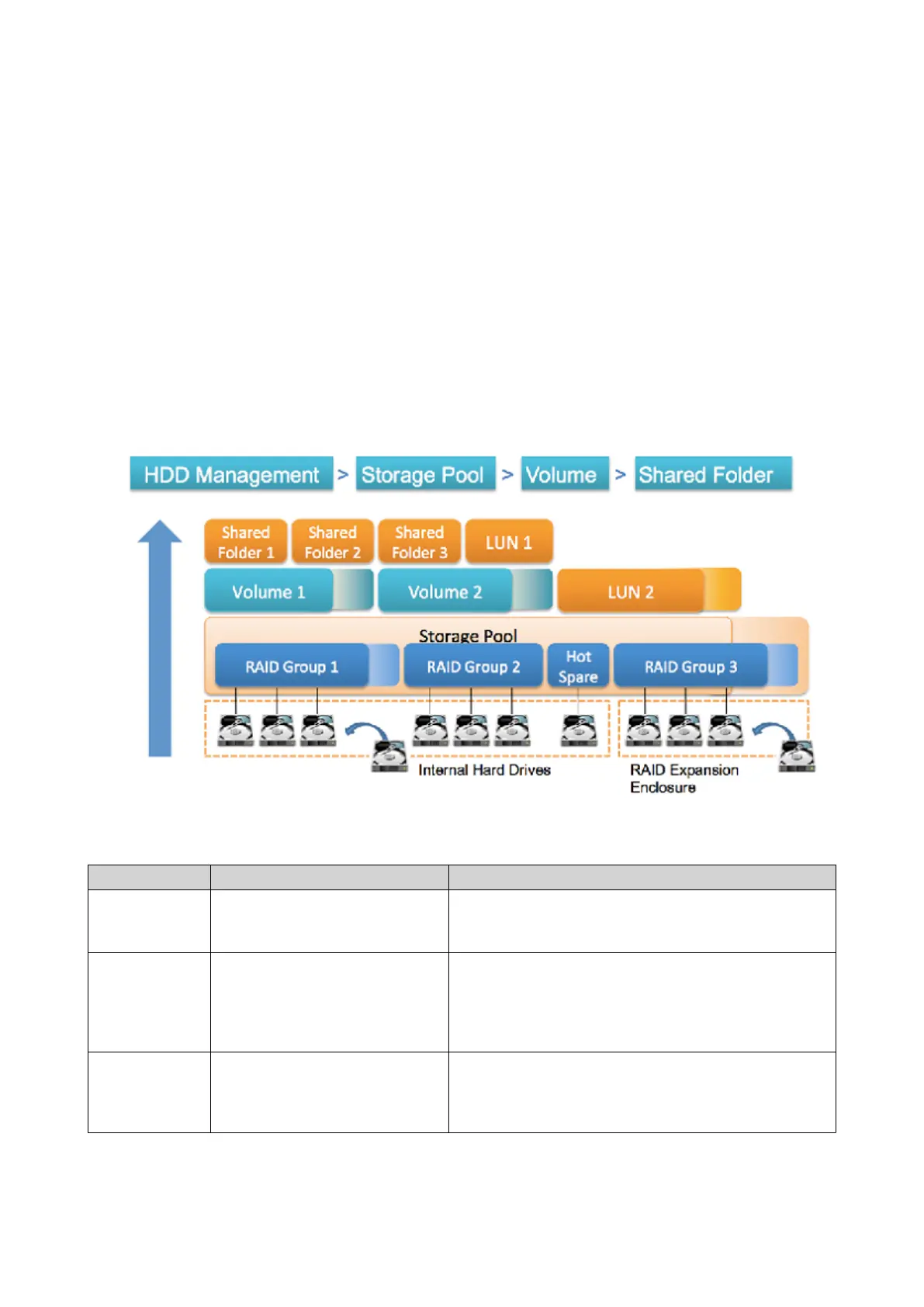6. Storage & Snapshots
Storage & Snapshots is a QTS utility that helps you create, manage, and monitor storage on your NAS. With
Storage & Snapshots you can perform the following tasks:
• Create RAID groups, storage pools, and shared folders.
• Monitor storage usage and access speeds.
• Back up data using snapshots.
• Accelerate the performance of your NAS by creating an SSD cache.
• Specify which hosts (computers, servers, other NAS devices) are allowed to access the NAS.
QTS Flexible Volume Architecture
QTS Flexible Volume Architecture
Object Description Details
Disk A physical device that stores and
retrieves data.
QTS restricts which type of disk can be used for SSD
cache and storage space (static volumes and storage
pools). For details, see Disk Types.
RAID group A group of one or more disks
combined into one logical disk.
RAID groups usually contain
disks that are of the same type
and capacity.
Data is distributed across the disks in a RAID group.
Each RAID type offers a different combination of
reliability, performance, and capacity.
For details, see RAID.
Storage pool A pool of storage space
consisting of one or more RAID
groups.
Storage pools can aggregate RAID groups that consist
of disks of different types and capacities. Storage
pools enable easier storage space management and
features such as snapshots.
QTS 4.5.x User Guide
Storage & Snapshots 169
