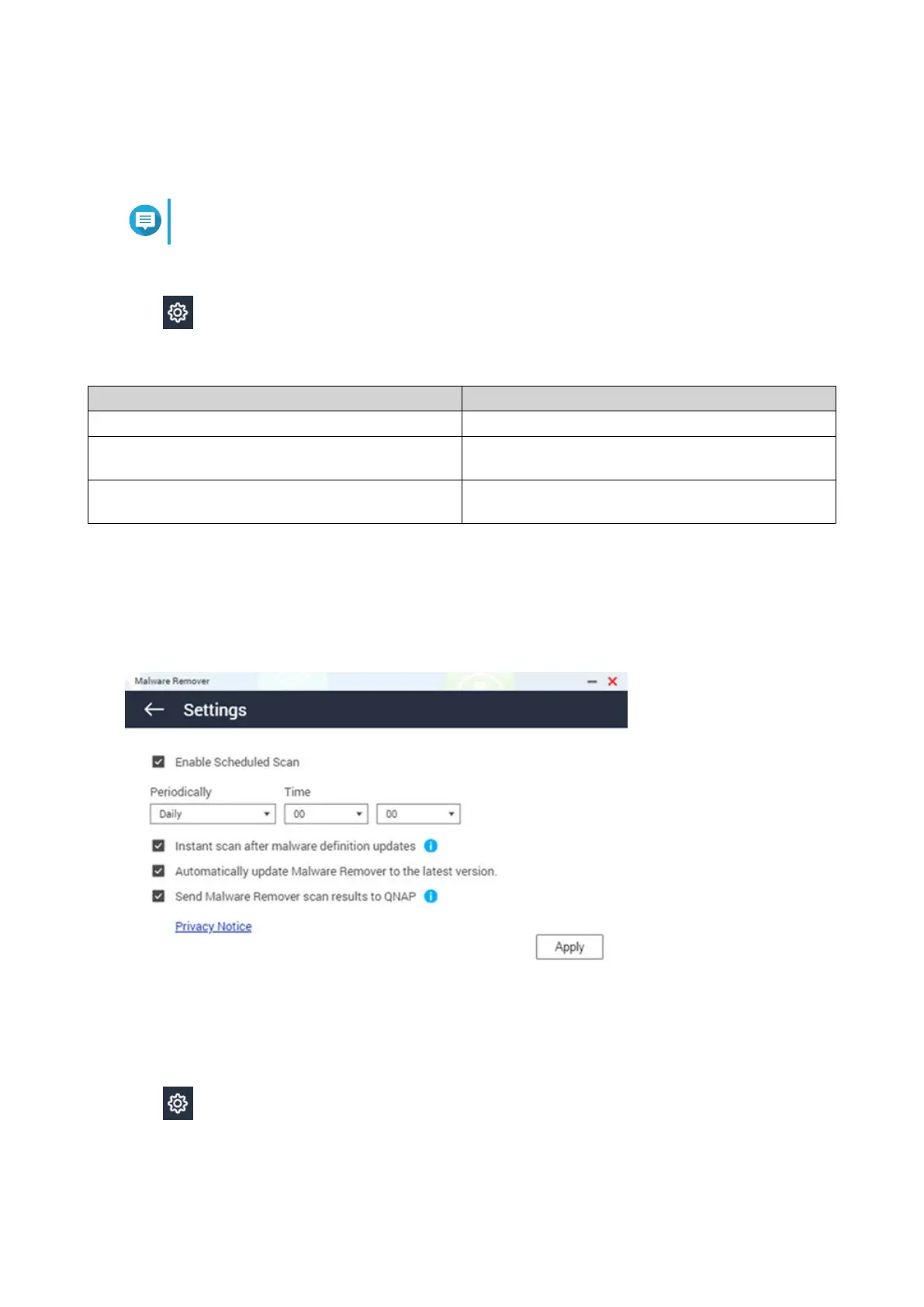Running a Scheduled Scan
Scheduled scans periodically look for security threats on your QNAP device.
Note
The Enable scheduled scan checkbox is enabled by default.
1. Open Malware Remover.
2.
Click .
3. Choose from the scheduled scan drop-down menu to configure the settings.
Setting Description
Daily The scheduled scan runs daily at the specified time.
Weekly The schedules scan runs once a week on the
specified day and time.
Monthly The scheduled scan runs once a month on the
specified date and time.
4. Click Apply.
Settings
This screen contains the Malware Remover configuration options.
Configuring Malware Remover
1. Open Malware Remover.
2.
Click .
The Settings window opens.
3. Configure the settings.
QTS 4.5.x User Guide
Malware Remover 560
