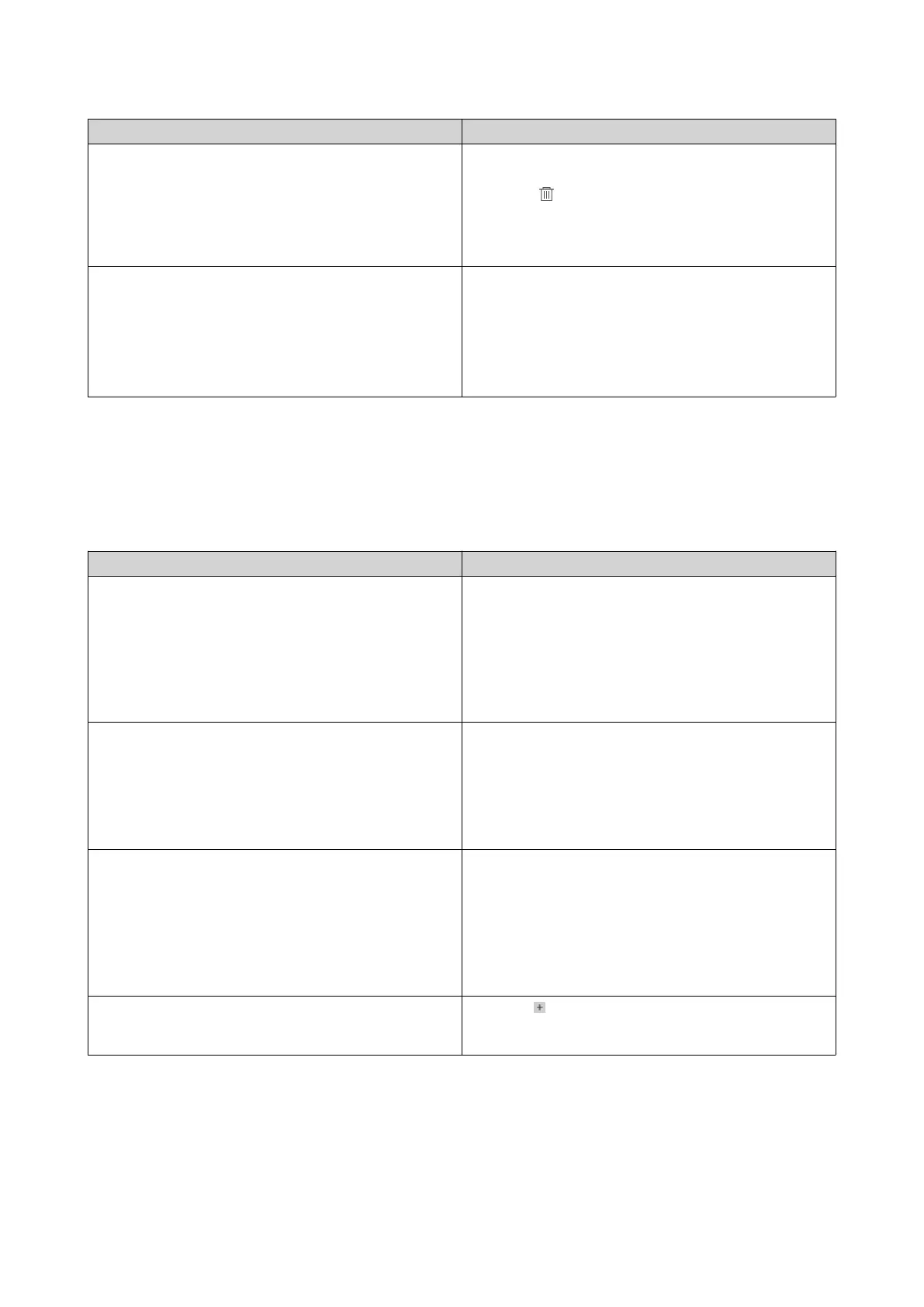Task Steps
Delete one or more log entries 1. Select one or more log entries.
2.
Click .
A confirmation message appears.
3. Click Yes.
Add one or more log entry to the block list 1. Select one or more log entries.
2. Click Add to block list.
The Add to block list drop-down menu
appears.
3. Select a block period option.
Online Users
On the Online Users screen, you can see the list of online users and their detailed information, such as
login date, login time, username, source IP address, and connection type.
You can perform the following tasks:
Task Steps
Remove a connection 1. Locate a user from the list.
2. Right-click the user.
3. Select Disconnect.
A confirmation message appears.
4. Click Yes.
Block a user 1. Locate a user from the list.
2. Right-click the user.
3. Select Add to block list.
4. Select a block period option.
Remove the connection and block the user 1. Locate a user from the list.
2. Right-click the user.
3. Select Disconnect and add to a block list.
A confirmation message appears.
4. Select a block period option.
Select the items to display on the list 1. Click .
2. Select the items to display.
Creating a Custom Filter Tab for Local Device Logs
You can create custom filter tabs for Local System Event Logs, Local System Access Logs, and Online
Users. The customized filter tabs can filter logs or user information based on specified keywords or criteria.
For details, see the following topics:
QTS 4.5.x User Guide
QuLog Center 514
