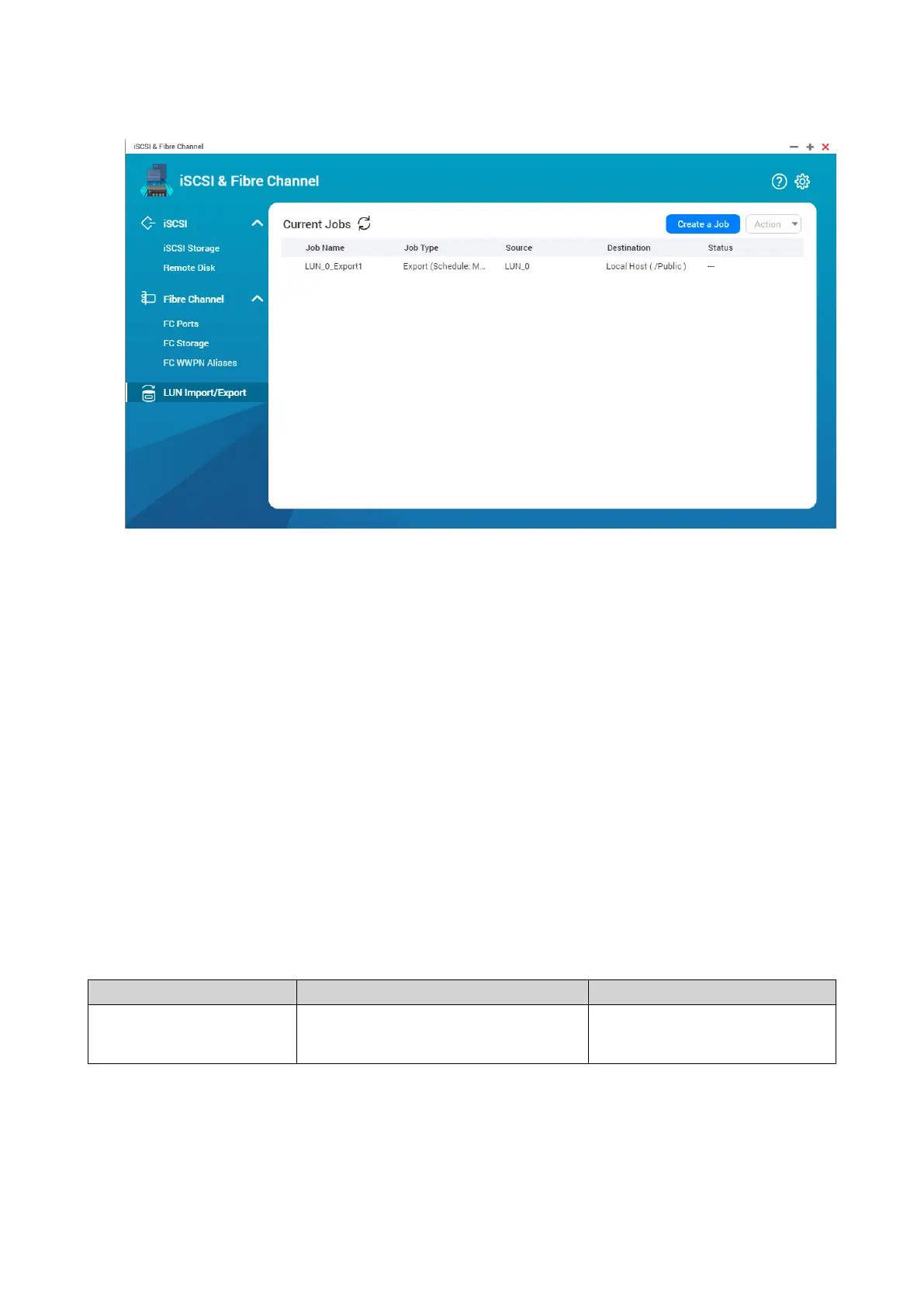Creating a LUN Export Job
1. Go to iSCSI & Fibre Channel > LUN Import/Export .
2. Click Create a Job.
The Create LUN Export Job windows opens.
3. Select Export a LUN.
4. Select a LUN.
5. Optional: Specify a job name.
The name must consist of 1 to 55 characters from any of the following groups:
• Letters: A to Z, a to z
• Numbers: 0 to 9
• Special characters: Underscore (_)
6. Click Next.
7. Select the destination folder.
Option Description Required Information
Linux Share (NFS) NFS share on an external server • IP address or host name
• NFS folder or path
QTS 4.5.x User Guide
iSCSI & Fibre Channel 327
