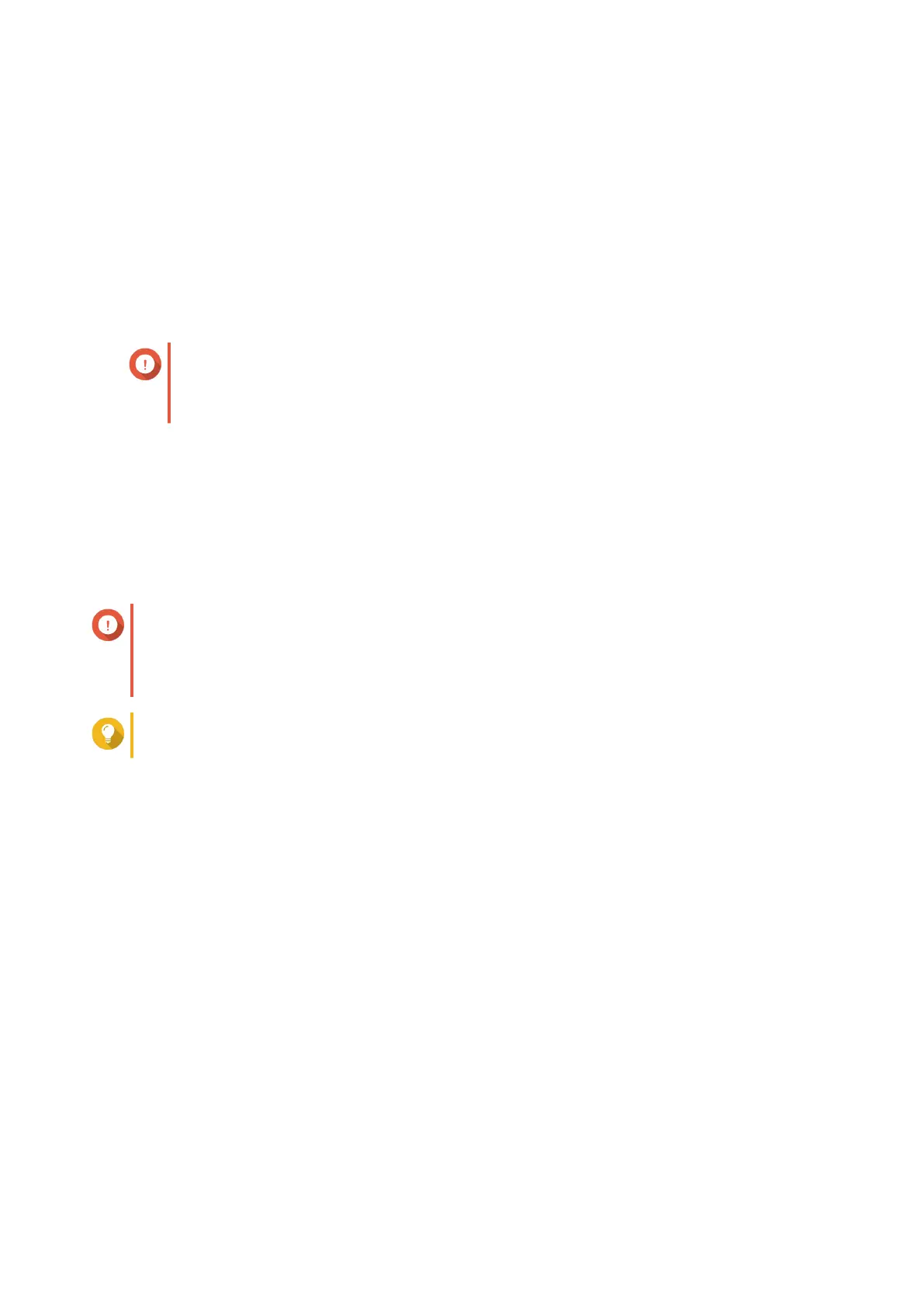11. Network & File Services
Network Access
Service Binding
NAS services run on all available network interfaces by default. Service binding enables you to bind services
to specific network interfaces to increase security. You can bind services to one or more specific wired or
wireless network interfaces.
Important
Configuring service binding does not affect users currently connected to the NAS. When
users reconnect they will only be able to access the configured services using the
specified network interfaces.
Configuring Service Binding
1. Go to Control Panel > Network & File Services > Network Access > Service Binding .
2. Select Enable Service Binding.
A list of available services and interfaces is displayed.
3. Bind services to interfaces.
Important
• By default, QTS services are available on all network interfaces.
• Services must be bound to at least one interface.
Tip
Click Use Default Value to bind all services.
a. Identify a service.
b. Deselect interfaces not bound to the service.
4. Click Apply.
Proxy Server
A proxy server acts as an intermediary between the NAS and the internet. When enabled, QTS will route
internet requests through the specified proxy server.
Configuring the Proxy Server Settings
1. Go to Control Panel > Network & File Services > Network Access > Proxy .
2. Select Use a proxy server.
3. Specify the proxy server URL or IP address.
4. Specify a port number.
5. Optional: Configure proxy authentication.
QTS 4.5.x User Guide
Network & File Services 440
