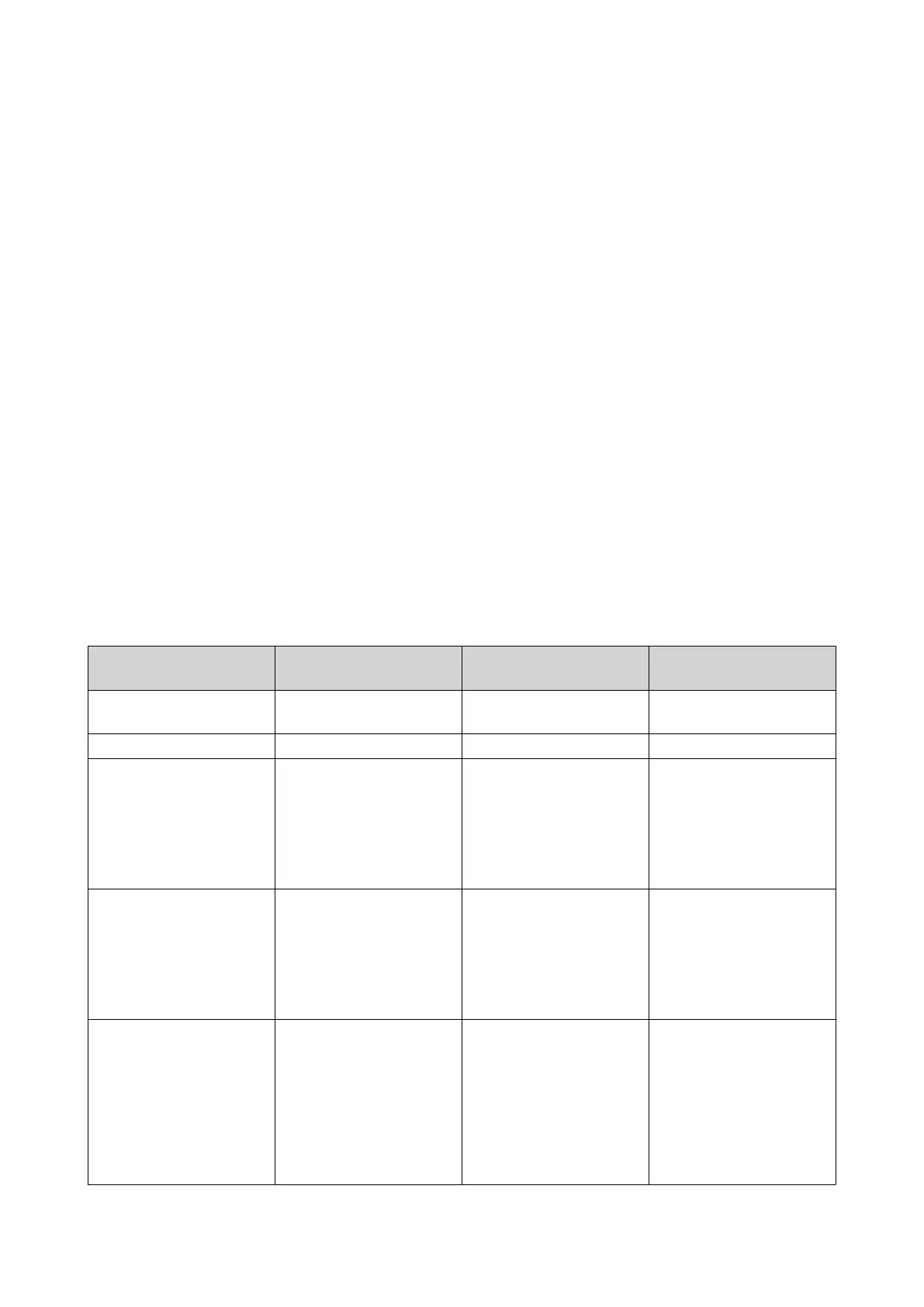4. Select a snapshot.
5. Click Clone.
The Clone Snapshot window opens.
6. Specify a LUN name.
7. Optional: Select an iSCSI target.
QTS will map the LUN copy to the target.
8. Click OK.
QTS clones the LUN and then displays a confirmation message.
Snapshot Replica
• Snapshot Replica is a snapshot-based full backup solution for QTS.
• With Snapshot Replica you can back up a volume or block-based LUN to another storage pool, either
on the same NAS or on a different QNAP NAS, using snapshots.
• Backing up data with Snapshot Replica reduces storage space and bandwidth requirements, and
simplifies data recovery.
Protection Levels
Snapshot Replica can back up your snapshots to another storage pool on the local NAS, or to a remote
NAS. These different backup configurations provide different levels of data protection.
Protects Against Snapshots only Snapshots + Local
Snapshot Replica
Snapshots + Remote
Snapshot Replica
Accidental modification or
deletion of files
✓ ✓ ✓
Ransomware ✓ ✓ ✓
RAID Group Failure
• Member disks fail
• Member disks are
removed from the
NAS
✓ ✓
Storage Pool Failure
• One or more RAID
groups in the pool
fail
• Pool is deleted
✓ ✓
NAS Hardware Failure
• NAS cannot power
on
• QTS encounters an
error and cannot start
• NAS is stolen
✓
QTS 4.5.x User Guide
Storage & Snapshots 255
