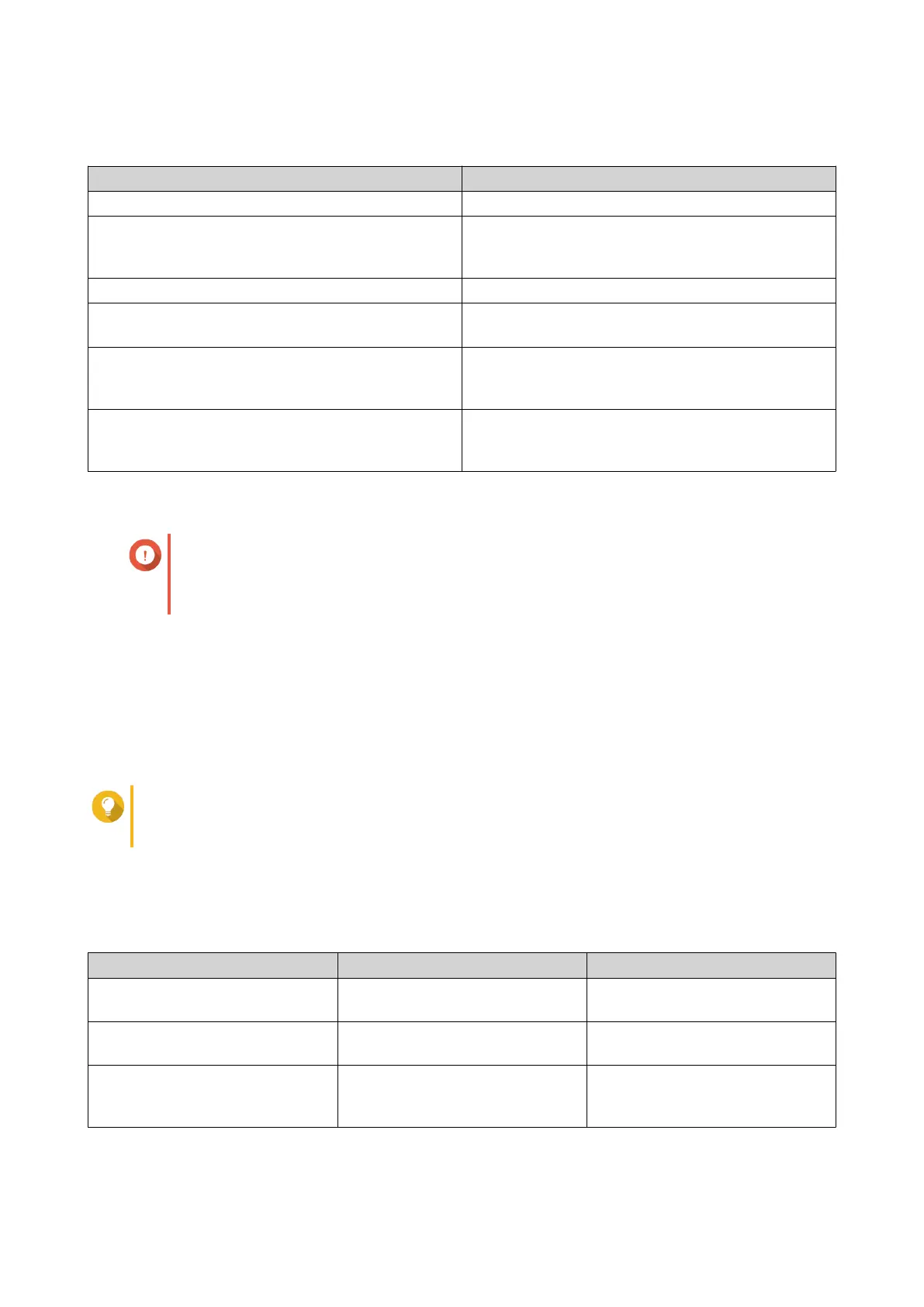Snapshot Replica Requirements
NAS Requirement
Source and Destination NAS Must be a QNAP NAS that supports snapshots.
Source and Destination NAS Both source and destination NAS devices must be
running QTS. Replicating snapshots from QTS to
QuTS hero or vice versa is not supported.
Source and Destination NAS Must have at least 1GB of installed memory.
Source and Destination NAS SSH port 22 and TCP data ports 50100-50199 must
be open.
Destination NAS The NAS must have at least one storage pool with
free space greater than or equal to the size of the
volume or LUN being backed up.
Destination NAS Allow SSH connections must be enabled at
Control Panel > Network & File Servers > Telnet /
SSH .
Creating a Snapshot Replica Job
Important
When running a Snapshot Replica job for the first time, all data on the volume or LUN is
transferred to the destination NAS. This may take a long time, depending on the network
connection speed and the read/write speeds of both NAS devices.
1. Go to Storage & Snapshots > Snapshot Backup > Snapshot Replica .
2. Click Create a Replication Job.
The Create a Snapshot Replication Job wizard opens.
3. Select the source volume or LUN.
4. Optional: Specify a job name.
Tip
The default job name is the first 6 characters of the source volume or LUN name followed by
"_rep".
5. Click Next.
6. Specify the address of the destination NAS.
Perform one of the following actions.
Action Destination NAS Location Description
Manually specify the NAS address LAN, WAN, Internet Allows you to enter an IP address,
hostname, or FQDN
Click Detect and then select a
NAS from the list
LAN Displays a list of all QNAP NAS
devices on the local network
Click Local Host Local NAS Replicates snapshots between
different storage pools on the
same NAS
7. Enter the password for the default admin account on the destination NAS.
QTS 4.5.x User Guide
Storage & Snapshots 256
