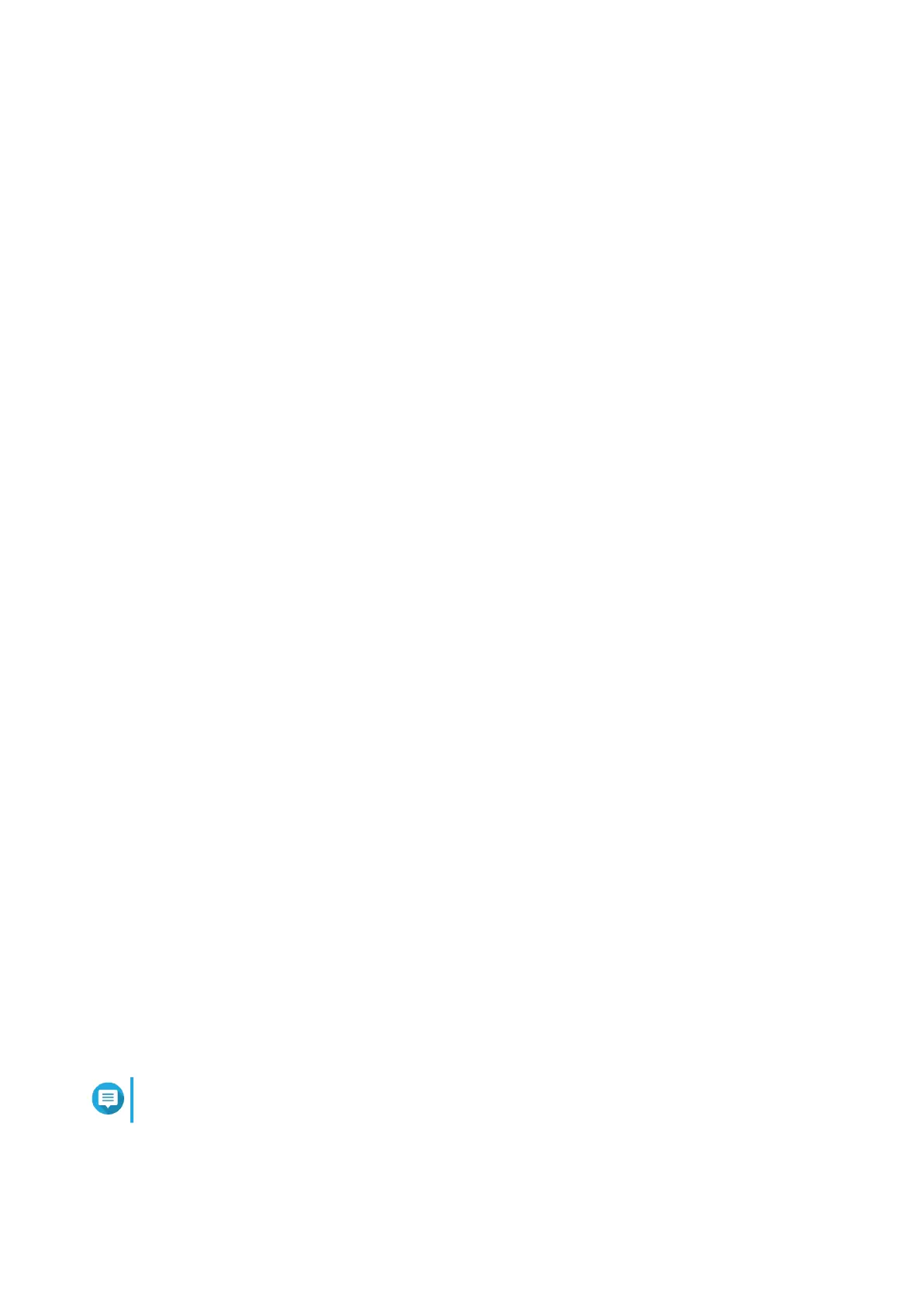20. Console Management
Console Management is a text-based tool that helps the admin account perform basic configuration or
maintenance tasks, and provide technical support to the NAS users. The program is accessible only after the
operating system has finished initialization.
Only the admin account can use Console Management, and it is automatically launched when the admin
account logs in using SSH login, a serial console, or an HDMI monitor and a USB keyboard.
Enabling Secure Shell (SSH)
Secure Shell (SSH) is a cryptographic network protocol that can access Console Management. If you want
to access Console Management using SSH, you must first enable SSH on the NAS.
Enabling SSH on the NAS
1. Log in to the NAS as the admin account.
2. Go to Control Panel > Network & File Services > Telnet / SSH .
3. Select Allow SSH connection (Only administrators can login remotely.).
4. Optional: Change the port number.
5. Click Apply.
Enabling SSH on the NAS Using Qfinder Pro
1. Open Qfinder Pro, and then locate the NAS you want to access.
2. Click Settings.
3. Select Connect via SSH.
The Connect via SSH screen appears.
4. Log in to the NAS as the admin account.
Accessing Console Management
Before you can access Console Management, you must first enable SSH using the NAS or Qfinder Pro. A
third-party software is also required on Windows platforms but not on Mac platforms.
Accessing Console Management For Windows
1. Install PuTTY from https://www.putty.org/, and then follow the on-screen instructions.
2. Open PuTTY, and type the NAS IP address underneath Host Name (or IP address).
3. Click Open.
A PuTTY Security Alert window appears.
Note
This window only appears when you first run the application.
4. Click Yes.
A login screen appears.
QTS 4.5.x User Guide
Console Management 566
