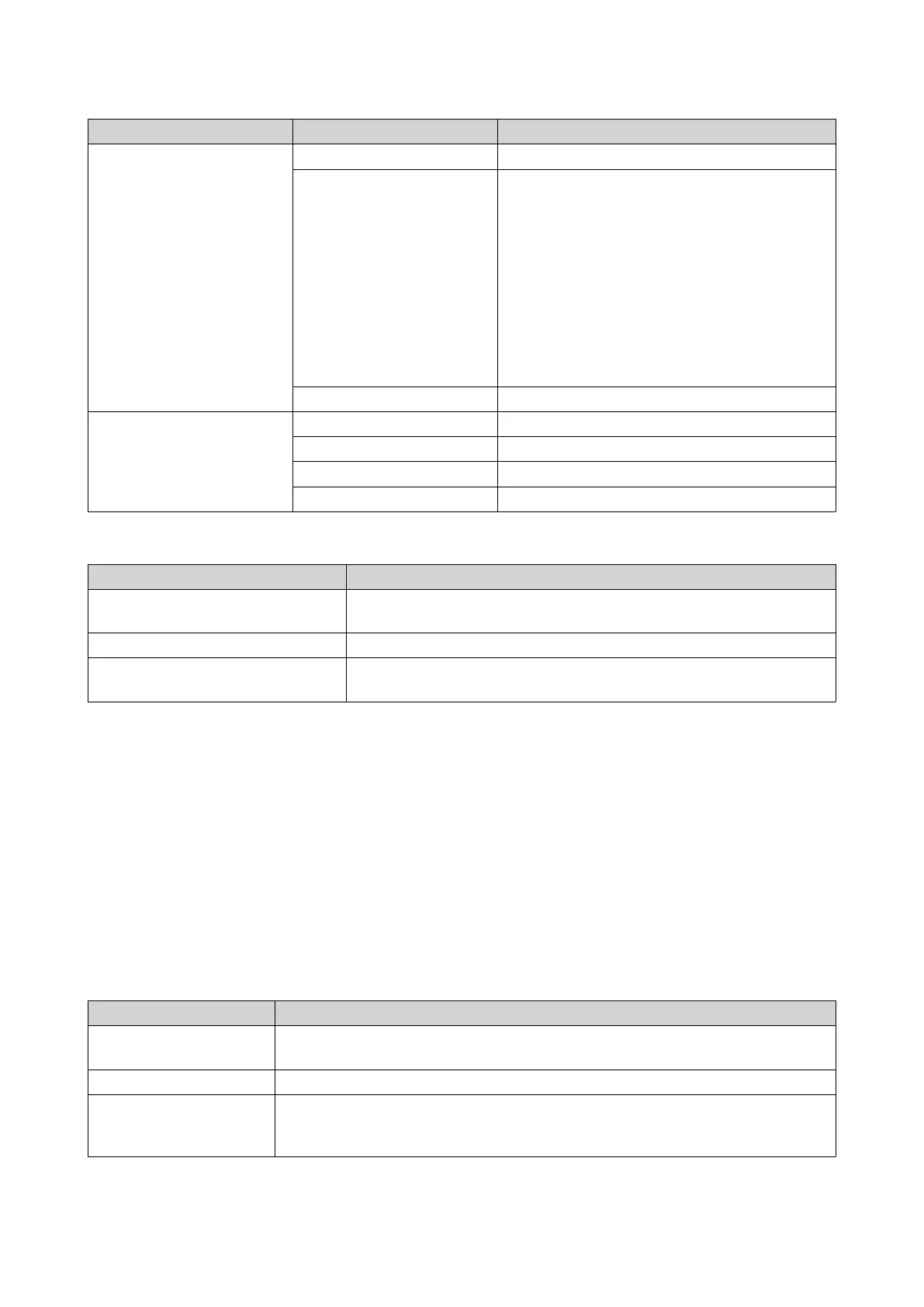Domain Controller Mode Field Description
Domain Controller Domain Specify the domain.
Administrator Password Specify an administrator password between 8
and 127 characters that contains at least one of
each of the following:
• Uppercase characters (A through Z)
• Lowercase characters (a through z)
• Base 10 digits (0 through 9)
• Nonalphanumeric characters: ~!@#$
%^&*_-+=`|\(){}[]:;"'<>,.?/
Verify Password Verify the administrator password.
• Additional Domain
Controller
• Read-Only Domain
Controller
Domain Specify the domain.
Domain DNS IP Specify the domain DNS IP.
Administrator Account Specify the administrator account name.
Administrator Password Specify the administrator password.
5. Select the server signature rule for the domain.
Option Description
Auto SMB signing is offered but not enforced. Clients can choose whether
to use SMB signing or not.
Mandatory SMB signing is required.
Disabled SMB signing is disabled for SMB 1. For SMB 2 and above, this option
behaves the same as Auto.
6. Click Apply.
Resetting a Domain Controller
1. Go to Control Panel > Privilege > Domain Controller .
2. Click Reset.
A dialog box appears.
3. Enter the administrator password.
4. Click OK.
Default Domain User Accounts
Domain User Account Description
Administrator This account is used to configure settings, create users, and manage the
domain. This account cannot be deleted.
Guest Users without dedicated accounts can use this account to view and modify files.
krbtgt This is the Key Distribution Center (KDC) service account. The KDC is a domain
service that uses the Active Directory (AD) as the account database and the
Global Catalog for directing referrals to KDCs in other domains.
QTS 4.5.x User Guide
Privilege Settings 106
