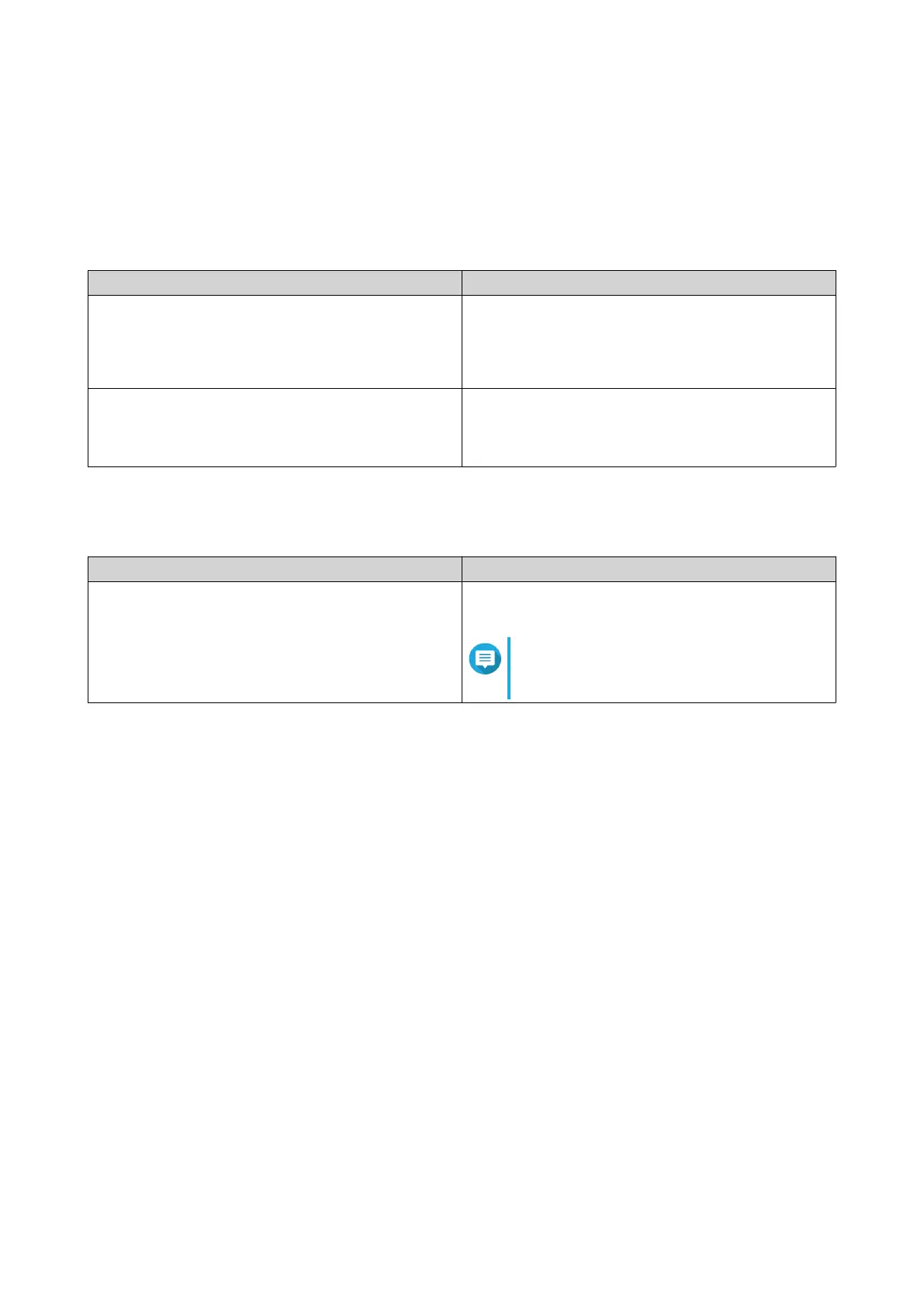Sharing a File or Folder Using Share Links
1. Open File Station.
2. Locate the file or folder.
3. Perform one of the following actions.
Action User Action
Use the toolbar a. Select the file or folder.
b. Click Share.
c. Select Create share link only.
Use the context menu a. Right-click the file or folder.
b. Select Share and then select Create share link
only.
The Share window appears.
4. Configure the following settings.
Field User Action
Link Name Type a name for the link or use the current file or
folder name.
Note
A link name cannot contain the following
characters: / | \ : ? < > * "
QTS 4.5.x User Guide
File Station 143
